Using batteries – Pure PocketDAB 1000 User Manual
Page 14
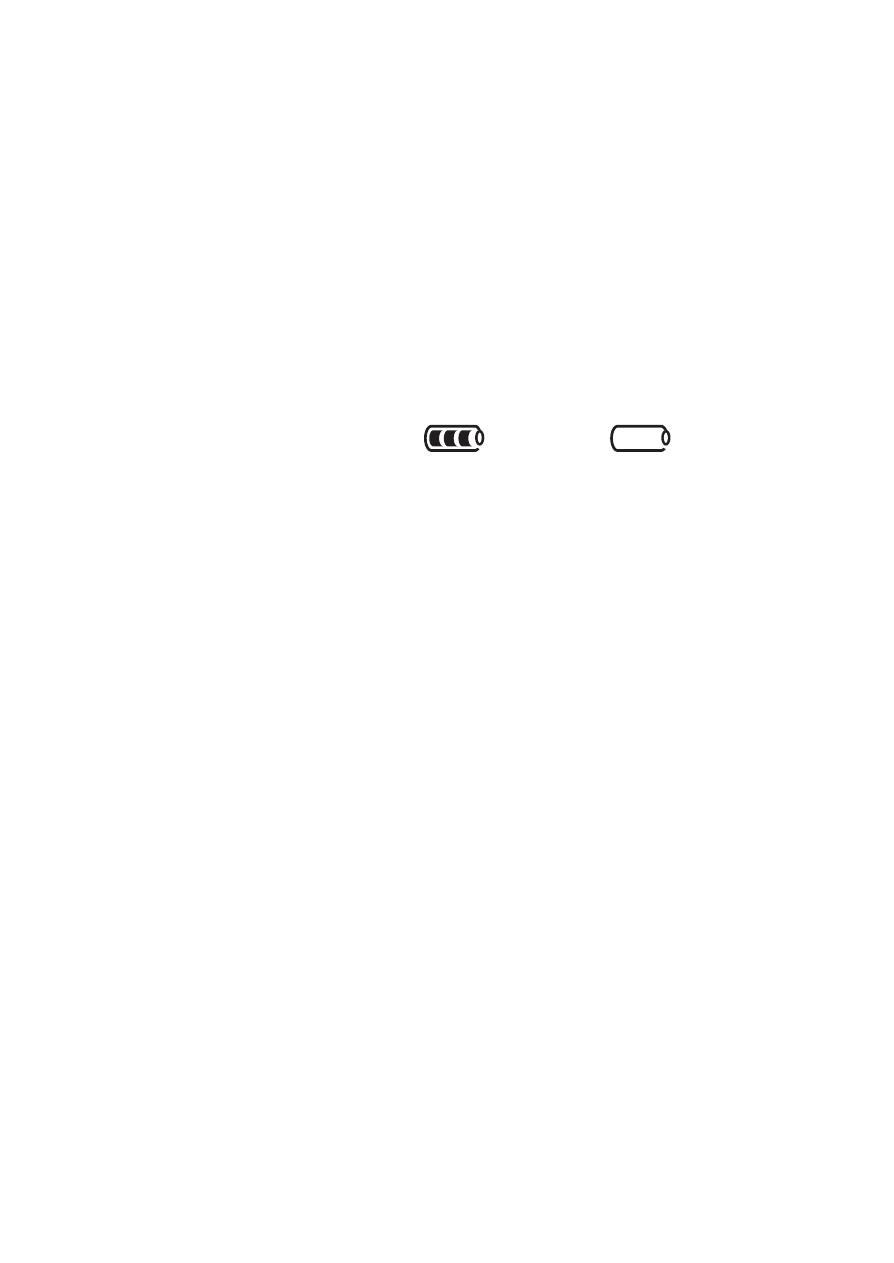
12
Using batteries
Inserting the batteries
To insert the batteries slide the battery compartment cover down
and off the unit. Insert the batteries in the orientation shown on the
base of the battery compartment. Replace the battery compartment
cover.
Replacing the batteries
The battery gauge on the LCD display gives an indication of battery
power remaining from full power (
) to empty (
)
Note The gauge is designed to indicate power remaining in non-
rechargeable alkaline cells, as supplied with your PocketDAB. If you
use rechargeable cells the gauge reading may not be accurate.
When battery power is low the LCD backlight will not operate to help
maximise remaining battery power.
To remove old batteries push them against the spring connectors
and lift them clear. Insert the new batteries as described above.
Battery safety
For safe operation of your PocketDAB with batteries ensure that you:
- Do not mix battery types or sizes
- Do not mix old and new batteries
- Remove used batteries as soon as possible to prevent leakage
- Dispose of old batteries carefully
- Orientate batteries as shown in the battery compartment
