3 skipping, pausing and seeking within tracks – Pure Avanti Flow - User Guide User Manual
Page 30
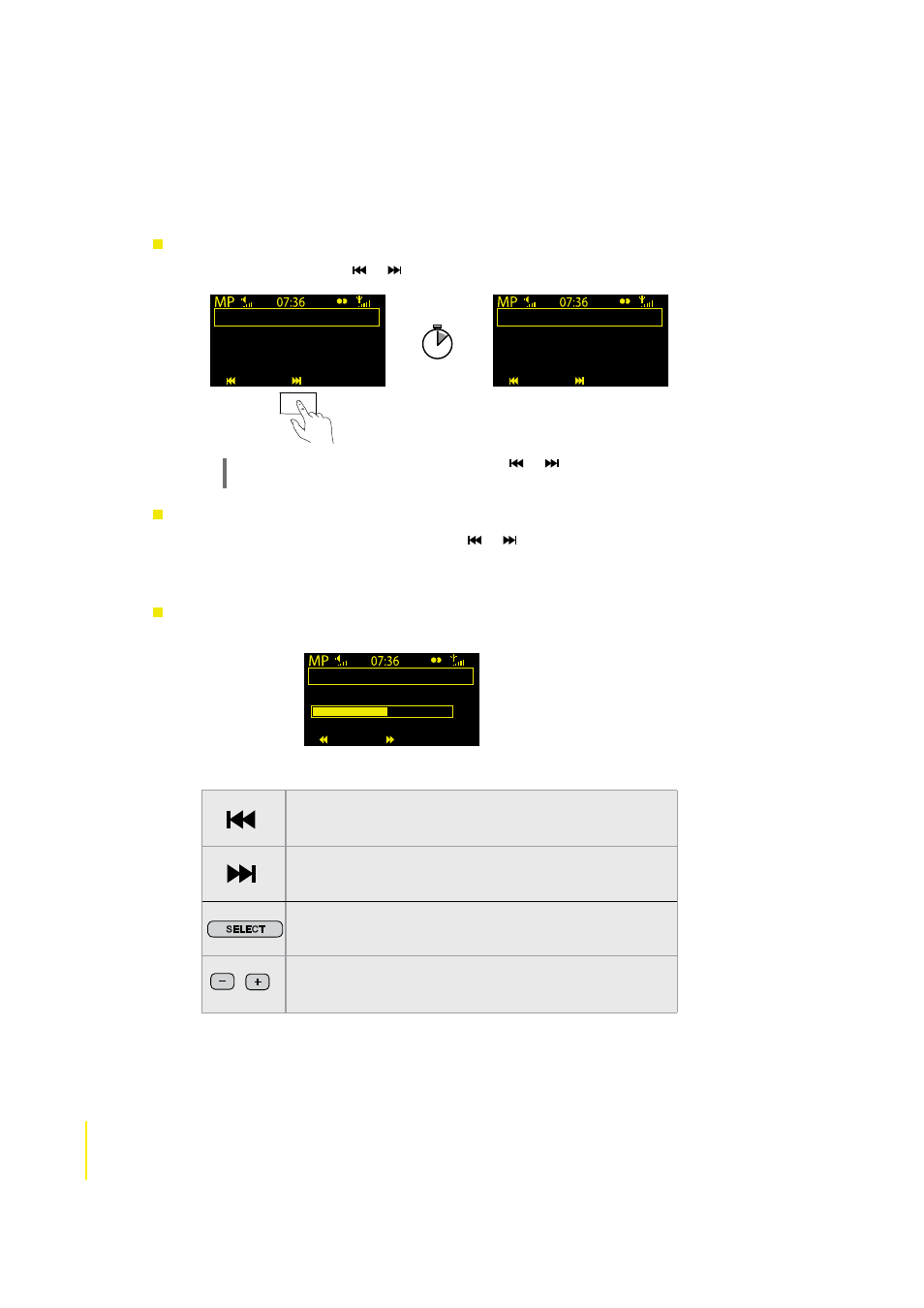
30
Listening to Media player
AVANTI Flow Owner’s Manual v1.0
4.3 Skipping, pausing and seeking within tracks
To skip tracks
When a track is playing press or to skip to the previous or next track in the album, folder or
playlist.
Note When Shuffle is set to ‘On’ (4.5), tapping or selects a random track from the current
album, folder or playlist.
To seek in a track
1
When a track is playing, press and hold or to seek through the current track.
2
Remove your finger or thumb to begin playing from the new position in the track.
To pause/play a track and seek
1
Push the Select button to pause the currently playing track.
2
When the track is paused you can do the following:
Hollow Man
Paused: 00:01:02
Options
Press and hold to seek backwards through the track
and release to begin playing from the new position.
Press and hold to seek forwards through the track and
release to begin playing from the new position.
Press to begin playing the track again.
Rotate to browse the list of tracks and select a new
track if desired.
Supernatural Superserious
REM
Accelerate
Track 03
Options
Hollow Man
REM
Accelerate
Track 04
Options
Skipping a
track
