Pure Avanti Flow - User Guide User Manual
Page 11
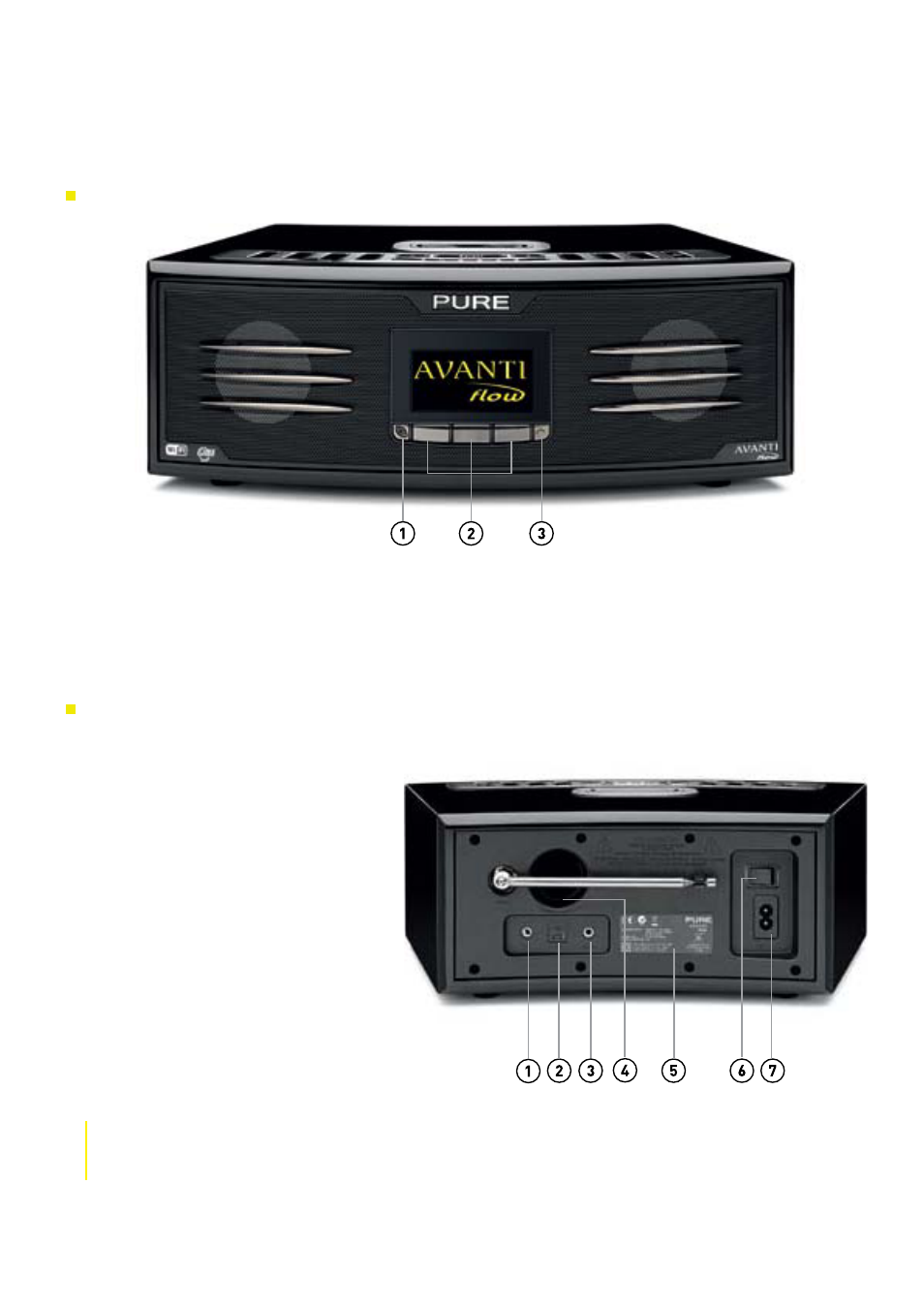
11
Discover AVANTI Flow
AVANTI Flow Owner’s Manual v1.0
1
Light sensor
. Adjusts the display
brightness according to the light levels in
your room (operates when the Brightness
level is set to ‘Automatic’). Make sure the
sensor is not covered or blocked.
2
Context-sensitive buttons.
The function
is displayed on screen above the relevant
button and changes depending on the
current screen.
3
Back key
. Press to go back to the
previous screen.
1.4c Quick guide to rear panel
1
Output connection for headphones
(3.5mm).
2
USB connector (mini-B type) for
upgrading the radio’s firmware when
a wireless internet connection is not
available.
3
Input connection for CD player, etc.
using a 3.5mm aux cable (not supplied).
4
Acoustically-tuned bass reflex port .
5
Serial number (needed for connecting
your radio at the Lounge).
6
Power on/off switch.
7
Power connector for supplied mains
lead.
1.4b Quick guide to front panel
- Siesta Flow - User Guide (45 pages)
- Siesta Flow - Quick Start Guide (2 pages)
- Sensia 200D Connect (180 pages)
- Sensia - Quick Start Guide (4 pages)
- Sensia - User Guide (24 pages)
- ONE Flow (24 pages)
- ONE Flow (132 pages)
- Oasis Flow - User Guide (20 pages)
- Oasis Flow - Quick Start Guide (92 pages)
- Evoke Flow (28 pages)
- Evoke F4 with Bluetooth (164 pages)
- Contour - User Guide (22 pages)
- Contour - Quick Start Guide (76 pages)
- Avanti Flow - Quick Start Guide (2 pages)
- Twilight (160 pages)
- Sonus-1XT (20 pages)
- Oasis (4 pages)
- John Lewis J1 (16 pages)
- Tempus-1S (18 pages)
- Tempus-1XT - User Guide (12 pages)
- Tempus-1 (12 pages)
- Siesta Mi Series 2 (20 pages)
- Siesta Mi (2 pages)
- Siesta (20 pages)
- Pop Mini (8 pages)
- PocketDAB 2000 - User Guide (31 pages)
- PocketDAB 1500 (14 pages)
- PocketDAB 1000 (24 pages)
- Move 400D (20 pages)
- Move 2500 (20 pages)
- MOVE (14 pages)
- BUG (36 pages)
- BUG Too (44 pages)
- Elan 2 (76 pages)
- Elan RV40 (15 pages)
- Elan DX20 - User Guide (17 pages)
- Elan - User Guide (20 pages)
- Chronos II (18 pages)
- Chronos CD Series 2 (16 pages)
- Chronos CD (16 pages)
- Chronos - User Guide (24 pages)
- ONE Mi Series 2 (20 pages)
- ONE Mi (92 pages)
- ONE Mini/ONE Mini Series 2 - User Guide (16 pages)
