Introduction, Welcome to outback power technologies, Requirements – Outback Power Systems MATE3 USB Card Owner’s Manual User Manual
Page 5: Parts included
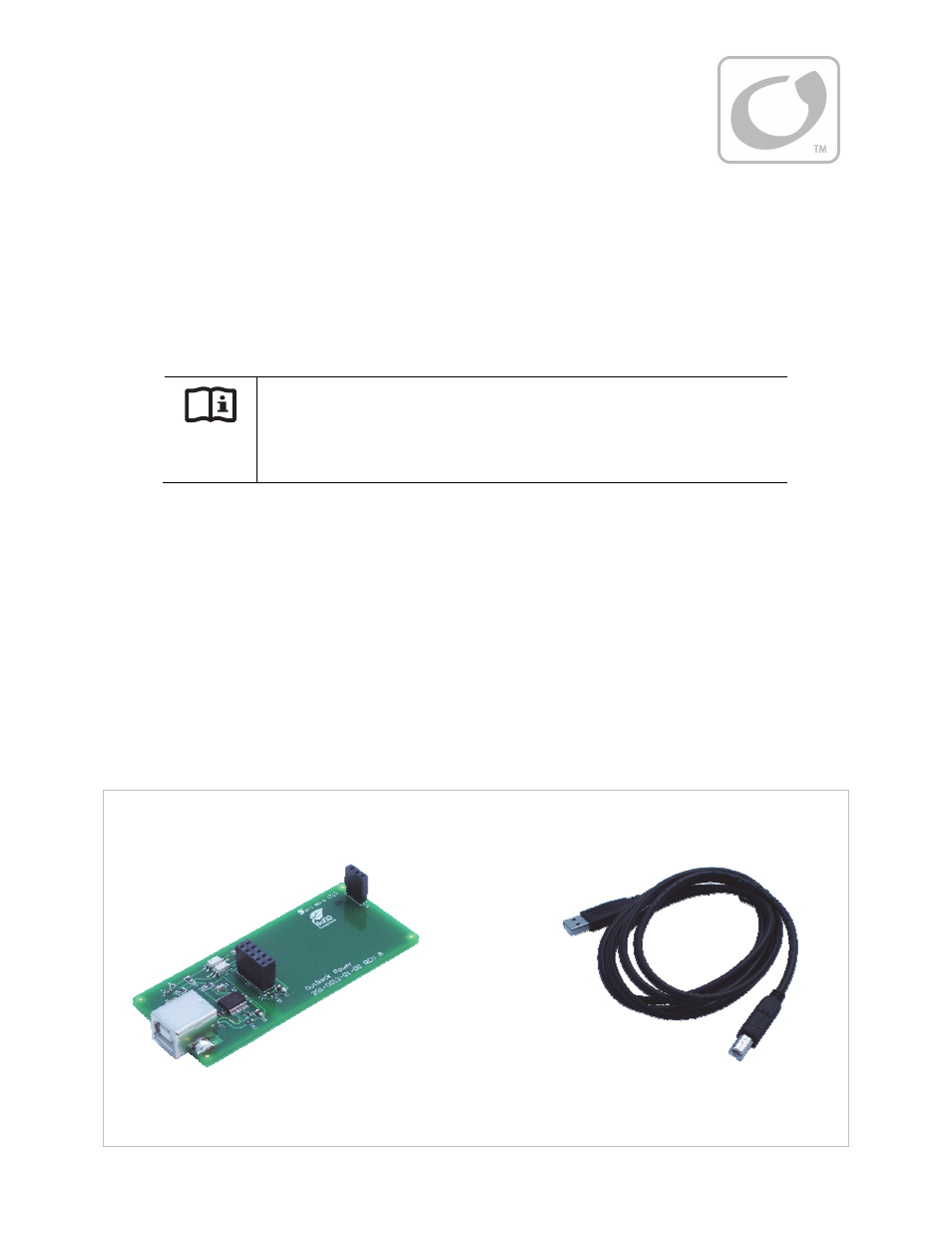
900-0137-01-00 Rev
A
3
Introduction
Welcome to OutBack Power Technologies
This document contains the instructions for installing the MATE3 USB Card into the MATE3
TM
System Display and
Controller. It also provides the software protocols for USB communications between a MATE3 and a personal
computer (PC), as well as status information from various OutBack devices. Some of the devices can accept
operational commands.
IMPORTANT:
This information applies to MATE3 firmware revisions 2.7.16 and greater.
For more detailed information on programming the MATE3, see the Owner’s
Manual for the MATE3 System Display and Controller.
Requirements
The MATE3 provides an option for an isolated port for PC communication in the form of a USB cable. The USB
card must be installed for this function to work (see next page). The MATE3’s Serial Data Stream menu item
must be set to Enabled in order for it to send data streams. (See the MATE3 System Display and Controller Owner’s
Manual.) If this command is not enabled, direct commands are required for any communications. (See page 17.)
The USB card operates with Windows and Linux systems, and Mac OS X 10.7 or later.
The initial baud rate and other settings of the USB card are not necessarily a known value, particularly if the card
receives new settings from the PC upon connection. The USB card must be set with the PC to match the MATE3.
The initial MATE3 settings are a baud rate of 19200, 8 bits, no parity, and 1 stop bit. (See the MATE3 System
Display and Controller Owner’s Manual.)
Parts Included
Figure 1 Parts Included
MATE3 USB Card
USB Cable
MATE3 USB Card; equipped with a USB Standard Type B port
USB Standard Type A/B cable, 2-meter (6-foot) length
