Installing an outback hub, Flexware 500 parts list – Outback Power Systems FLEXware 500 Users Guide User Manual
Page 7
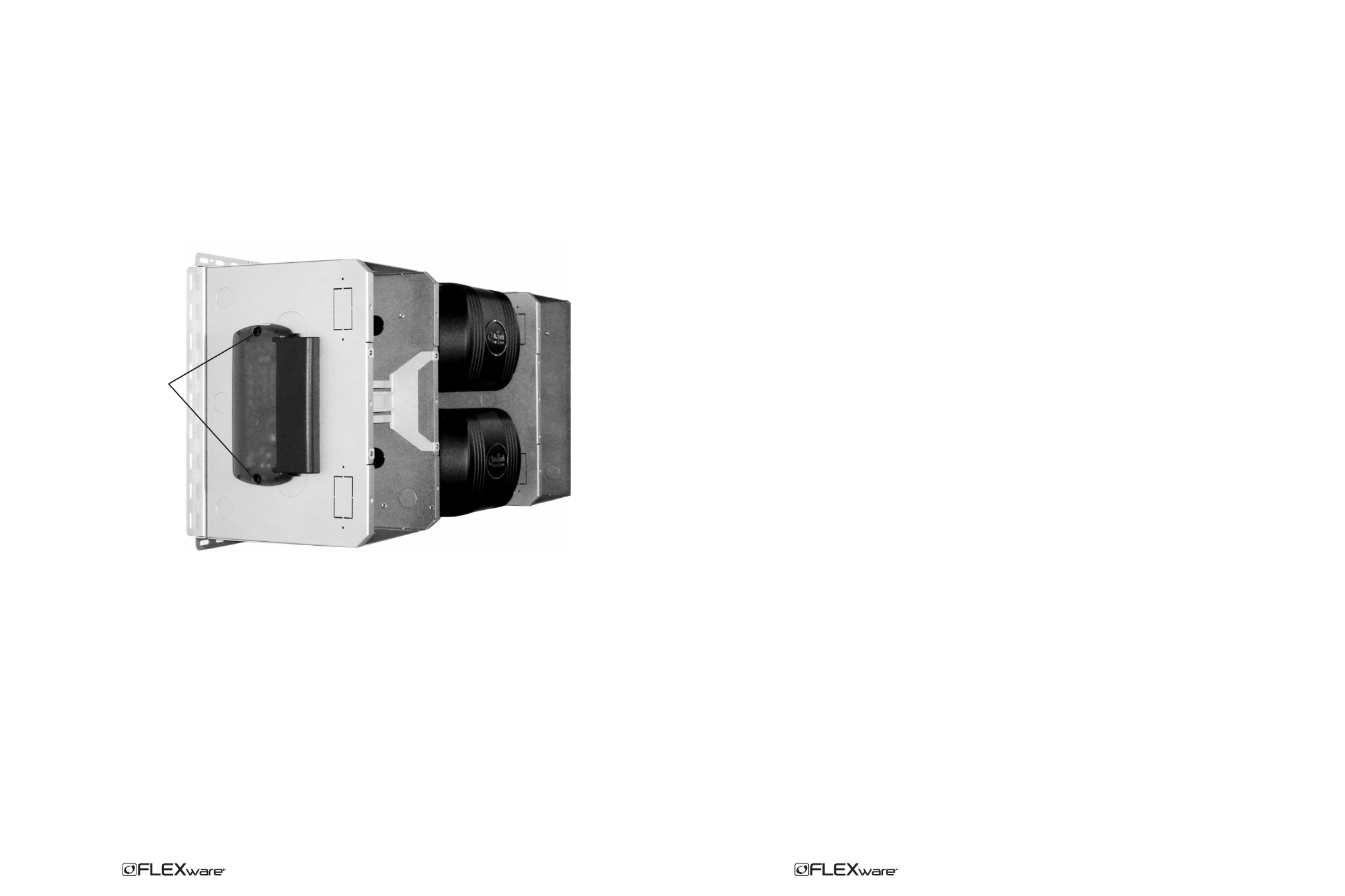
T M
T M
15
Installing an OutBack HUB
An OutBack HUB allows the FX Series Inverter/Chargers, MX60 Charge Controllers, and MATE to
communicate with each other. It attaches to the outside of the FW500-AC (hardware included
with the HUB).
Figure 14: OutBack HUB
HUB connection
A complete FLEXware 500 System consists of the following in addition to the FW500-AC
and FW500-DC:
• FLEXware Mounting Plate (FW-MP)
• two FX Series Inverter/Chargers
• AC Conduit Adapter (ACA) and a DC Conduit Adapter (DCA), which connect each FX to the
FW500-AC and FW500-DC
• MX Charge Controller(s) (normally part of this system) and mounting brackets
• AC and DC breakers including a specific AC Input/Output/Bypass Breaker (IOB) Kit
per installation
• bus bars and DC current shunts as required per specific installation
• DC and AC ground fault protection
Some systems will work optimally with an FW-X240 Auto-Transformer installed.
Note: Be sure you have all the parts required for your intended system installation. As every
installation is different, consult with your dealer or installer for further information.
FLEXware 500 Parts List
FLEXware 500 consists of the FW500-AC and FW500-DC. Each is an aluminum chassis for mounting
AC and DC breakers, respectively, along with the components listed below:
FW500-AC components:
• aluminum enclosure
• DIN rail bracket
• Breaker and Bypass Mounting Bracket
• TBB-GROUND
• flex nylon conduit and fittings
(conduit runs between the FW500-AC
and FW500-DC as needed)
FW500-DC components:
• aluminum enclosure
• 500 amp shunt with TBB attached
• TBB-GROUND
• FW breaker bus
• DC Breaker Mounting Bracket
• FW500-DC Hardware Kit
• DC positive bus bar
• jumper wire from DC negative to ground
4
