Chapter 25: night owl pro mobile application – Night Owl PE-DVR4 user manual User Manual
Page 113
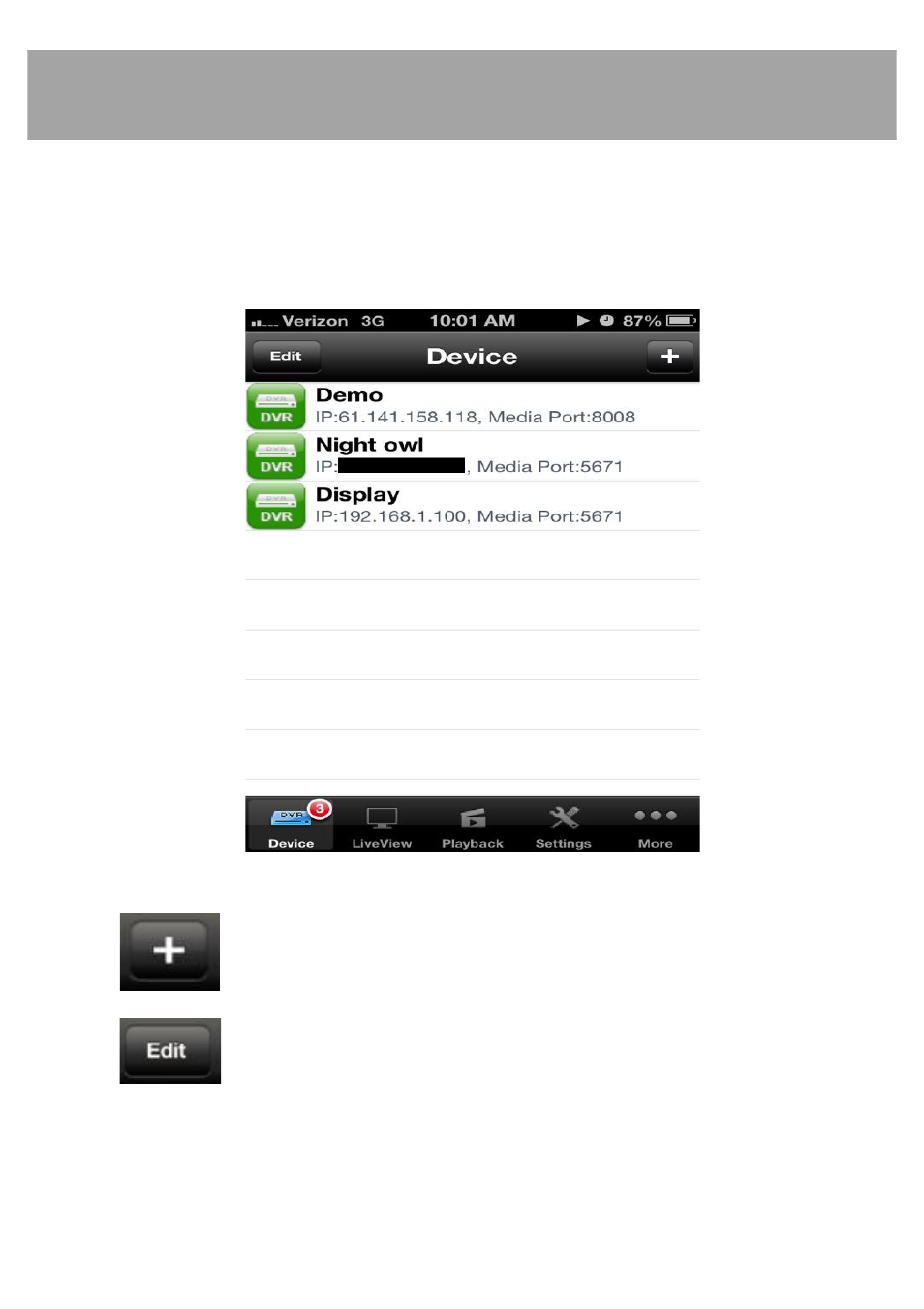
Chapter 25: Night Owl Pro Mobile Application
113
Device Page
This page allows you to add, edit, and delete devices. Make sure that you
have completed Chapters 21 and 22 of this manual before trying to access
the DVR using this application.
Displays a screen that allows you to add a DVR.
Allows you to edit the settings for a device or delete a device
from the application.
This manual is related to the following products:
