Chapter 24: internet viewing – Night Owl PE-DVR4 user manual User Manual
Page 111
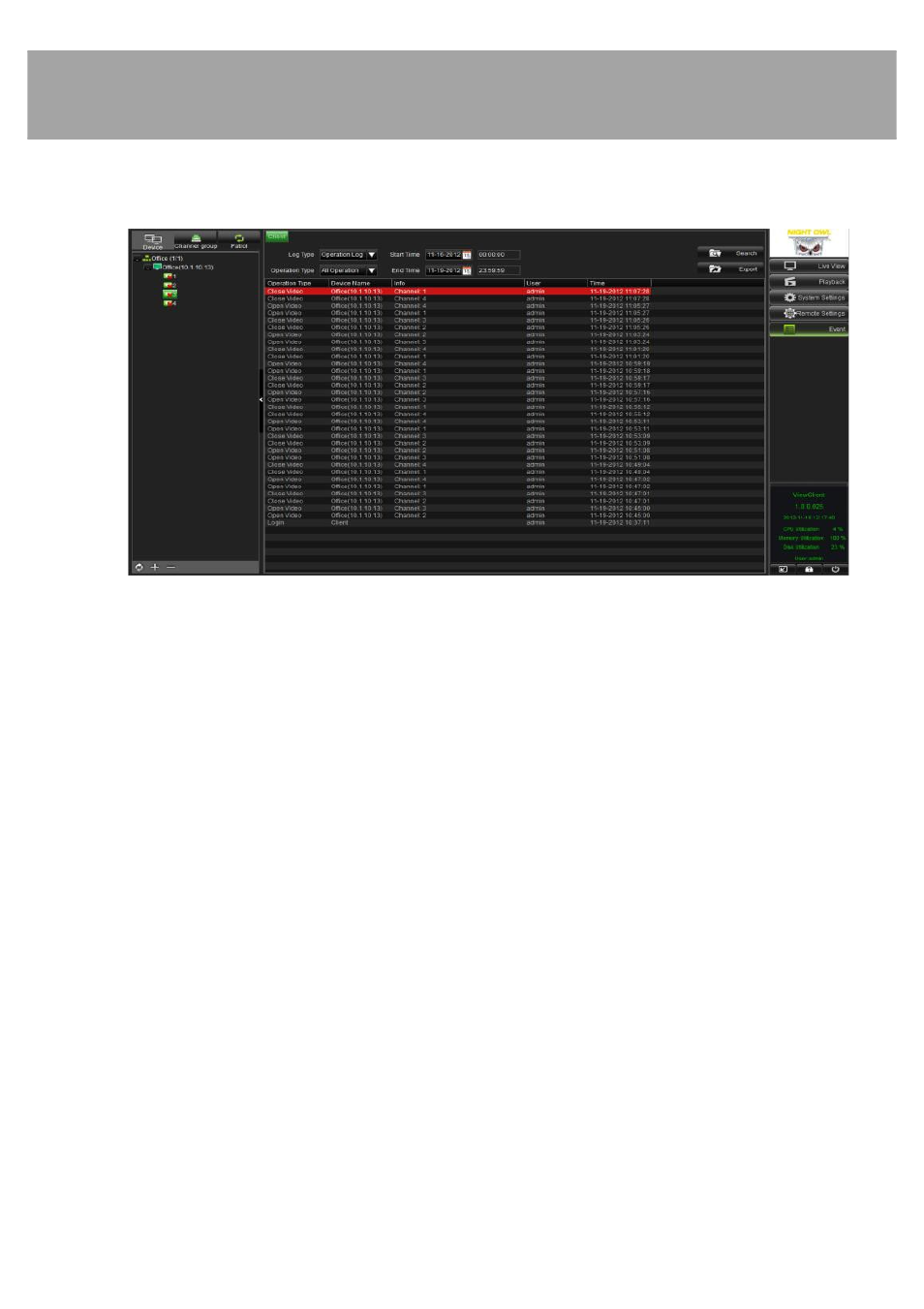
Chapter 24: Internet Viewing
111
Event
This screen displays a list of all of the activity of the DVR.
• Log Type: Allows you to choose the operation log or the alarm log.
• Operation Type: Shows the type of action that occurred in the
DVR (e.g., logging in or opening a video).
• Start Time: Allows you to choose the beginning date and time you
would like to search for activity on the DVR.
• Record: Allows you to choose the ending date and time for your
activity search.
• Search: Searches for all activity for the date-and-time period that
you entered.
• Export: Allows you to save all of the activity into an Excel
document.
This manual is related to the following products:
