Step 6: adding a mobile device – Night Owl X100-DVR16-2TB startup User Manual
Page 8
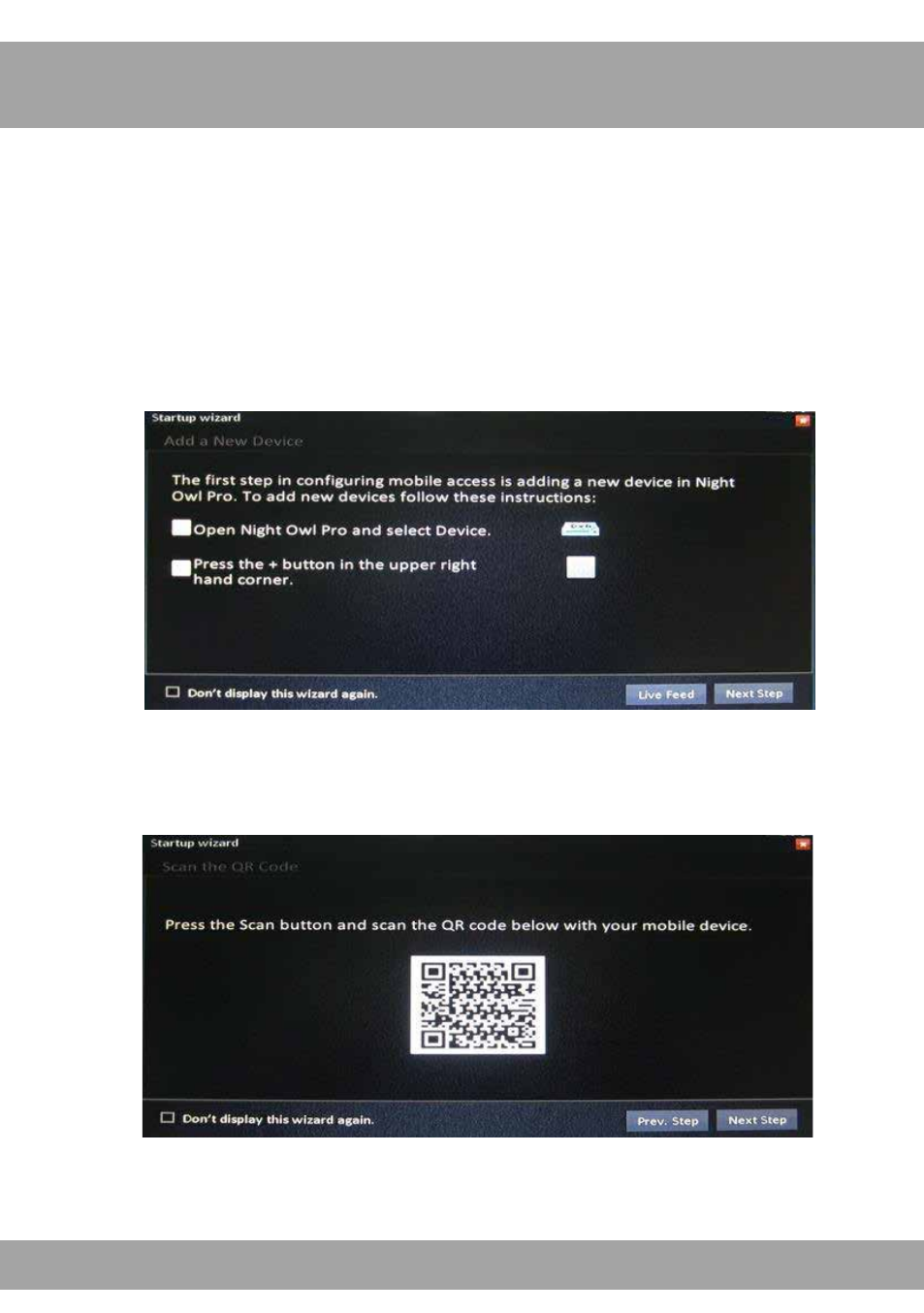
8
Step 6: Adding a Mobile Device
Once the Night Owl Pro app is installed and your internet connection is
verified, you are ready to add your mobile device to your system.
1. Open the Night Owl Pro app on your device.
2. Press the + button located in the upper right corner of the app.
Add a New Device
Scan the QR code onscreen to complete your mobile device set up.
This manual is related to the following products:
- X100-DVR16-1TB startup X100-DVR16 startup X100-DVR8-5GB startup X100-DVR8-1TB startup X100-DVR8 startup X100-DVR4-5GB startup X100-DVR4 startup X9-168-4DM-2TB startup X9-168-1TB startup X9-88-1TB startup X9-84-1TB startup B-X81-8 startup B-X81-49-4DM9-BB startup B-X81-4 startup X9-44-500 startup X9-42-500 startup
