Step 5, Using owl scan for mobile access – Night Owl X100-DVR16-2TB startup User Manual
Page 7
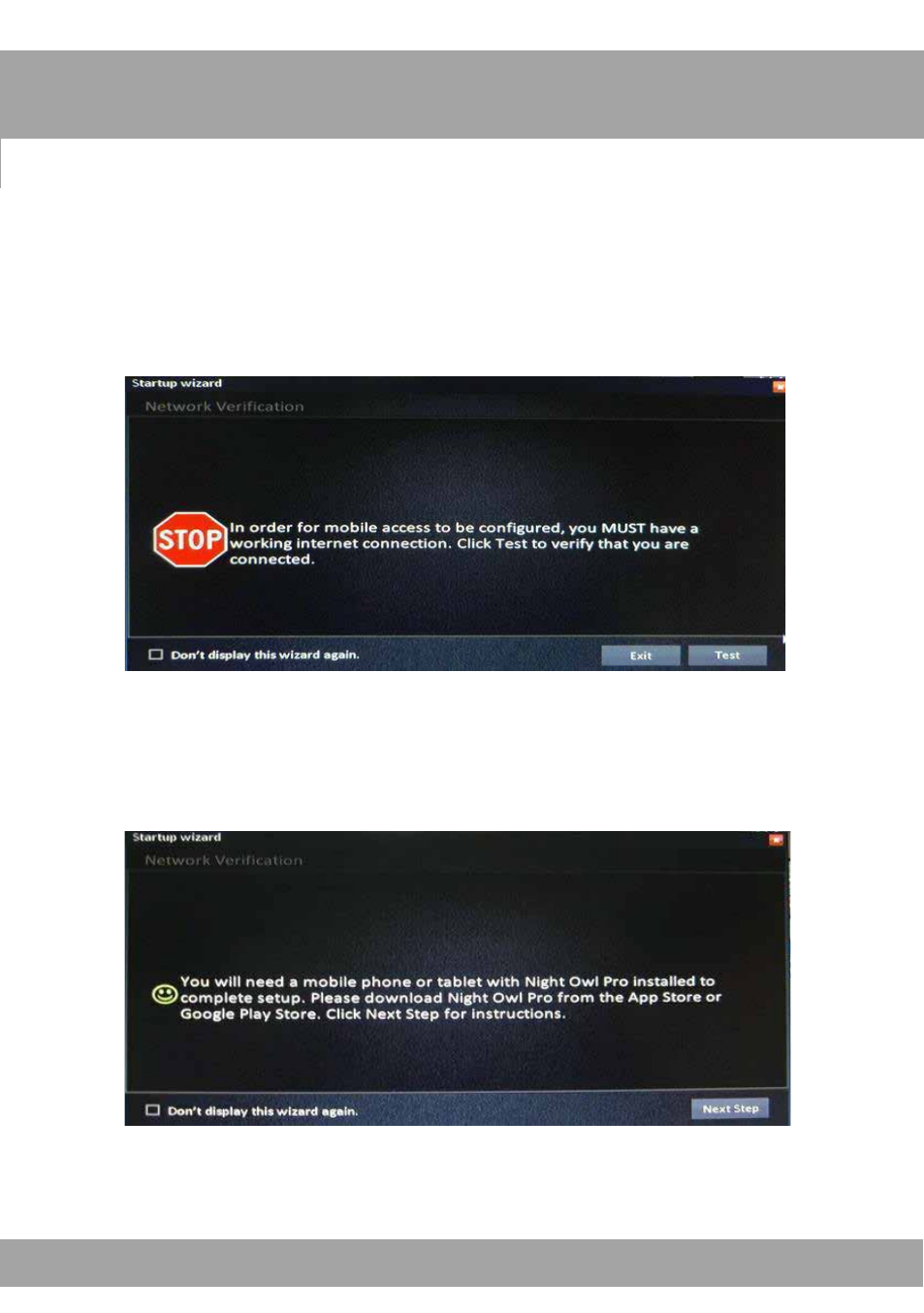
7
Step 5:
Setting up access on your phone or tablet has never been easier! With our
one step Owl Scan feature, just scan the onscreen QR code with the built-
in Night Owl Pro app and you are set for mobile access.
The first step is ensuring that you have a working internet connection. Click
the Test button when prompted to verify.
Once your network is verified you will need to install the Night Owl Pro
app on your mobile device. Download the Night Owl Pro app from the
App Store or Google Play Store before proceeding.
Click
Next Step when you are ready.
Using Owl Scan For Mobile Access
TM
This manual is related to the following products:
- X100-DVR16-1TB startup X100-DVR16 startup X100-DVR8-5GB startup X100-DVR8-1TB startup X100-DVR8 startup X100-DVR4-5GB startup X100-DVR4 startup X9-168-4DM-2TB startup X9-168-1TB startup X9-88-1TB startup X9-84-1TB startup B-X81-8 startup B-X81-49-4DM9-BB startup B-X81-4 startup X9-44-500 startup X9-42-500 startup
