Step 4: system general configuration (cont.) – Night Owl X100-DVR16-2TB startup User Manual
Page 6
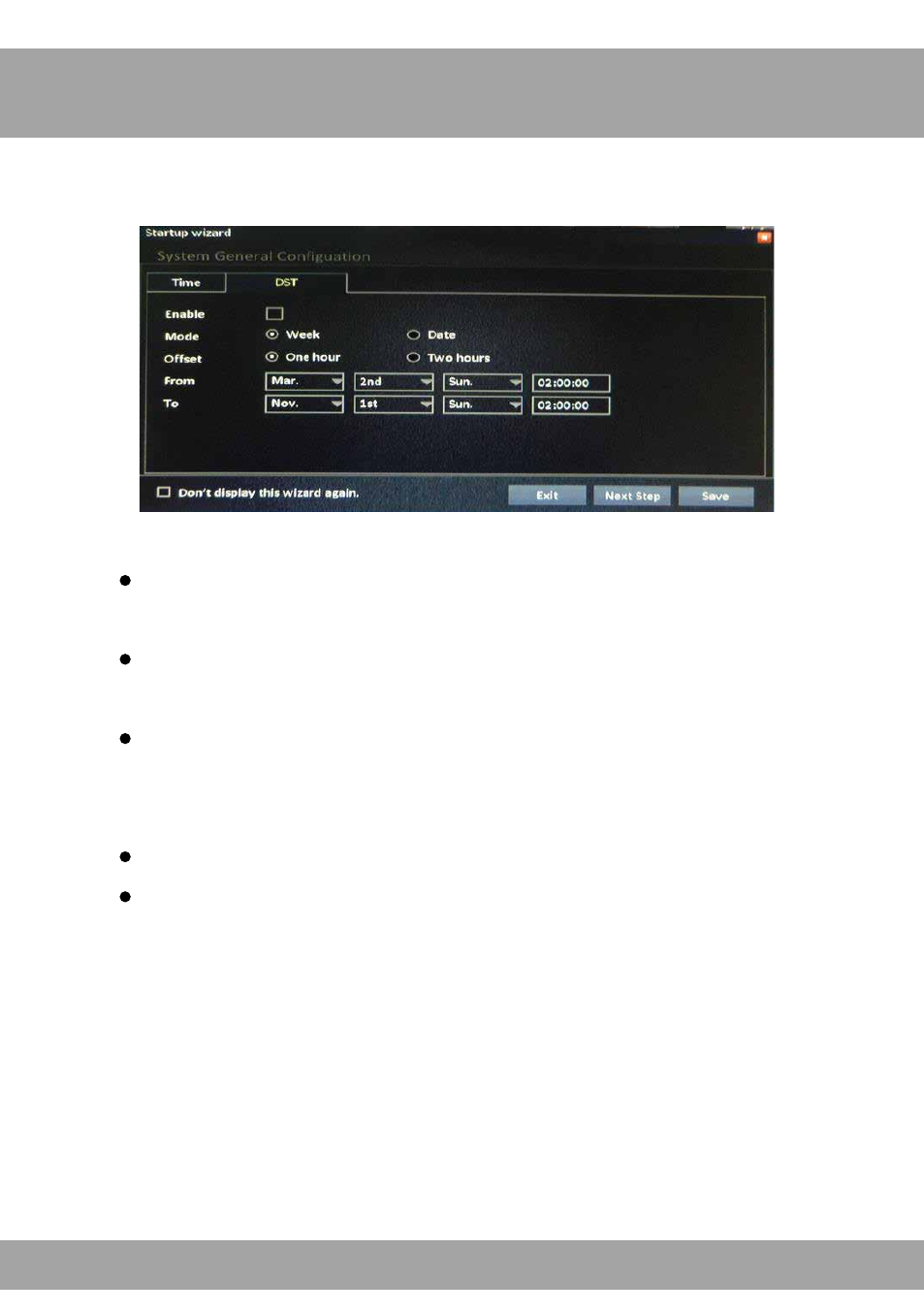
6
Step 4: System General Configuration (cont.)
DST Tab
Enable: Check this box if you would like to enable the Daylight
Saving Time settings.
Mode: Depending on the Daylight Saving Time settings, you can
choose between the exact date and the week.
Offset: Depending on the Daylight Saving Time settings, you can
choose between one hour and two hours. Generally this should be
set to one hour.
From: This is the date/time that Daylight Saving Time will begin.
To: This is the date/time that Daylight Saving Time will end.
Once you have changed the settings to fit your needs, select the
Next
Step button to move to the next step.
This manual is related to the following products:
- X100-DVR16-1TB startup X100-DVR16 startup X100-DVR8-5GB startup X100-DVR8-1TB startup X100-DVR8 startup X100-DVR4-5GB startup X100-DVR4 startup X9-168-4DM-2TB startup X9-168-1TB startup X9-88-1TB startup X9-84-1TB startup B-X81-8 startup B-X81-49-4DM9-BB startup B-X81-4 startup X9-44-500 startup X9-42-500 startup
