Monoprice 8816 2DNR User Manual
Page 22
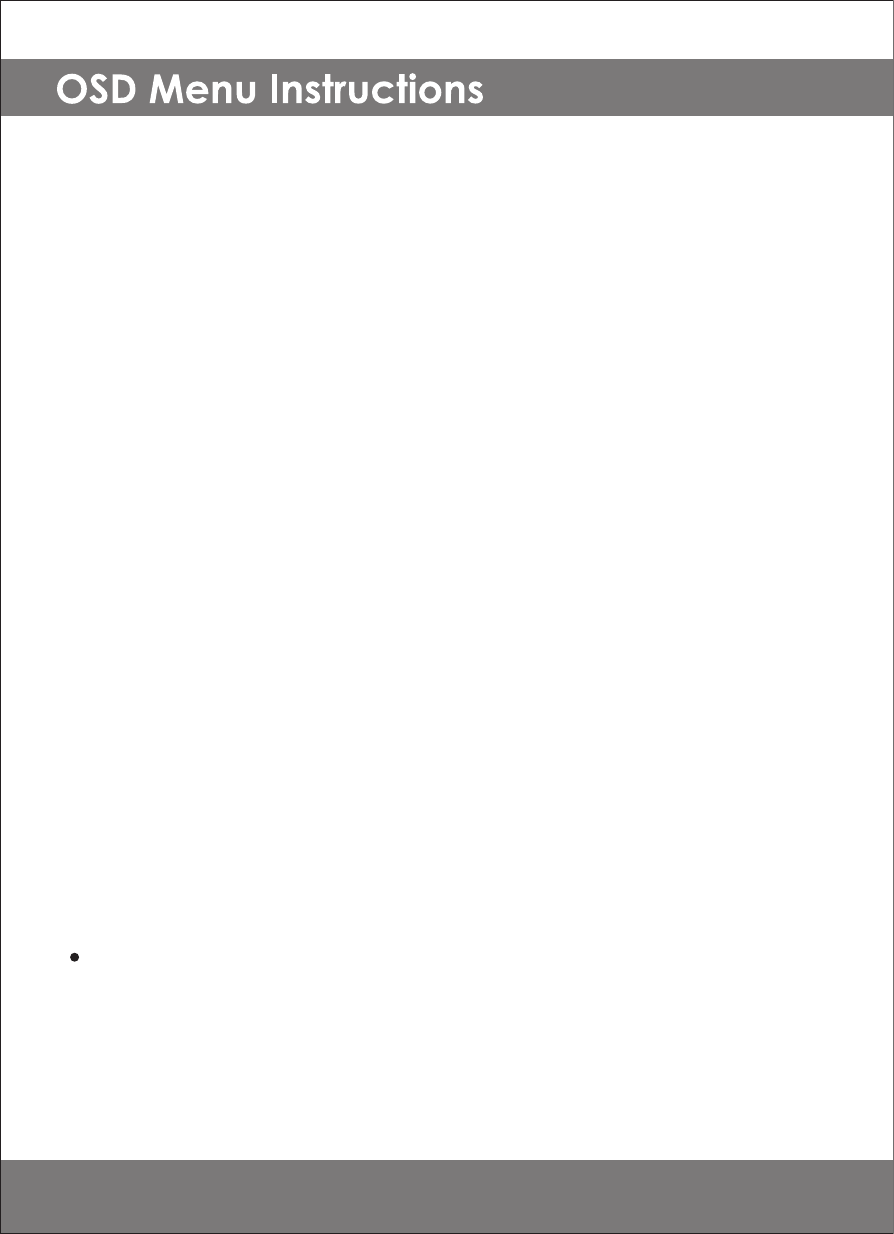
> AUTO: The Color mode is operated during daytime and automatically
converts to B/W mode in the absence of light during night-time.
AGC cannot be modified in this mode.
> COLOR: The camera is always in Color mode.
> B/W: The camera is always in B/W mode.
> EXT: This feature is not supported.
D => N Level -
This level determines the level of darkness before switching from Day mode
to Night mode.
D => N Delay -
This function is used to set the delay between switching of the modes.
If the delay has been set to ‘3’, the camera will observe darkness for at least
3 seconds before switching to Night mode.
N => D Level - Opposite of D => N Level.
N => D Delay - See above D => N Delay.
BURST OFF - This function smooths out noise in BW mode.
BURST ON - This function makes the transition between switching of the
modes smoother when Color turns to BW.
IR SMART (ON/OFF) - This function detects too much IR reflection and
automatically compensates for the over exposure. Specific area can be
defined by adjusting the location and size of the detection grid.
IR LEVEL (HIGH/LOW) - This function is used to higher or lower the IR LED
intensity.
This function is used to detect motion in the monitored area.
The “Running Man” icon will be displayed on the bottom left corner once
motion has been detected. There are 4 pre-defined white boxes representing
the areas monitored for motion. Each boxes can be individually adjusted to
user preference.
MOTION : ON, OFF
22
