Monoprice 8816 2DNR User Manual
Page 20
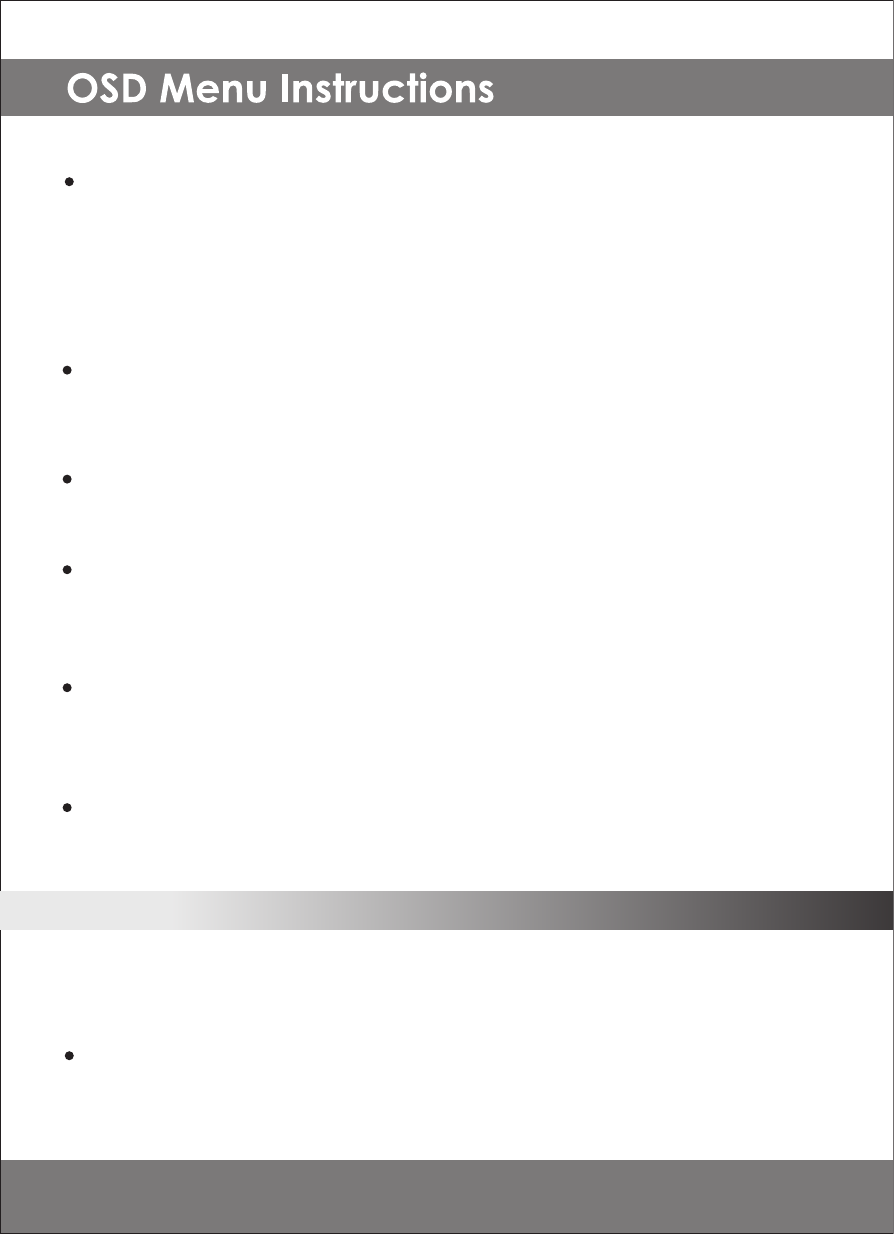
SPECIAL
RETURN
Selects “RET” to save and exit, and to go back to the MAIN MENU.
This function is used to control the CAMERA TITLE, DAY&NIGHT, MOTION,
PRIVACY, DPC, and display the VERSION number of the camera.
CONTRAST: 0~255
Adjust the contrast of image, the difference between light and dark areas on
the screen.
SHARPNESS: 0~31
Adjust the display image sharpness.
> FRONT: Choose from the 15 available colors.
> ID&TITLE: Choose from the 15 available colors.
FRONT COLOR
Change the OSD menu front color to user preference when there isn’t enough
contrast between the picture and the menu to distinguish the letters.
DISPLAY: CRT, LCD, USER
Selecting the correct type of viewing monitor will ensure the most optimal
picture.
NEG. IMAGE: ON, OFF
This function reverses the pictures to view in inverse.
Light to dark and vice versa.
CAM TITLE: ON, OFF
The CAMERA TITLE is used to assign a number or a custom title to easily
identify between the many cameras that may be connected to your DVR.
20
