Monoprice 8816 2DNR User Manual
Page 19
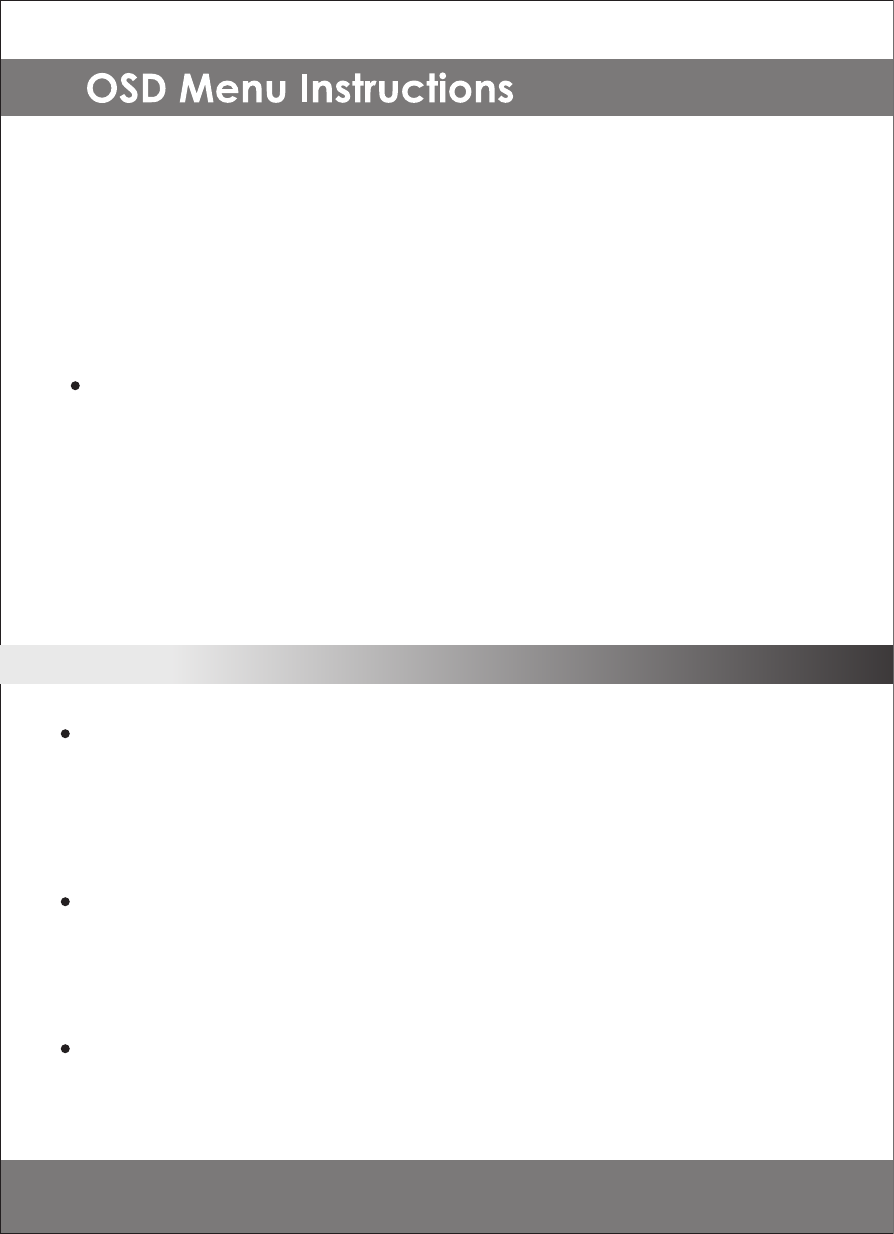
IMAGE ADJ.
The HLC masks out excessively bright areas within the frame and compensates
the rest accordingly.
> AREA SEL. (AREA1~AREA2): Choose one of two pre-defined boxes to
adjust its size or location.
> AREA STATE (ON, OFF): Select a box active or inactive for BLC.
> HEIGHT, WIDTH: Adjust the height or width of the area.
> LEFT/RIGHT, TOP/BOTTOM: Changes the location of the defined area.
> RETURN: Select RET to save and exit, and to go back to the MAIN MENU.
> LEVEL(0~255): Choose the intensity of the HLC.
> MODE(ALL DAY, NIGHT ONLY): Choose the preferred mode. ‘ALL DAY’
keeps the HLC mode on day or night, and ‘NIGHT ONLY’ only during night
mode.
LENS SHAD. : 0~255
Convex shape of the lens causes the light to enter the camera unevenly and
typically makes the center of the screen brighter than the rest. Adjusting this
setting will compensate for this undesirable effect and make the screen more
even.
2DNR (Digital Noise Reduction) : ON, OFF
The DNR improves picture quality by filtering out signal noise associated with
night-time recording. DNR compares pictures from a frame with the one previous
and removes noise grains not present before.
MIRROR : ON, OFF
This function is used to inverse the pictures coming from the camera.
HLC (High Light Compensation):
19
