Monoprice 8816 2DNR User Manual
Page 21
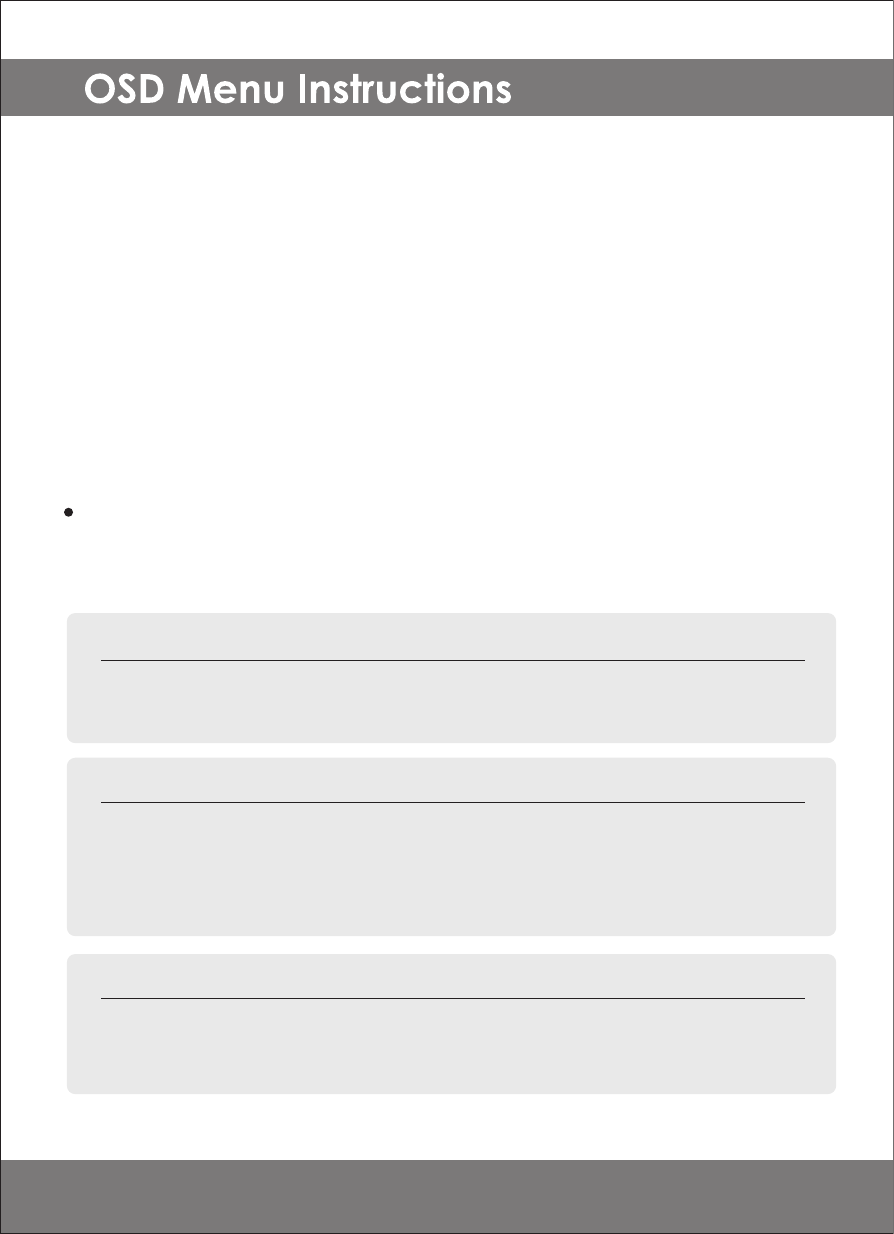
Day&Night Type Camera
Standard Type Camera
IR-LED Type Camera
: Standard type cameras do not support the DAY&NIGHT function.
: Day&Night type cameras have the inner photocell. This function is an
auto switching between DAY and NIGHT mode using the detected
brightness level by photocell.
> AUTO, COLOR, B/W, EXT
> Not available
> AUTO, COLOR, B/W, EXT
1. Press the LEFT or RIGHT key to turn On the Camera Tiltle mode.
2. While Camera ID function is On, press the SET key to enter the sub-menu.
3. Using the directional navigation keys, choose from alphabetical letters and
numbers to create a 15-digit Camera ID.
4. Move the cursor to POS and press the SET key.
The Camera ID will appear on the bottom center.
5. Using the directional navigation keys, change the position of the Camera
Title to the desired location.
6. Move the cursor to END, then press the SET key to save and exit.
Programing the Camera ID:
DAY & NIGHT : AUTO, COLOR, B/W, EXT
This funciton is used to control the color setting during daytime and night-
time operation.
: Choose from the AUTO, COLOR, B/W, EXT modes
21
