Caution – Monoprice 6514 Wall Mount Bracket User Manual
Page 7
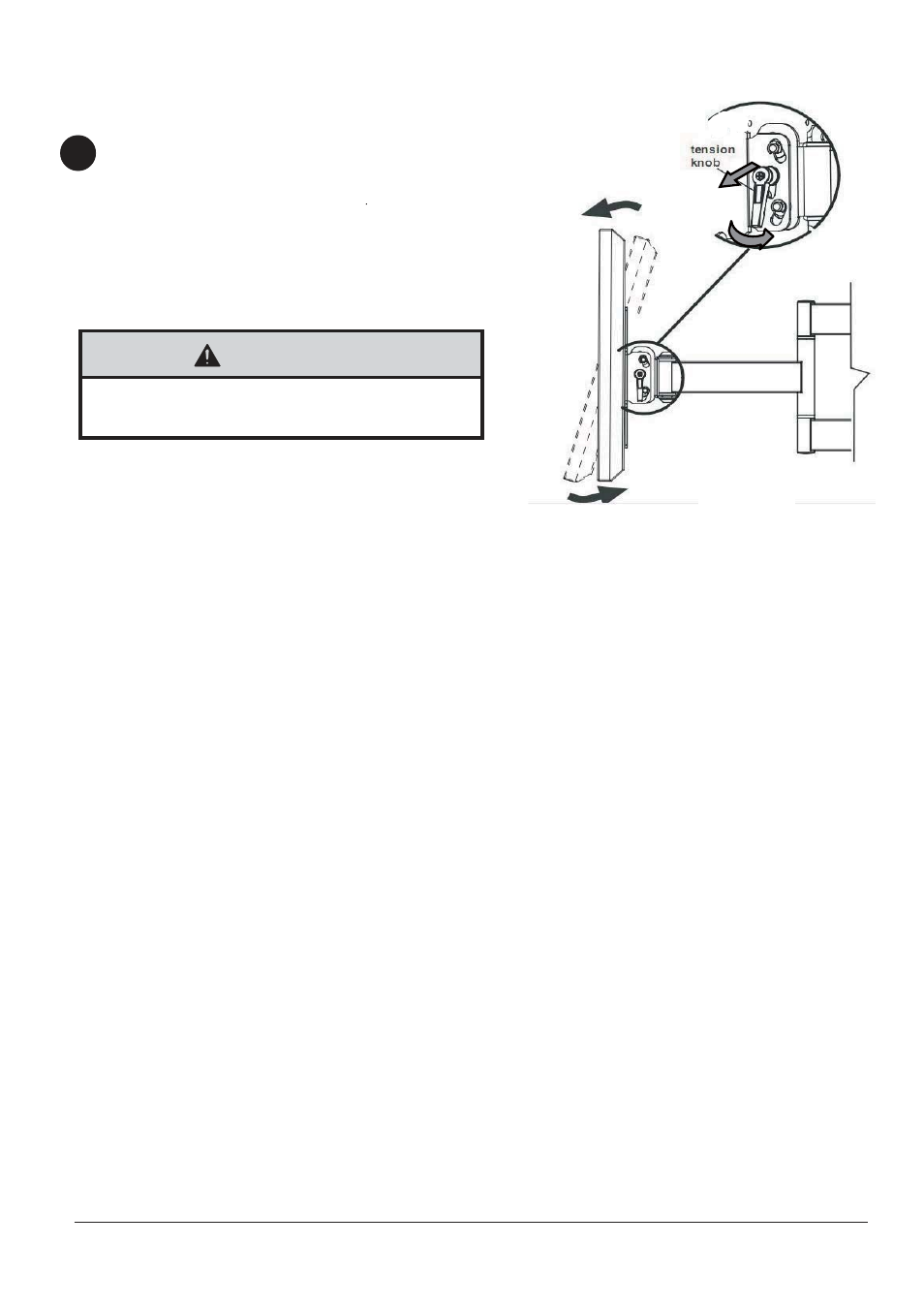
7 of 7
Adjust tension knob on side of mount as shown in fig.
D.1to desired tension to balance your screen size
and weight.
The tension knob, without changing the bracket tension,
can be pulled out, away from the bracket and turned
independently of the knob post for readjustment as
shown in
fig.D.2.
Push or pull from top or bottom of screen to adjust
tilt as shown. The tilt can be adjusted to a maximum
of -5° forward or +15°backward
.
D
• Be careful not to pinch fingers when opening and
closing mount from the wall.
CAUTION
fig. D.1
fig. D.2
See also other documents in the category Monoprice TV Accessories:
- 2852 Wall Mount Bracket (3 pages)
- 3003 Wall Mount Bracket (1 page)
- 3004 Wall Mount Bracket (3 pages)
- 3005 Wall Mount Bracket (2 pages)
- 3006 Wall Mount Bracket (3 pages)
- 3323 Wall Mount Bracket (3 pages)
- 3337 Wall Mount Bracket (5 pages)
- 3401 Wall Mount Bracket (3 pages)
- 3411 Wall Mount Bracket (3 pages)
- 3610 Wall Mount Bracket (3 pages)
- 3613 Wall Mount Bracket (1 page)
- 3725 Wall Mount Bracket (5 pages)
- 3899 Wall Mount Bracket (1 page)
- 3900 Wall Mount Bracket (3 pages)
- 4562 Wall Mount Bracket (4 pages)
- 4114 Wall Mount Bracket (3 pages)
- 4115 Wall Mount Bracket (3 pages)
- 4117 Wall Mount Bracket (1 page)
- 4853 Wall Mount Bracket (4 pages)
- 4855 Wall Mount Bracket (4 pages)
- 4857 Wall Mount Bracket (4 pages)
- 5084 Wall Mount Bracket (1 page)
- 5082 Wall Mount Bracket (1 page)
- 5400 Desk Mount Bracket (4 pages)
- 5402 Desk Mount Bracket (4 pages)
- 5915 Wall Mount Bracket (1 page)
- 5917 Wall Mount Bracket (1 page)
- 5919 Wall Mount Bracket (8 pages)
- 5920 Wall Mount Bracket (8 pages)
- 5921 Wall Mount Bracket (8 pages)
- 5970 Desk Mount Bracket (4 pages)
- 6198 Wall Mount Bracket (1 page)
- 6199 Wall Mount Bracket (1 page)
- 6200 Wall Mount Bracket (1 page)
- 6277 Wall Mount Bracket (4 pages)
- 6283 Wall Mount Bracket (1 page)
- 6421 Desk Mount Bracket (4 pages)
- 6429 Wall Mount Bracket (1 page)
- 6432 Wall Mount Bracket (1 page)
- 6433 Wall Mount Bracket (1 page)
- 6434 Wall Mount Bracket (1 page)
- 6515 Wall Mount Bracket (8 pages)
- 6517 Wall Mount Bracket (8 pages)
- 6518 Recessed Wall Mount Bracket (8 pages)
