Warning – Monoprice 6514 Wall Mount Bracket User Manual
Page 6
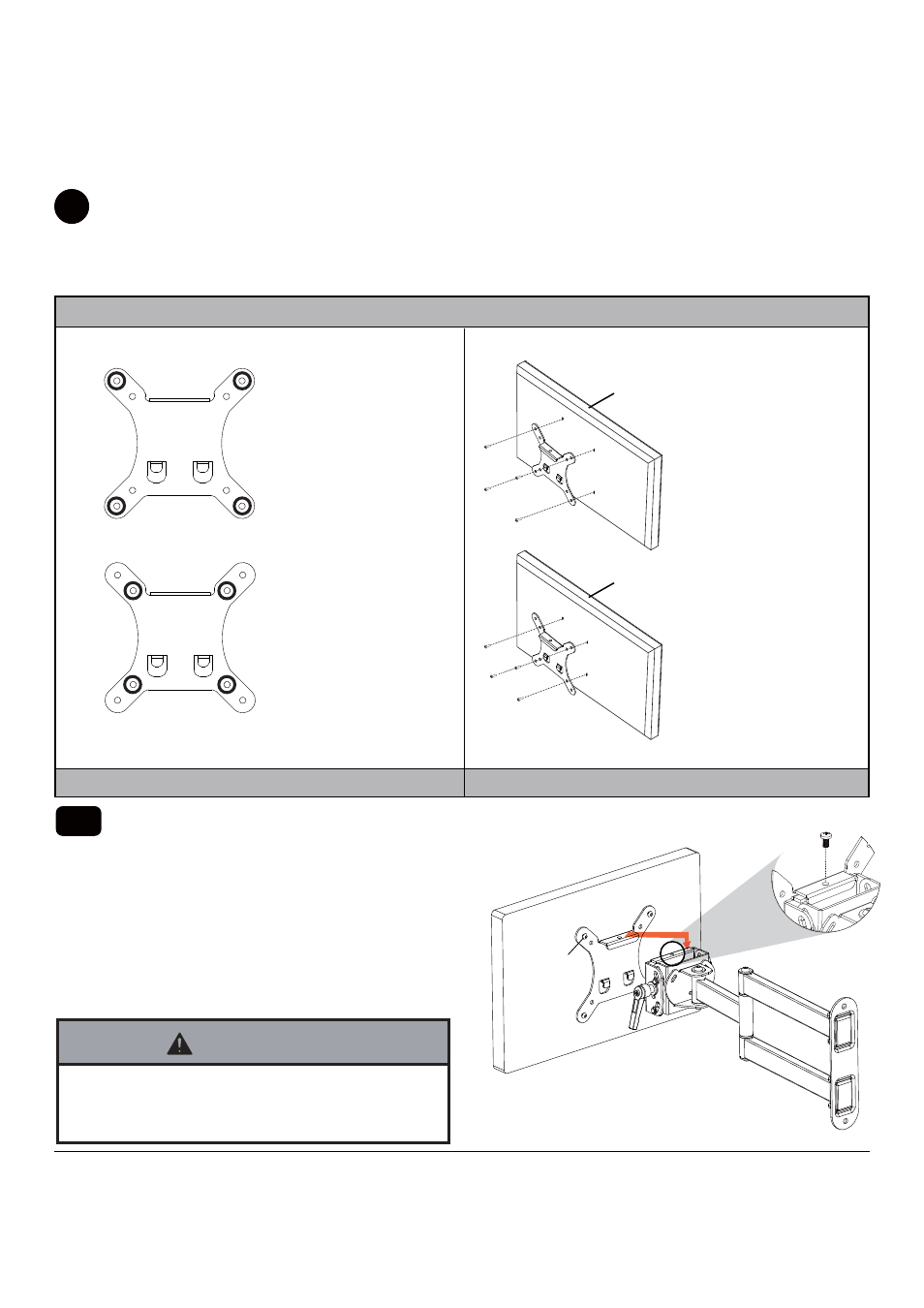
6 of 7
Attaching AA to Screen with VESA
®
Mounting Pattern
C
Mounting Patterns
VESA
®
75 x 75
VESA
®
75 x 75
VESA
®
100 x 100
VESA
®
100 x 100
Choose hole pattern as shown in detail 3 for VESA mounting pattern. Begin with the shortest length screw, hand thread
through adapter plate into screen as shown in detail 4. Screw must make at least three full turns into the mounting hole
and fit snug into place. Do not over tighten. If screw cannot make three full turns into the screen, select a longer length
screw from the fastener pack. Repeat for remaining mounting holes. Securely tighten screws.
NOTE: Spacers may not be used, depending upon the type of screen.
DETAIL 3
DETAIL 4
SCREEN
SCREEN
C.1
Do not lift more weight than you can handle. Use
additional man power or mechanical lifting equipment
to safely handle placement of the screen.
WARNING
Insert four M4x12mm Cross pan head screws (A) into
swivel box on adapter plate as shown in fig.C.1
Lift the display and hook it over the mounting head
by lowering the exposed portion of the top screws
down the open key slots.
Once in position, attach the top one M4x8mm
Cross pan head screw to secure the display to the
mounting head as shown in fig.C.2
fig. C.1
fig. C.2
A OR B
