Display – AEG LAVAMAT 16950A3 User Manual
Page 7
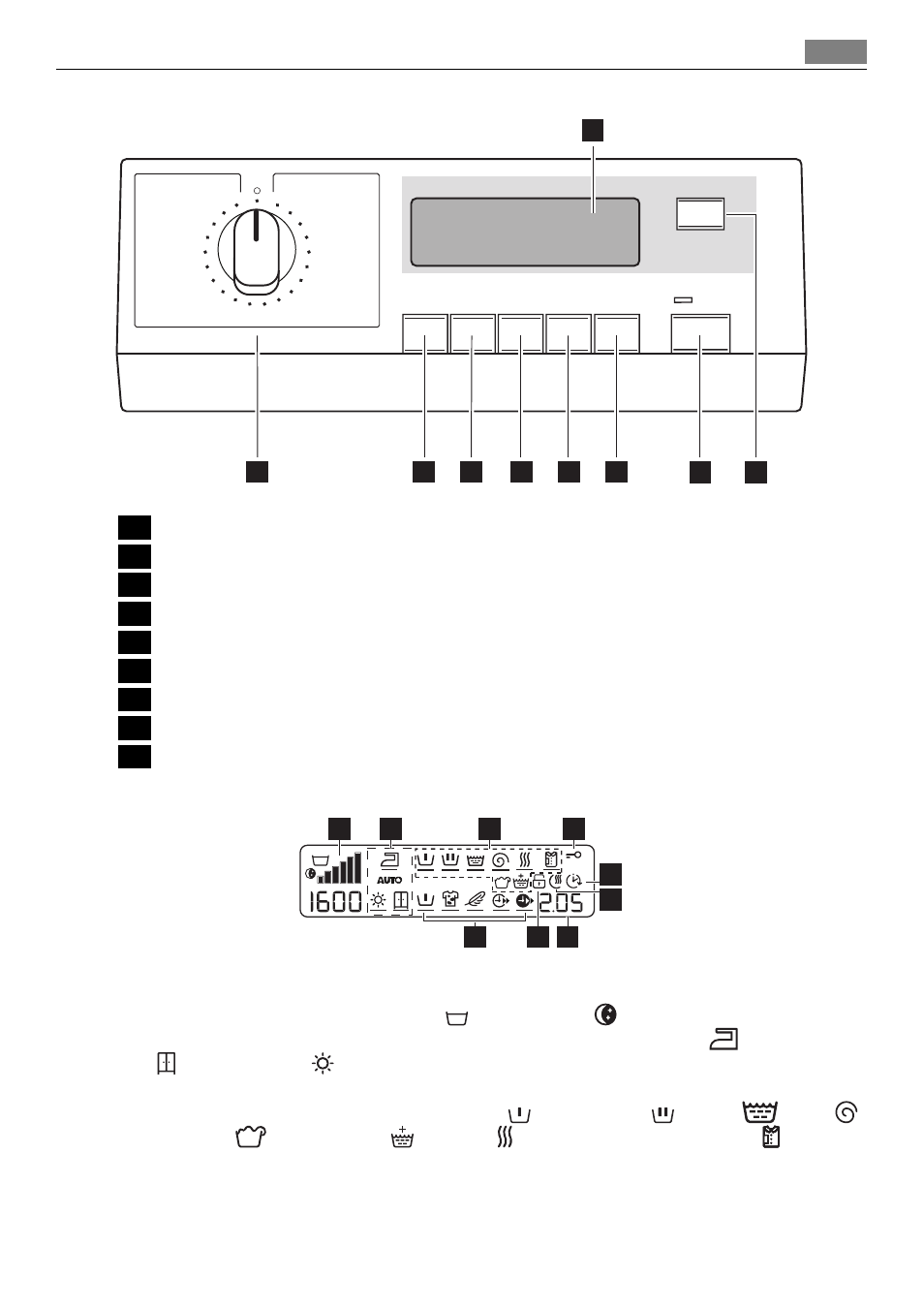
1
2
3
4
5
6
7
8
9
1
Programme selector dial
2
SPIN reduction button
3
AUTODRY button
4
DRYING TIME button
5
OPTION button
6
OK button
7
START/PAUSE button
8
DELAY START button
9
Display
Display
9.1
9.2
9.3
9.4
9.9
9.8
9.7
9.6
9.5
9.1 - Spin Speed indicator, RINSE HOLD , NIGHT CYCLE - symbols
9.2 - Drying degree indicator, allowed by the set programme: IRON DRY
, CUPBOARD
DRY and EXTRA DRY - symbols, selectable by pressing the button
3; indicator AUTO,
connected to the drying programme and to button
4.
9.3 - Programme progress indicator: PREWASH , MAIN WASH , RINSE
, SPIN ,
OVERDOSAGE
, EXTRA RINSE , DRYING , DRYING ANTI-CREASE phase - sym-
bols,
The programme progress display shows the washing or drying phases of the selected pro-
gramme. During a cycle, a black line blinks under the phase symbol of the running pro-
gramme. At the end of each phase, the line under the corresponding symbol becomes fixed.
7
- L87695WD (2 pages)
- L87695WD (40 pages)
- L98699FL (2 pages)
- L98699FL (32 pages)
- L61470WDBI (76 pages)
- L61470WDBI (40 pages)
- L61470WDBI (2 pages)
- L85275XFL (56 pages)
- L85275XFL (68 pages)
- L85275XFL (76 pages)
- L88409FL2 (40 pages)
- L88409FL2 (36 pages)
- L87485FL (2 pages)
- L76675FL (36 pages)
- L76675FL (2 pages)
- L60460FL (2 pages)
- L61470BI (36 pages)
- L61470BI (40 pages)
- L75470FL (36 pages)
- L75475FL (2 pages)
- L75270FL (36 pages)
- L75270FL (36 pages)
- L61470BI (2 pages)
- L61470BI (32 pages)
- L75270FL (36 pages)
- L75270FL (36 pages)
- SV4028 (98 pages)
- 50420 (48 pages)
- L 75475 FL (32 pages)
- KO-LAVAMAT 74335 (52 pages)
- L 75470 FL (36 pages)
- 73742 (40 pages)
- LAVAMAT W 857 (52 pages)
- L 60060 TL (32 pages)
- LAVAMAT 72630 (56 pages)
- KO-LAVAMAT 72620 (52 pages)
- LAVAMAT 88810 (48 pages)
- KO-LAVAMAT 72640 (56 pages)
- LAVAMAT W 1030 (44 pages)
- LAVAMAT 86741 (60 pages)
- LAVAMAT 14800 (26 pages)
- KO-LAVAMAT 70630 (56 pages)
- LAVAMAT W 1020 (44 pages)
- LAVAMAT 60810 (40 pages)
- LAVAMAT 50612 (36 pages)
