Cleaning the water inlet filters – AEG LAVAMAT 16950A3 User Manual
Page 28
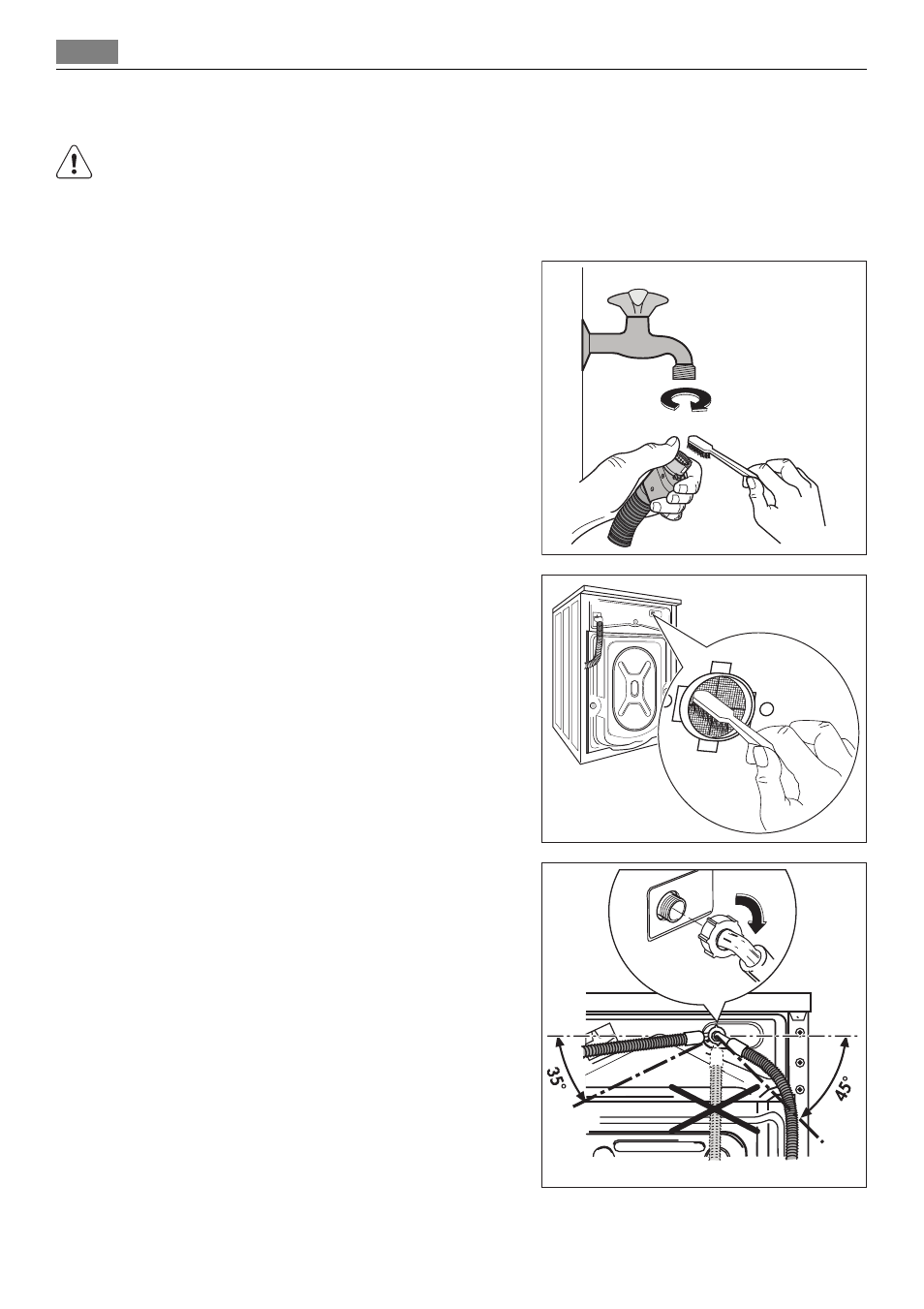
Cleaning the water inlet filters
If the appliance doesn't fill, it takes a long time to fill with water, the starting button blinks
yellow or the display (if available) shows the relevant alarm (see chapter "What to do if..."
for more details), check if the water inlet filters are blocked .
To clean the water inlet filters:
1.
Turn off the water tap.
2.
Unscrew the hose from the tap.
3.
Clean the filter in the hose with a stiff
brush.
4.
Screw the hose back onto the tap. Make
sure the connection is tight.
5.
Unscrew the hose from the machine.
Keep a towel nearby because some wa-
ter may flow.
6.
Clean the filter in the valve with a stiff
brush or with the piece of cloth.
7.
Screw the hose back to the machine and
make sure the connection is tight.
8.
Turn on the water tap.
28
Care and cleaning
- L87695WD (2 pages)
- L87695WD (40 pages)
- L98699FL (2 pages)
- L98699FL (32 pages)
- L61470WDBI (76 pages)
- L61470WDBI (40 pages)
- L61470WDBI (2 pages)
- L85275XFL (56 pages)
- L85275XFL (68 pages)
- L85275XFL (76 pages)
- L88409FL2 (40 pages)
- L88409FL2 (36 pages)
- L87485FL (2 pages)
- L76675FL (36 pages)
- L76675FL (2 pages)
- L61470BI (40 pages)
- L60460FL (2 pages)
- L61470BI (36 pages)
- L75470FL (36 pages)
- L75475FL (2 pages)
- L75270FL (36 pages)
- L75270FL (36 pages)
- L61470BI (2 pages)
- L61470BI (32 pages)
- L75270FL (36 pages)
- L75270FL (36 pages)
- SV4028 (98 pages)
- 50420 (48 pages)
- L 75475 FL (32 pages)
- KO-LAVAMAT 74335 (52 pages)
- L 75470 FL (36 pages)
- 73742 (40 pages)
- LAVAMAT W 857 (52 pages)
- L 60060 TL (32 pages)
- LAVAMAT 72630 (56 pages)
- KO-LAVAMAT 72620 (52 pages)
- LAVAMAT 88810 (48 pages)
- KO-LAVAMAT 72640 (56 pages)
- LAVAMAT W 1030 (44 pages)
- LAVAMAT 86741 (60 pages)
- LAVAMAT 14800 (26 pages)
- KO-LAVAMAT 70630 (56 pages)
- LAVAMAT W 1020 (44 pages)
- LAVAMAT 60810 (40 pages)
- LAVAMAT 50612 (36 pages)
