Anthem BLX 200 User Manual
Page 16
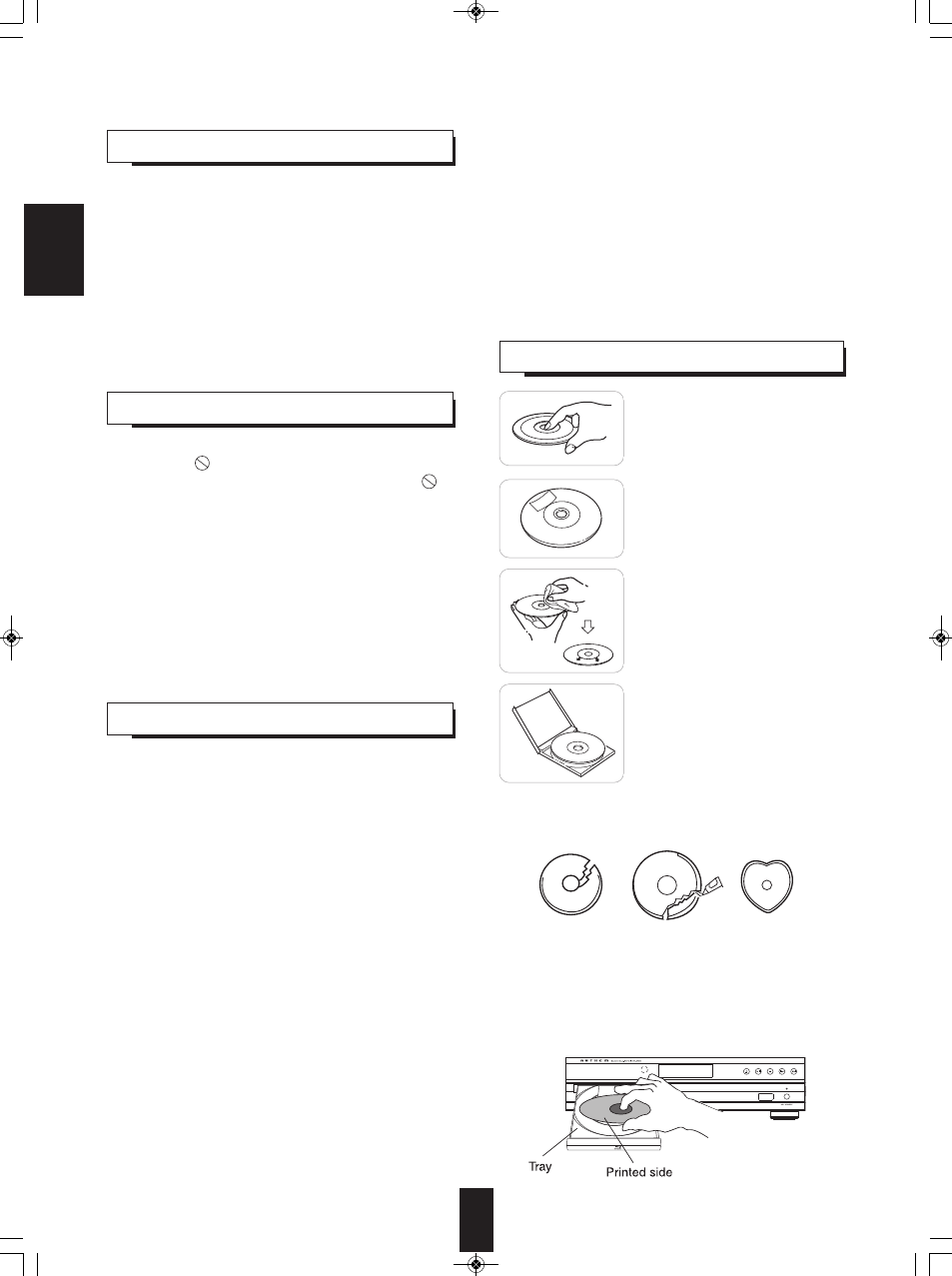
E
N
G
L
IS
H
16
E
N
G
L
IS
H
cARE AND HANDLING OF DIScS
PLAYABLE FILES
• Characters except "A~Z", "a~z", "0~9", " - " may be not
displayed.
• This unit supports multi-session discs. Some multi-
session discs may take a long time to load and some
may not be loaded at all.
■Notes :
• For some files, it may not be possible to use certain
functions during playback.
• It may not be possible to play some files, even if they
have the extension of a file playable on this player.
• Files protected by DRM (Digital Rights Management)
cannot be played.
■MP3 (“.mp3”)
• Sampling frequency : 44.1 kHz, 48 kHz.
• Bit rate : Up to 320 kbps.
• Fixed bit-rate files are recommended. Variable bit-rate
(VBR) files are playable, but playing time may be
displayed incorrectly.
• ID3 Tag is not available.
• MP3i and MP3 Pro are not available.
■WMA (“.wma”)
• Sampling frequency : 44.1 kHz, 48 kHz.
• Bit rate : Up to 192 kbps.
• WMA Tag is not available.
• In handling a disc, hold it carefully
with edges.
• Do not stick paper or write
anything on the printed surface.
• Fingermarks and dust on the
recorded surface should be
carefully wiped off with a soft cloth.
Wipe straight from the inside to the
outside of the disc.
• Always keep the discs in their
cases after use to protect them
from dust and scratches.
• Do not use a cracked, deformed, or repaired disc.
These discs are easily broken and may cause serious
personal injury and apparatus malfunction.
■Notes:
• Because the temperature inside this unit is very high, in
case of no further playback of disc, unload the disc to
prevent the high temperature from deforming the disc.
• Do not expose discs to direct sunlight, high humidity or
high temperature for a long time.
• When loading or unloading a disc in the disc tray, always
place it with the printed side up.
SYMBOL ABOUT INVALID OPERATION
NOTES ON cOPYRIGHT
• When you press a button, if the unit does not accept its
operation,
appears on the TV screen.
Operations are occasionally unacceptable even if
is
not displayed.
※ Invalid operation may occur as expected if :
• The region codes of the unit is different from that of the
disc and playback will not be allowed.
• The parental control works.
(For details, refer to "SETTING THE PARENTAL
CONTROL" on page 34.)
• BD/DVD Video operations and functions may be
different from the explanations in this manual and some
operations may be prohibited due to disc
manufacturer’s settings.
• Audio-visual material may consist of copyrighted works
which must not be recorded without the authority of the
owner of the copyright. Refer to relevant laws in your
country.
• This product incorporates copyright protection
technology that is protected by U.S. patents and other
intellectual property rights. Use of this copyright
protection technology must be authorized by
Macrovision, and is intended for home and other limited
viewing uses only unless otherwise authorized by
Macrovision. Reverse engineering or disassembly is
prohibited.
■JPEG (“.jpg”, “.jpeg”)
• Maximum resolution : 4,272x2,848 pixels.
• JPEG format images stored in progressive format cannot
be played back.
■AVI (“.avi”)
• Playable codec : Xvid
• Maximum size of image : 1920 x 1080@30 fps
■WMV (“.wmv”)
• Playable codec : WMV9
• Maximum size of image : 1920 x 1080@30 fps
BLX-200(A)_091023:BLX-200(A) 2009-10-26 오 5:52 페이지 16
