Remote control operation, Continued – Anthem TLP 1 User Manual
Page 23
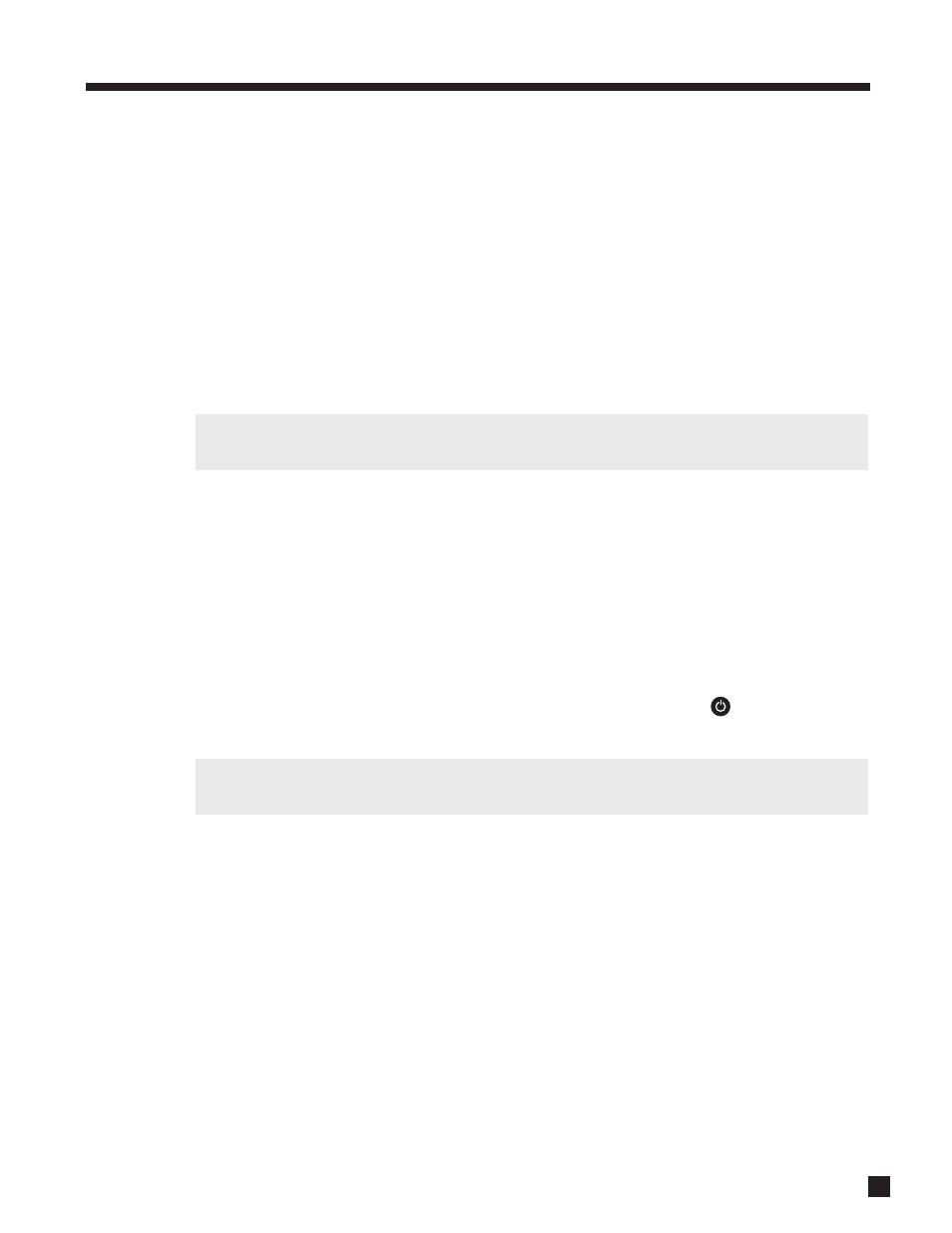
17
4. REMOTE CONTROL OPERATION
continued …
4.3
CONTROLLING OTHER COMPONENTS
The TLP 1 Remote Control can be set up to control your TV, DVD player or VCR, and satellite receiver or cable
converter. It contains a set of codes for models from many different manufacturers, which can be entered to
virtually duplicate another remote control.
4.3.1
ENTERING PRESET MEMORY CODES
In Appendix A, at the back of this manual, you will find codes for programming the TLP 1 remote. To enter a
preset memory code:
1. Press the Component key (e.g. DVD).
2. Press and hold SETUP until the LED flashes twice.
3. Enter the four-digit code from Appendix A. The LED should blink twice.
VCR and Laser Disc player codes can be programmed into the DVD key, and Cable Converter codes can
be programmed into the SAT key. A VCR code, for example, can not be programmed into the TV key.
4.3.2
SEARCHING FOR A CODE
If a code for your component is not listed in Appendix A, it may be buried under a different name, for example
if one DVD player manufacturer uses a mechanism from another manufacturer:
1. Turn the component on (e.g. DVD player).
2. Press the matching Component key (e.g. DVD).
3. Press and hold SETUP until the LED flashes twice.
4. Press 9, 9, 1.
5. Aim the remote towards the DVD player and alternate between pressing
and DVD.
6. Stop once the DVD player turns off. Immediately press and release SETUP to lock the code.
Note: There may be more than one manufacturer code that causes power to turn on/off on your
component – you may have to try this a few times before finding a code that controls all functions.
7. If, for future reference, you want to know what the code is, press and hold SETUP until the LED
flashes twice and then press 9, 9, 0, 1. Wait 3 seconds and count the number of flashes. The number
of flashes represent the first digit (i.e. 3 flashes = 3, no flash = 0). Next, press 2 for the second digit,
3 for the third digit, and 4 for the fourth digit, and count the number of flashes each time. Record this
code number in Appendix A for future reference.
4.3.3
VOLUME LOCK
After entering a code for your TV or satellite receiver, you may find it inconvenient to switch the Component
keys back and forth when you alternate between say, changing channels on your TV and adjusting volume
on the TLP 1. Not to worry, the Volume Lock feature takes care of this. When engaged, the volume keys adjust
TLP volume, regardless of which Component is selected. You can then leave your Component selection in TV
– you no longer have to press TLP first to adjust the volume of the TLP 1.
