Telenav for AT&T Supported Devices: v4.1 for AT&T 8125, 8525 Users Guide User Manual
Page 23
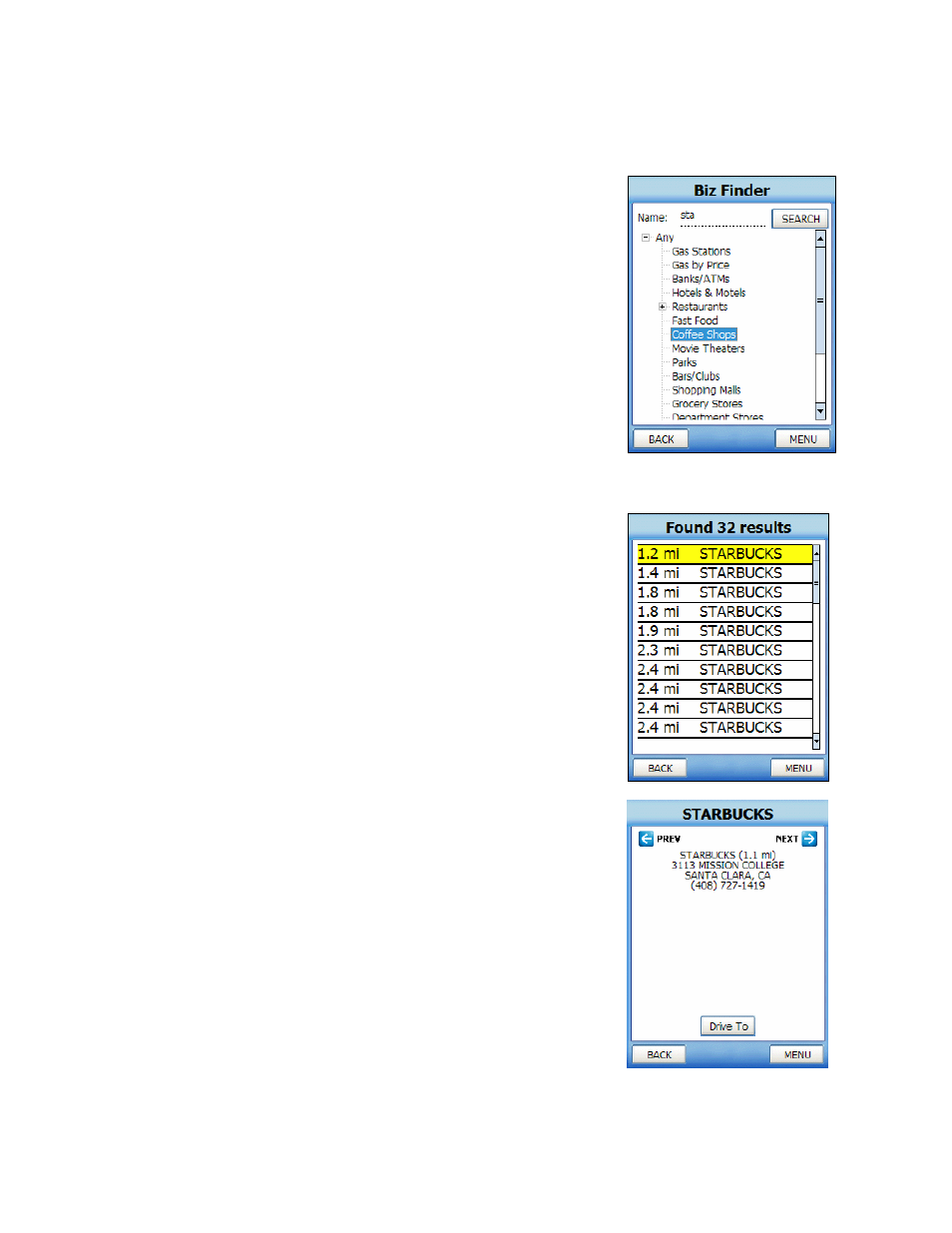
© TELENAV 2003-6
PAGE 23 OF 32
detail. Any listed category that is not preceded by a “+” is a leaf category that has no lower level break out. The
first leaf listed will be “Any” allowing you to look for any business in the branch category above. Highlight a leaf
category of your choosing, and press the center key to start the search.
Example:
Enter “sta” as the business name, scroll down to “Dining”, and
press the center key to expose the lower level branches. Select
“Coffee/Café”, and press the center key to search for any Coffee/Café
beginning with “sta”.
Picking a Business
If the search succeeds, you will be presented with a list of businesses that are
near the search point, or within the search area you specified. For searches
conducted around a point, the mileage (as the crow flies) from the point to the
business is included.
If the search fails, a pop-up will be presented showing that nothing was found,
and you have the option of accepting an expanded area search. If you do not
act, the search will be expanded automatically. Searches do not expand
beyond 24 km/15 miles from the initial reference point.
After you highlight and pick a specific business from the list of matches, you
will see a Business Detail screen that shows: a) the name of the business, b)
the street address, c) the phone number, d) the distance from the search
point, and e) optionally more information about the business.
