Telenav for AT&T Supported Devices: v4.1 for AT&T 8125, 8525 Users Guide User Manual
Page 21
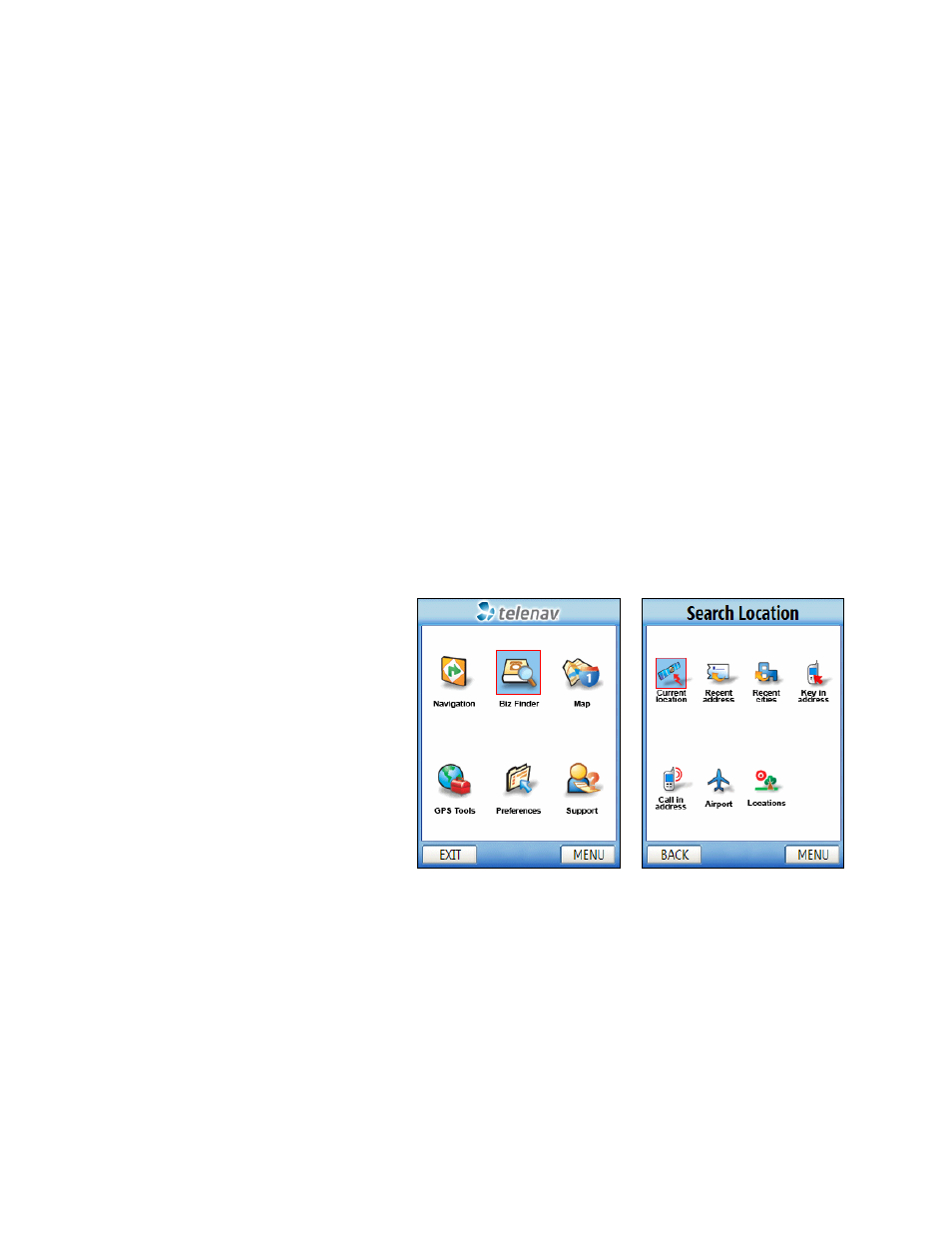
© TELENAV 2003-6
PAGE 21 OF 32
Audio Guidance Tones
TeleNav delivers guidance tones as you drive. A guidance tone will be heard shortly after making a turn, provided
that there is time to deliver it and the preparatory tone that follows. The preparatory audio tones will be heard no
less than 30 seconds before reaching a turn, and the action tones will be heard no less than 10 seconds before
reaching the turn. The preparatory audio guidance tones may not be heard if the distance to go only allows time
for the action tones. The lead-time for the audio guidance tones is increased proportionally to your driving speed to
allow more time for changing lanes on freeways than on surface streets.
Miss a turn?
Whenever you miss a turn, turn the wrong way, turn too early or too late, or otherwise get off the planned route to
your destination, TeleNav will automatically create a new route to your desired destination and an audio tone will
announce that you have been given a new set of instructions. If you realize you have gotten off the route, just
keeping going. TeleNav will detect your “departure” and calculate a new route to get you back on track.
Please note that it can take between 15 to 30 seconds for TeleNav to update your route. If during this process you
also make deviations from your current route, TeleNav will probably have to contact its servers for another new
route. Rerouting uses data, so it is advisable for you to try to stay on the route. Since TeleNav
GPS Navigation
requires your carrier’s network, if you are off route and outside of the carrier’s coverage area, you must return to the
coverage area for
GPS Navigation to work again.
Biz Finder
Select
Biz Finder and use the Address
Selector screen, and perhaps the Address
Input screen to help TeleNav determine
where you want to search.
