Telenav for AT&T Supported Devices: v4.1 for AT&T 8125, 8525 Users Guide User Manual
Page 16
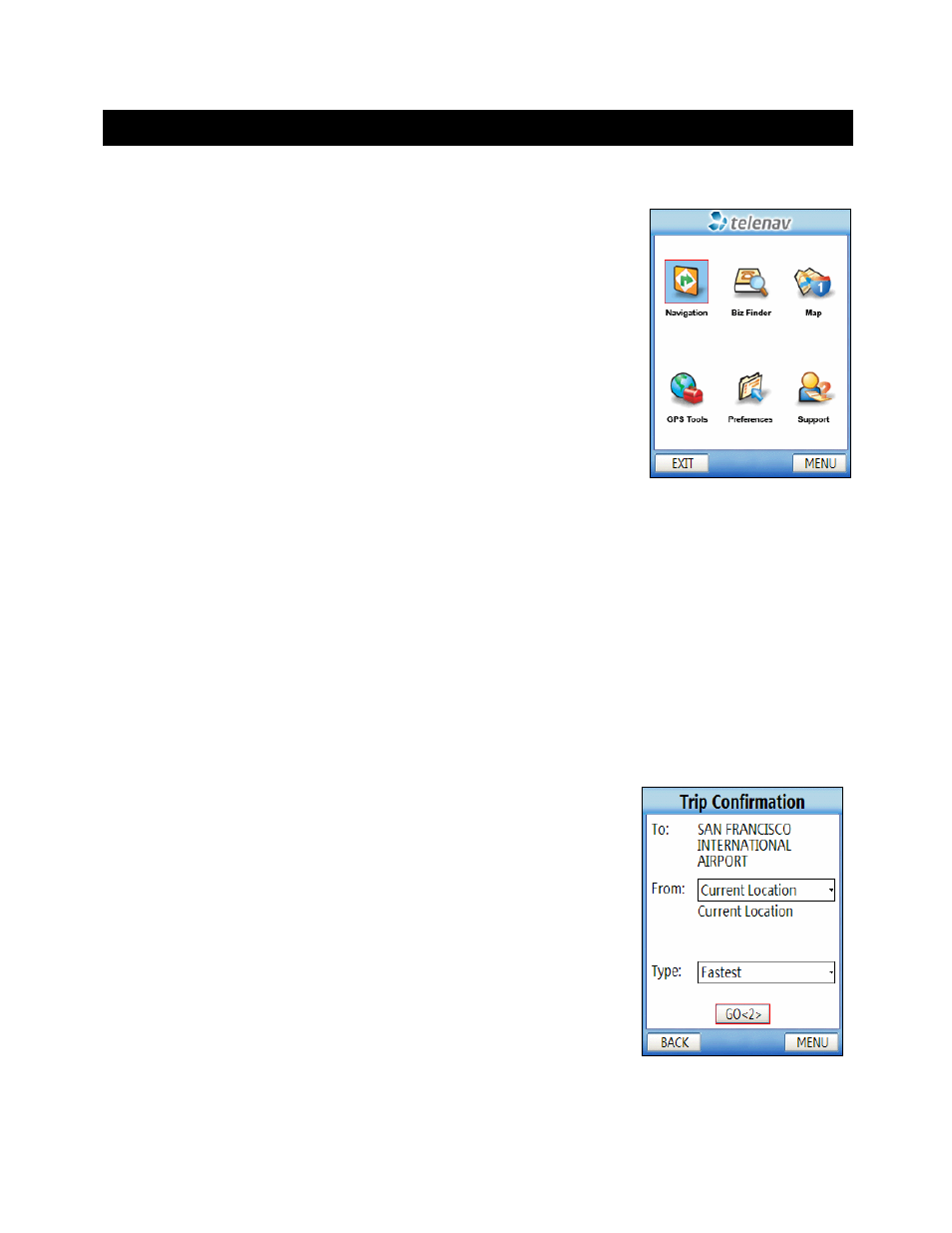
© TELENAV 2003-6
PAGE 16 OF 32
7.
Using TeleNav
The TeleNav Menu
The TeleNav Menu selections are a) Navigation, b) Biz Finder, c) Map, d) GPS
Tools, e) Preferences, and f) Support. You Exit TeleNav from this menu by
pressing the Exit button. You can return to TeleNav Home using the Menu key
from elsewhere within TeleNav.
Navigation and Directions
If the Pocket PC is not registered, upon attempting to use this service, you will be directed to the registration
process described above.
Upon entering Navigation, the destination Address Selector form described above appears first. You select, find, or
enter an address, and are taken to the destination address confirmation screen.
On the trip confirmation screen you can change the route origin or you can change the route type (fastest, shortest,
avoid highway, prefer highway or pedestrian.)
When you are ready to get the route select Go.
The first option is “Current Location”, and the second option is “Somewhere
else”.
Selecting the first option invokes the
Navigation function using your current
location determined by getting a GPS fix as the origin. There will be brief activity
to get an up-to-the-minute GPS location fix, followed by a network transaction
while the handheld sends the fix and destination address to the TeleNav servers
that respond with the routing data.
Selecting the second option takes you to the origin Address Selector so you can
pick, find, or enter the origin address. (These screens are shown above).
