Telenav for Sprint Supported Devices: v4.4 for BlackBerry 7130e, 8703e Users Guide User Manual
Page 27
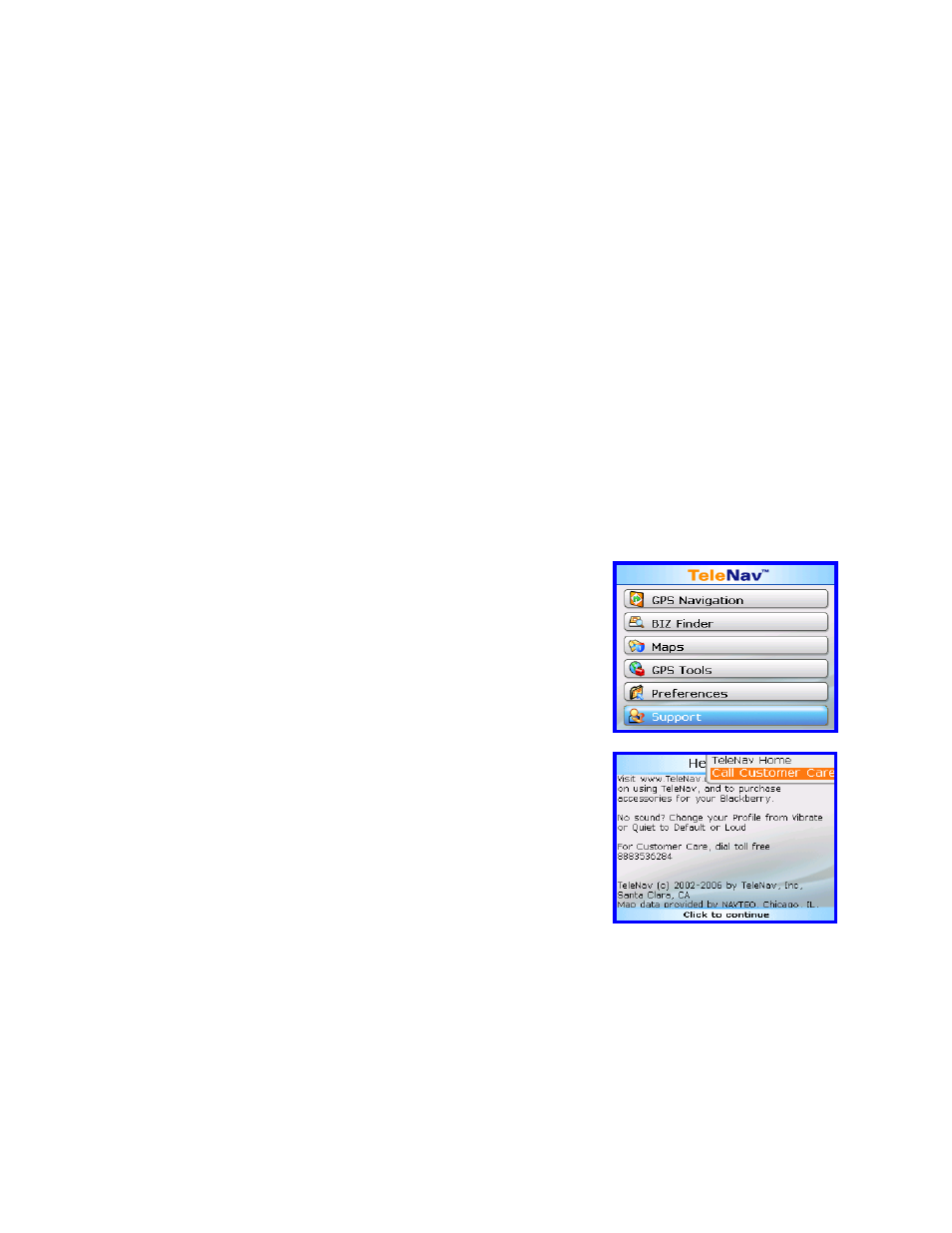
© TELENAV 2003-6
PAGE 27 OF 34
If the automated attendant asks for account number in the geographical area where you most frequently use
TeleNav, you should try the 408 number. Ease of using the Voice Address Input system is probably a more
important consideration than the minor change in your billing.
GPS Source
TeleNav users will normally use the internal GPS receiver within the BlackBerry. However, users who frequently
need to use TeleNav outside of Sprint’s network coverage foot print may benefit from using an external Bluetooth
connected GPS receiver. This will allow TeleNav to start within the Sprint coverage foot print, and to continue to
navigate while outside of Sprint coverage. To use an external receiver, go to Options >> Bluetooth in the
BlackBerry menus, click the track wheel to Add Device, pair the GPS receiver, and enter its pass code if necessary.
From within TeleNav, change the GPS source to external, save the setting, exit TeleNav, and then restart TeleNav.
Connection Type
Normally, you will not adjust this setting. For Sprint, you should primarily try to use BlackBerry Internet Service
(BIS) or Direct TCP.
If you are using your BlackBerry for corporate e-mail via a BlackBerry Exchange Server (BES), then you should
consult your IT department BES administrator about allowing you to use Mobile Data Service (MDS) as a means to
access the Internet. Your administrator will need to enable MDS on your BlackBerry for this method to work.
Help/About
The TeleNav Menu footer caption for Help/About is shown below on the left.
The content of the Help/About screen is shown on the right.
TIP:
Have questions about TeleNav? We have answers! TeleNav
Customer Care is available 24 hours a day, seven days a week. For
Customer Care, dial toll free 88 – TeleNav – 4
Click the trackwheel and select the Call Customer Care option to dial
TeleNav Customer Care directly.
