Telenav for Sprint Supported Devices: v4.4 for BlackBerry 7130e, 8703e Users Guide User Manual
Page 17
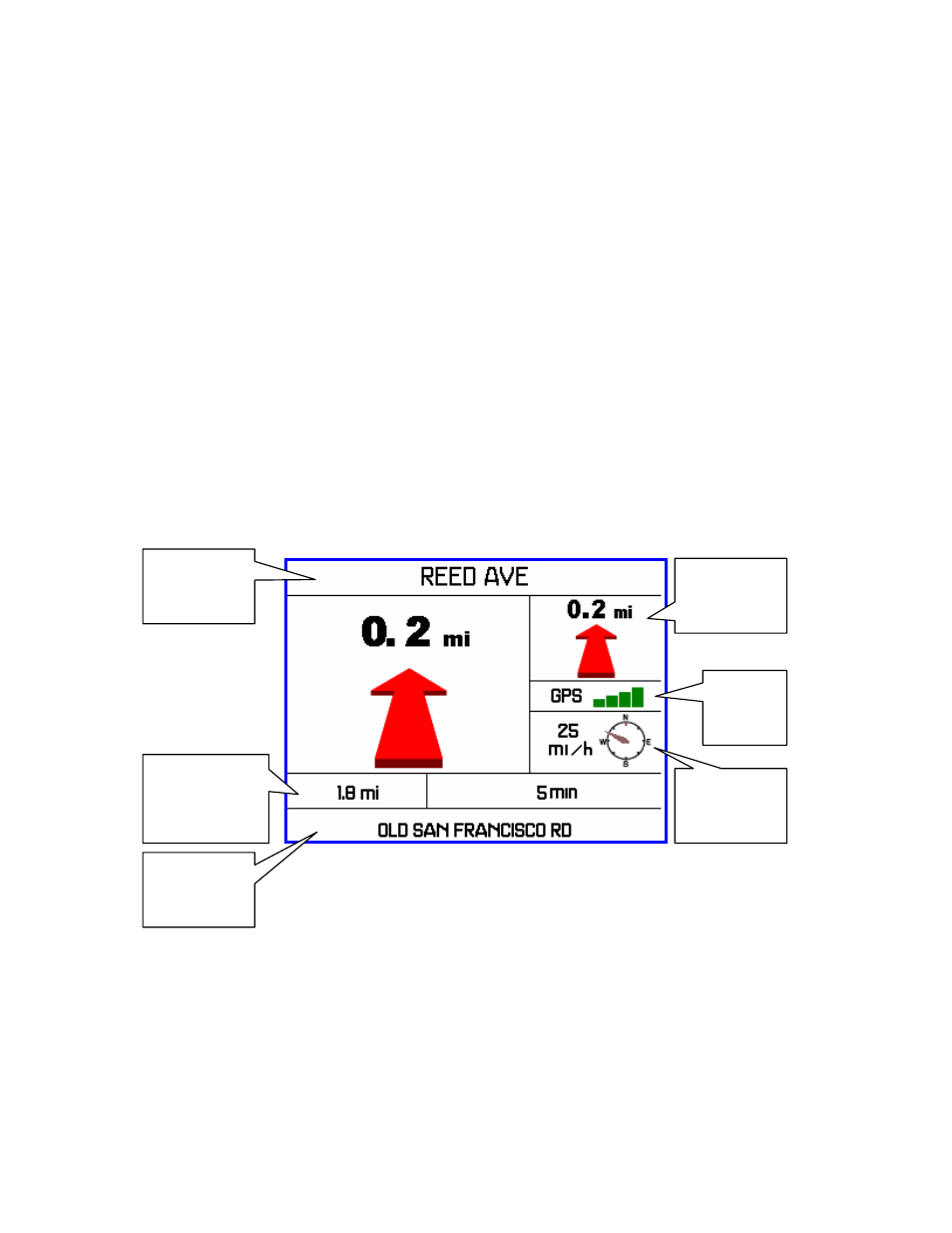
© TELENAV 2003-6
PAGE 17 OF 34
GPS Origin Refinement
If are using GPS Navigation and you are in a parking lot or similar area where your location does not exactly map to
a specific street, you may see a pop-up that shows TeleNav’s best estimate of which street you are on, and allows
you to change it. If you elect to change the starting street, a list of neighboring streets will be presented, and you
can make an alternate selection from the list. If you do nothing, the first pop-up will disappear after a few seconds.
NOTE:
If you are not sure of the street you’re on, simply start driving. TeleNav will revise its estimate of your
location, and provide you with a new route if needed.
Guidance Instructions
Within a few seconds, TeleNav will contact the TeleNav server, obtain an optimal route to your destination, and
display the first instruction telling you how to start your trip from your current location.
NOTE:
Unless you are moving, GPS will not provide TeleNav with your direction of travel. If this is the case, the
first few guidance instructions may be incorrect since TeleNav may make an incorrect assumption. However, once
you start moving, TeleNav will learn your direction of travel and provide a corrected set of guidance instructions.
GPS navigation and Non-GPS directions screens have slightly different content as explained below. The large
main turn type icon indicates which way and how aggressively you should turn when you reach the intersection.
Name of the
street you
are on
Name of the
street you will
turn onto
Distance to
the next turn
Speed and
direction of
travel
Distance
remaining, and
estimated time
to go
GPS
signal
strength
