Search tab, Search by category – Telenav for T-Mobile Supported Devices: v5.5 for T-Mobile Sidekick LX User Manual
Page 32
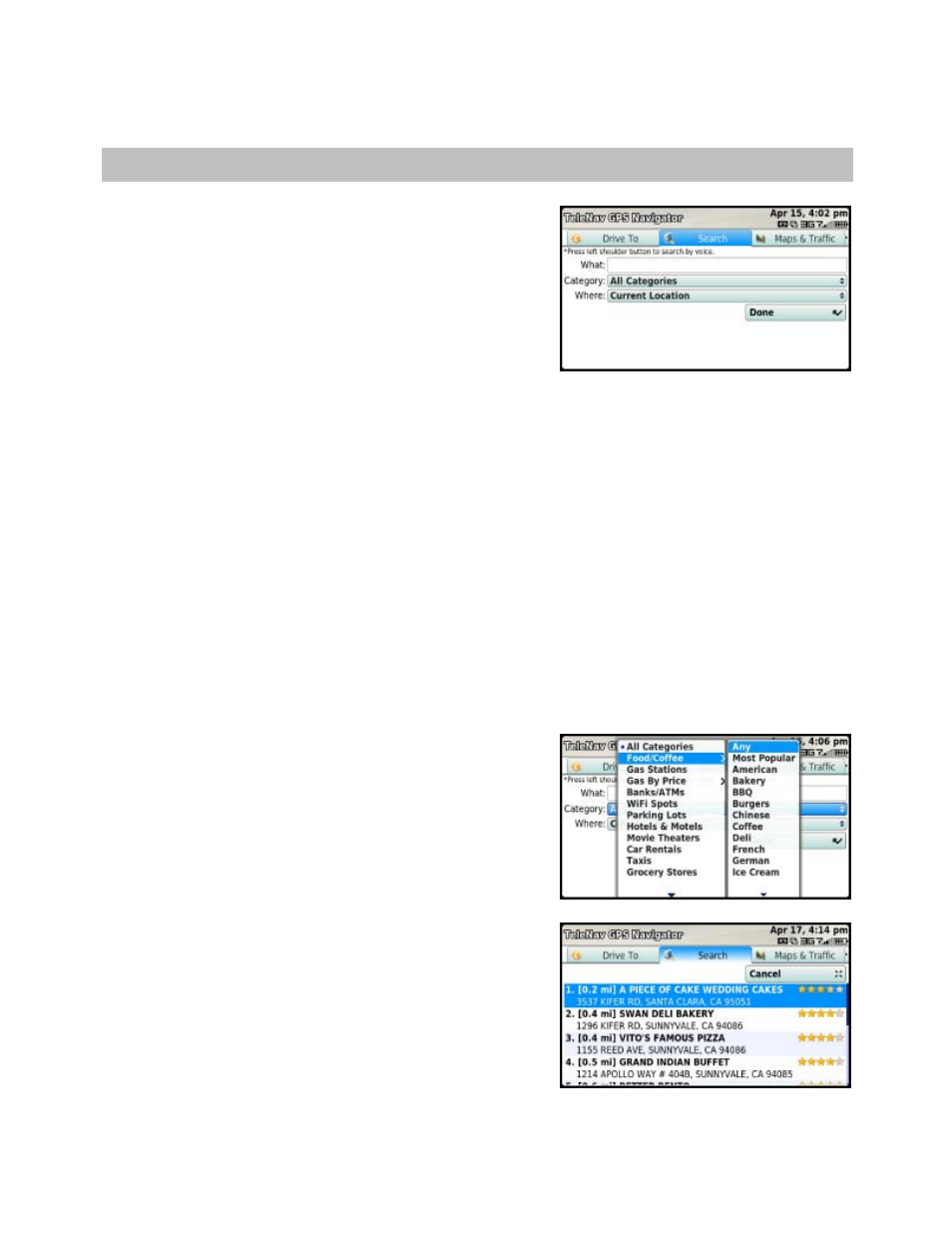
9. Search
Tab
The Search tab provides you with a few different ways to find the
addresses and phone numbers of businesses such as restaurants,
hotels, and gas stations. You can also find WiFi spots for Internet
access (TeleNav marks which are free) and parking lots or garages.
If the search succeeds, you will be presented with a list of
businesses that are near the search point, or within the search area
you specified.
Once you find what you are looking for, you can get audible and
visual driving or walking directions, view a map of the location, or
save the location to your Favorites list. You can also place a call to
make reservations.
To use the Search feature, do the following steps:
1. Select the “Search” tab at the top of the screen.
2. You have the following search options:
• What – Type in a search keyword
• Category – Define a search category
• Where – Define a search location
Search by Category
1. Highlight the “Category” field on the Search screen and
click the trackball.
2. You can select categories with the “>” symbol next to them
to expand the menu. The “Any” choice means any
business in that particular category.
3. After you choose a category, a list of nearby results will be
displayed. These results will be ordered by “Relevance,”
which is a combination of best match and distance. Make a
selection from the list.
© TELENAV, INC. 2003-2009
PAGE 32 OF 57
