Telenav for Sprint Supported Devices: v4.1 for Sprint PPC-6700 User Manual
Page 29
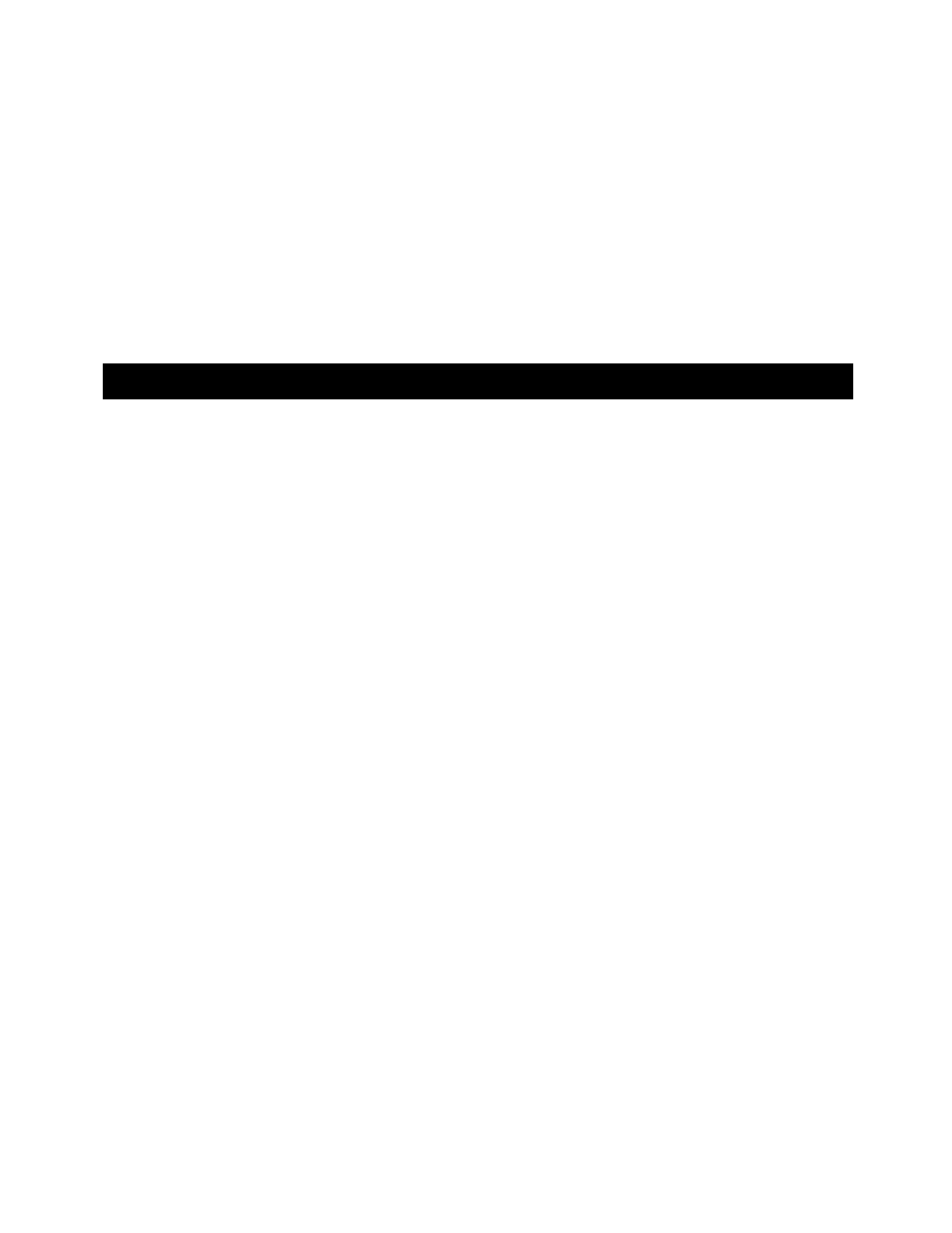
© TELENAV 2003-6
PAGE 29 OF 31
TeleNav Encountered An Error
TeleNav is having technical problems with the specific request you made. This can be due to an address that it
cannot find, or mapping data that does not allow routing from where you are to where you want to go. In this case,
try to use a nearby address.
Unable to generate a route
TeleNav could not generate a route between the two endpoints of the route. This may be a temporary error if you
are using GPS to establish the origin. In rare cases it is due to errors in the map data around the destination.
11. FAQ’s
How do I increase or decrease the voice prompt volume and control the backlighting?
The backlight and speaker volume levels can be controlled from within TeleNav’s Preferences. If the speaker
volume is set to at least mid-range and you are still not receiving audio prompts verify that your handheld profile is
not set to vibrate or quiet. To change your profile settings, highlight the Profiles icon that looks like a loudspeaker
and press the Enter key.
Why do I need the carrier’s data service?
The data plan allows you to access nationwide routes, maps, and BizFinder content from the TeleNav servers
using the data communication features of your handheld. These services are different from your cellular airtime.
To order a data plan from your carrier, please contact their customer support directly:
Sprint PCS
1-800-777-4681 (1-800-SPRINT 1)
Verizon Wireless
1- 800-922-0204
Does TeleNav use up my voice plan minutes?
TeleNav uses data to provide the navigation function. Using data does not use any of your voice minutes.
However, calling the Voice Address Input System does use about 75 seconds per address entered, and this
includes the Voice Call feature internal to the TeleNav application.
How accurate is the GPS?
GPS accuracy can range from 20m to 100m, however most of the time the GPS is accurate to less than 50 meters.
What is ideal GPS environment?
The GPS requires an open, clear view of the sky. Buildings, covered parking areas, tunnels and dense foliage can
cause the GPS to be unable to locate you or have an extended initialization time (time to first fix).
If you are parked in a covered parking lot or near a tall building, it is recommended that you move into an open area
and then begin to use the TeleNav service.
