Telenav for Sprint Supported Devices: v4.1 for Sprint PPC-6700 User Manual
Page 14
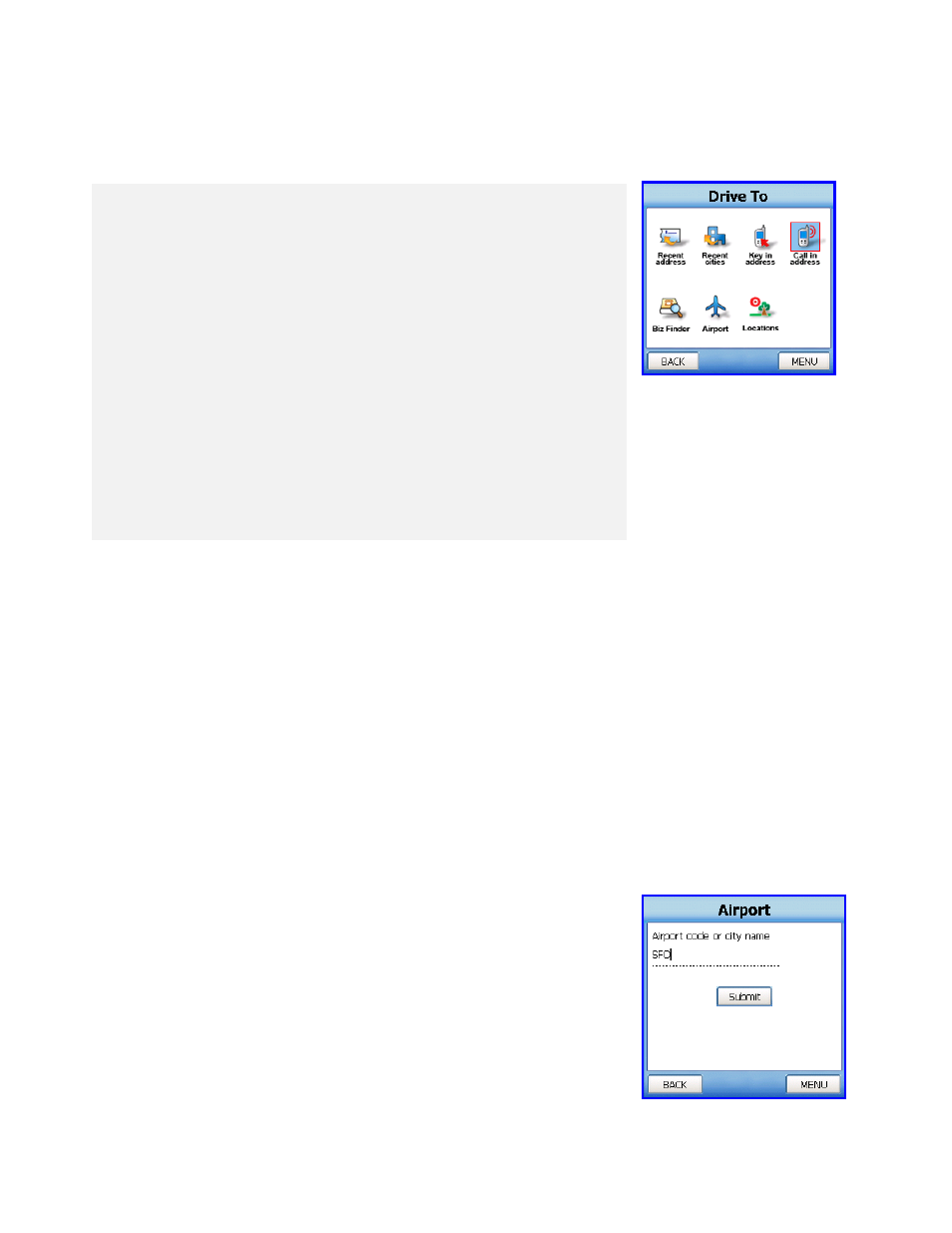
© TELENAV 2003-6
PAGE 14 OF 31
Calling in an Address
Below is a sample of what you will hear and say when using the Voice Address Input method:
TeleNav prompt> Welcome to TeleNav! Say the city and state you want like San
Francisco, California.
Your response> Arlington, Texas
TeleNav prompt> I heard Arlington, Texas. To change this say GO BACK. Say the street
you want like WILSON AVENUE, or say Highway and the route number like Highway 405.
Your response> Oak Street
TeleNav prompt> I heard Oak Street. To change this say GO BACK. Say the street
number or say INTERSECTION to name a cross street.
Your response> 1620
TeleNav prompt> I heard 1620. To change this say GO BACK.
TeleNav prompt> Address entered. Please launch TeleNav on your phone
After the Voice Address Input System has completed its dialog with you, it will advise you to launch the TeleNav
application, and then it will hang up.
The recognition system may reply back with an incorrectly recognized input. When this happens, simply say, “Go
Back”, and repeat the data entry. The voice system may advise you that a street number is out of range and
provide the proper range of numbers for you to use. Provide a number that is within the range or nearest the end of
the range that you are sure is valid. If you say Intersection and then provide a crossing street name, the voice
system may advise you that the streets you provided do not actually cross and allow you to change either street
name, or both street names. Select the name you want to change by saying it, and then provide the correct name.
NOTE:
If caller ID is not working, the Voice Address Input System will ask you for account number and PIN.
Simply dictate the numbers as prompted, or key in your mobile phone number followed by pressing “#”, and your
TeleNav PIN followed by pressing “#”.
NOTE:
If you are already on a voice call, this feature will be disabled.
Using an Airport as an address
Click on Airport in the Address Selector. There is one input field for either the
airport code, such as IAD for Dulles International or for the airport name, location
city or market city prefix.
You must pull out the keyboard of the Pocket PC to fill out this field.
If you enter “NEW” in the name/city prefix field, the server will produce a list of
airports in NEW York City; NEWark, NJ; NEW Orleans; etc. You simply
highlight the one you want, and press the center navigation button or return key
on the keypad to submit it.
