Telenav for Sprint Supported Devices: v4.1 for Sprint PPC-6700 User Manual
Page 25
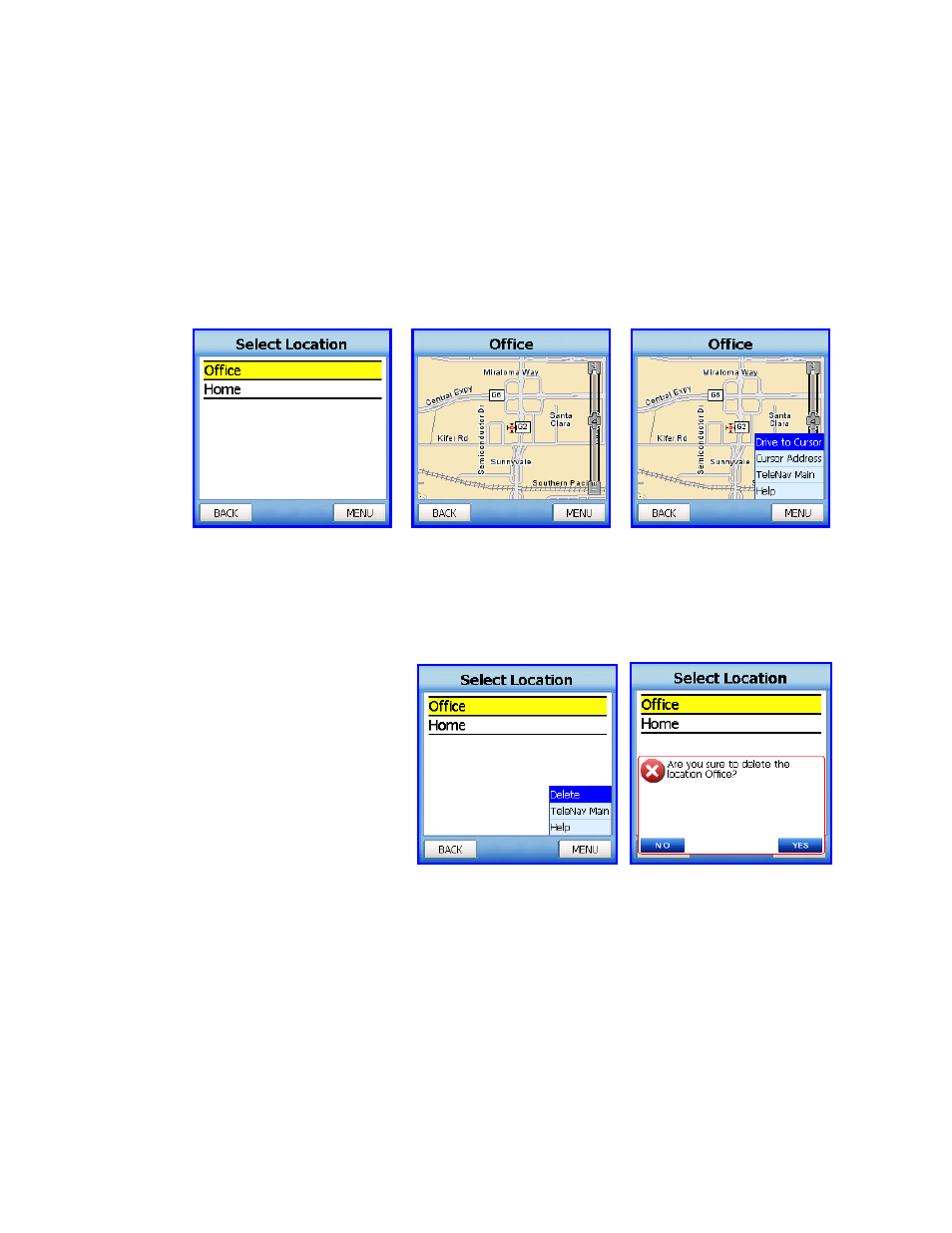
© TELENAV 2003-6
PAGE 25 OF 31
View Locations
This menu option allows you to view a map of the locations that you have saved for future reference. Highlight the
location that you wish to view and select it, there will be brief activity to download the map.
Use the zoom bar on the right to zoom in and out of the map. The default zoom level is set to 4, the zoom level
ranges between 1 and 8. Use the navigation keys to move the location cursor, moving the cursor off the map will
cause the map to pan to that location.
TIP: When viewing the map select the Menu key to look up the location address or select the ‘drive to cursor’
option and begin a new trip to your recorded location.
Deleting Recorded Locations
The View Locations menu option also allows you to delete the previously recorded locations that you no longer
wish to save. Highlight the location you want to delete then press the Menu key. Select delete from the menu list
and verify that you wish to delete the selected location.
NOTE:
There is no provision for recovering
an unfortunate deletion!
