Sper Scientific 840063 Vibration Meter User Manual
Page 5
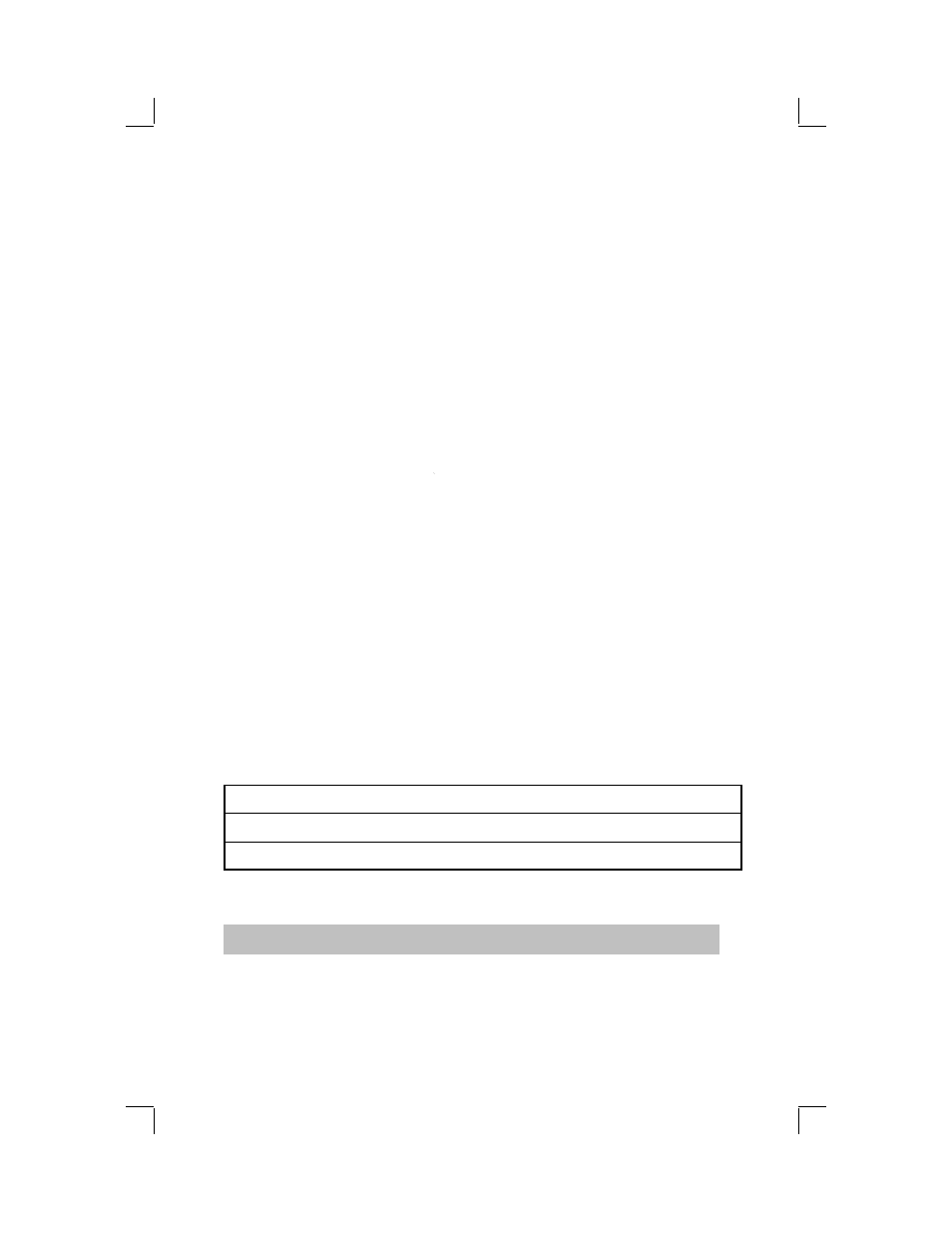
- 5 -
B. PEAK VALUE
Switch the RMS/PEAK SELECTOR (A4) to the "PEAK" position.
Peak value = 1.414 RMS value.
C. DATA HOLD
1. Press the HOLD BUTTON (A3) during measurement to freeze the
displayed value. "D.H" is shown on the LCD.
2. Press the HOLD BUTTON (A3) a second time to resume
measurement.
D. DATA RECORD (Displays the Maximum and Minimum readings.)
1. To start the Data Record function, press the RECORD BUTTON (A5)
once. The LCD display will indicate "REC."
2. Press the RECALL BUTTON (A6) and the "Max" symbol (along with
the maximum value) will appear on the LCD display.
3. Press the RECALL BUTTON (A6) again and the "Min" symbol (along
with the minimum value) will appear on the display.
4. To exit the memory record function, press and hold the RECORD
BUTTON (A5) for approximately 2 seconds. The display will revert
back to the current reading.
E. AUTOMATIC SHUT OFF
This unit has a built-in automatic shut off function to prolong battery life.
The meter will shut off automatically if no buttons are pressed within 10
minutes. To deactivate this feature, select the memory record function
during measurement, by pressing the RECORD BUTTON (A5).
F. RS232 PC SERIAL INTERFACE
The unit features an RS232 output via 3.5 mm Terminal. The connector
output is a 16 digit data stream which can be utilized by user's specific
application. An RS232 lead with the following connection will be required
to link the instrument with the PC serial input.
The 16 digit data stream will be displayed as follows:
Meter (3.5 mm jack plug)
PC (9W "D" Connector)
Center Pin
Pin 2
Ground/Shield
Pin 5
D15D14D13D12D11D10D9D8D7D6D5D4D3D2D1D0
