Sper Scientific 850039 Conductivity TDS Meter - Datalogging User Manual
Page 11
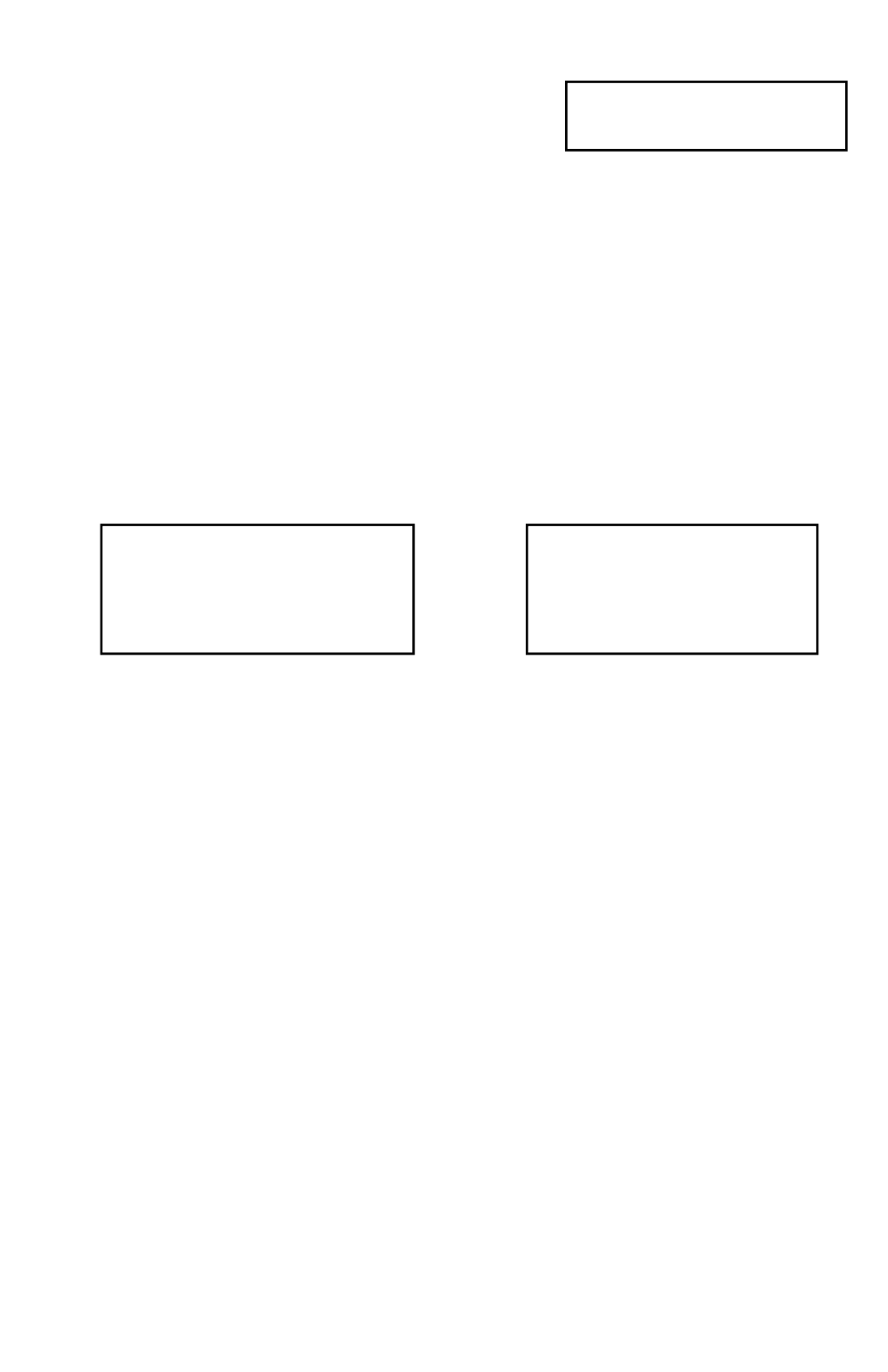
- 11 -
Prepare a 1.413 µS calibration solution, or
any standard conductivity solution.
Press the POWER (2) button to turn the me-
ter on.
Select the auto range mode, see item 3-B, page 5.
Immerse the SENSOR HEAD (18) into the solution.
Press both the REC (4) and HOLD (3) buttons at the same time. Release
the buttons when "0:Temp.,1:CD" is displayed.
Use the ▲ (5) and ▼ (6) buttons to select "1" for Conductivity Calibration
or "0" for Temperature Calibration.
Press the ENTER (4) button.
Use the ▲ (5) and ▼ (6) buttons to select the desired calibration value,
for example 1.413.
Press the ENTER (4) button twice to save the setting and exit the func-
tion.
The same steps are used to calibrate 200uS, 2mS, 20mS, and 200mS. Each
range can be independently calibrated.
12. SOFTWARE
To use the software programs, install the software and follow the on-screen
instructions.
850080 - Provides real-time data acquisition of multiple sensors, data log-
ging, text display, angular display, chart display, data recorder high/low limit,
data query, text report, chart report. The ".mdb" data file can be retrieved in
MS Excel, MS Access and other applications.
850090 - Used to download the data log from the meter to the computer. The
standard text data file ".dat" may be converted with MS Excel, MS Access and
other applications to ".mdb" format.
1.408
2.000 µS
°C
1.413
2.000 µS
°C
1=Conductivity Calibration
0=Temp. Calibration
