3 setting the time – SIGMA PC 10.11 User Manual
Page 15
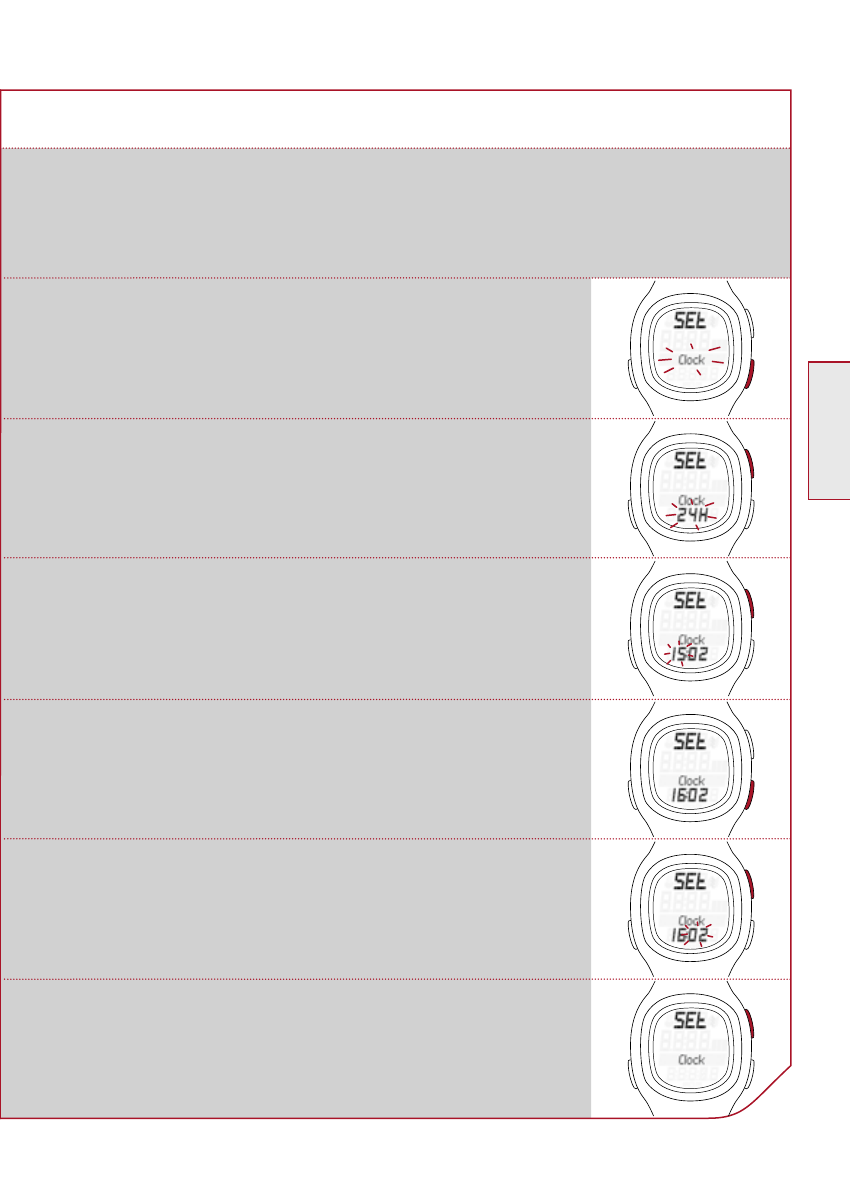
43
US/GB
5 SETTING MODE
Press the TOGGLE (+) button repeatedly until “Time”
appears on the display.
Press the START/STOP button. “24H” is displayed
and flashes. Use the TOGGLE (-) or TOGGLE (+)
buttons to choose between 12-hour and 24-hour
format.
Press the START/STOP button. The time is displayed.
The hours entry flashes.
Press the TOGGLE (+) button. The hour increases
by one. Press the TOGGLE (-) button to decrease the
displayed hour by one.
Press the START/STOP button. The minute entry
flashes.
Press the START/STOP button. The new time is
saved.
5.5.3 SETTING ThE TIME
Example: Winter time has changed to summer time and you want to
adjust the time on your heart rate monitor.
Prerequisite: Your heart rate monitor must be in setting mode.
