4 brief guide to device settings, 5 making device settings, 1 setting the language – SIGMA PC 10.11 User Manual
Page 13
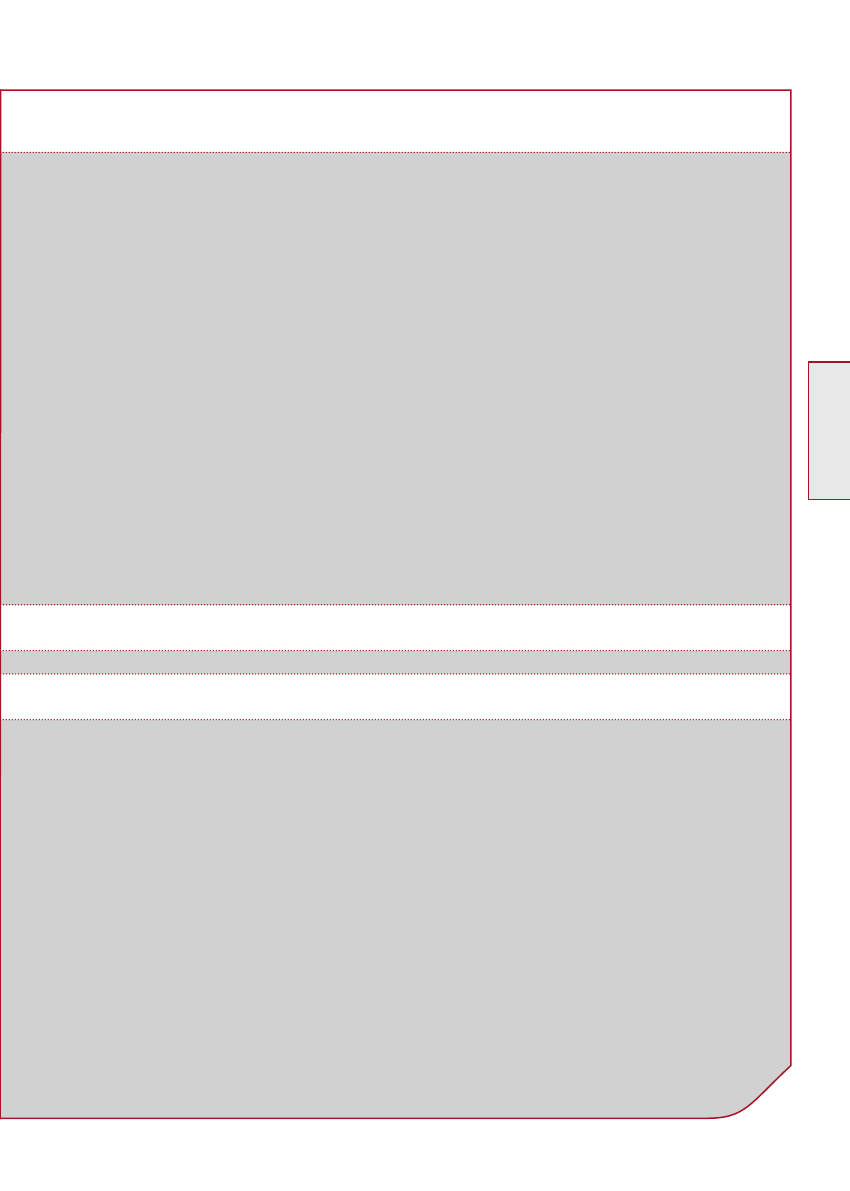
41
US/GB
5 SETTING MODE
START/STOP
Press:
Select and
confirm
Press and hold:
No function
5.4 BRIEF GUIDE TO DEvICE SETTINGS
Device settings such as language, gender, date of birth, weight, max. HR,
contrast, button tones and zone alarm are all set in the same manner:
Select the device setting, change the value and save the modified
setting.
Prerequisite: Your heart rate monitor must be in setting mode
(section 5.1).
1 Press the TOGGLE (-) or TOGGLE (+) button repeatedly until you
reach the desired device setting.
2 Press the START/STOP button. The device setting value flashes.
3 Press the TOGGLE (-) or TOGGLE (+) button repeatedly until the
desired value is displayed.
4 Press the START/STOP button. The new device setting is saved.
You can now scroll to a different device setting.
5.5 MAKING DEvICE SETTINGS
5.5.1 SETTING ThE LANGUAGE
Follow the steps described in section 5.4 “Brief guide to device
settings”.
