Audiovox PAV-6CDP User Manual
Page 4
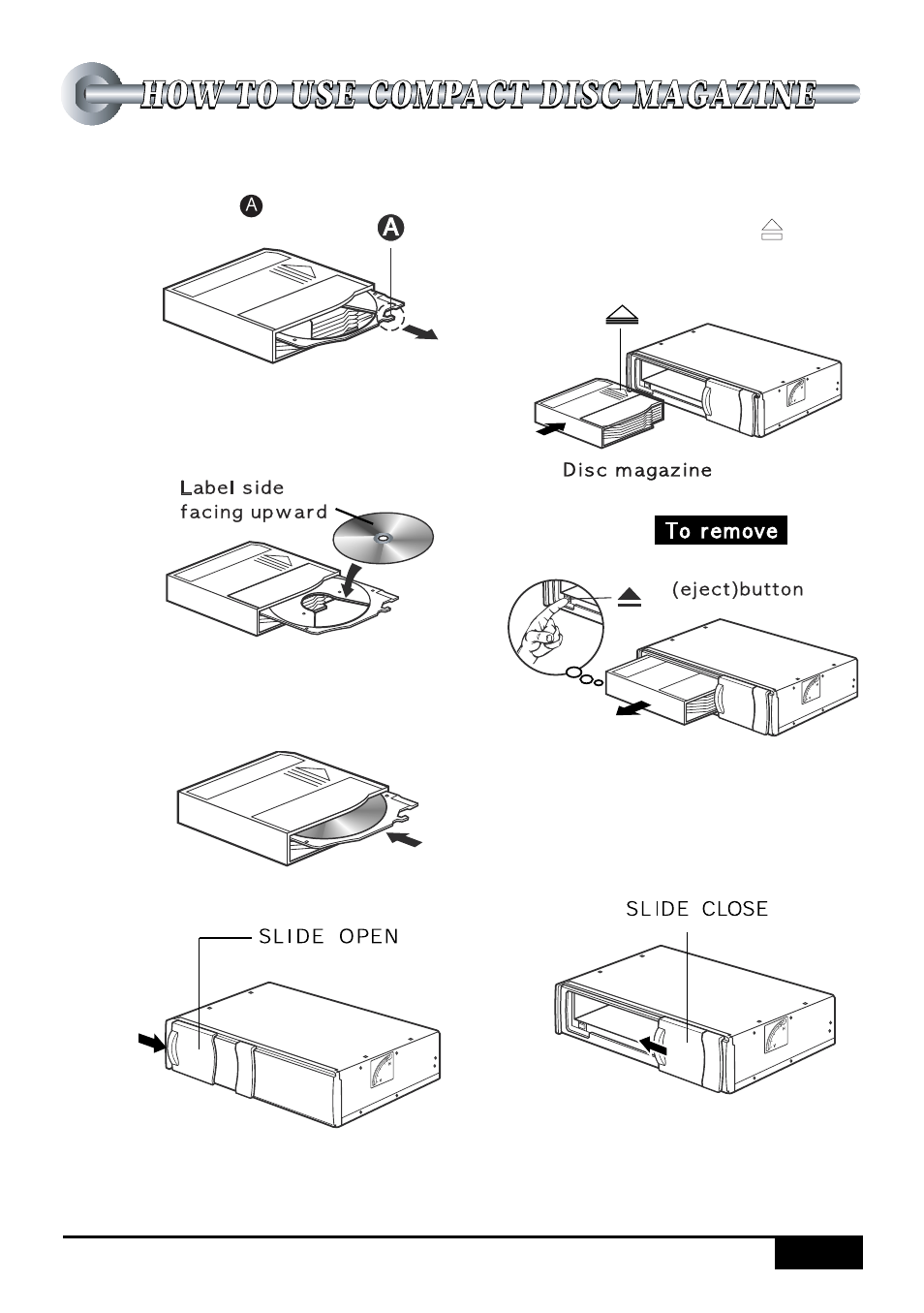
3
1. * Pull out the slot by pulling
the part with finger.
* With the label side up, insert
a CD all the way
6 discs, one in each slot
* Push slot and close it.
3. Insert the magazine firmly
(which has been taken out
of the unit) with the
mark visible on the top side.
* Press the eject button and pull
out the disc magazine.
2.
4.
See also other documents in the category Audiovox CD-players:
- PROV715P (31 pages)
- SP-11CD (8 pages)
- ACC-52 (20 pages)
- DM8100_9H_wRW (2 pages)
- CE148 (6 pages)
- ACD-21 (16 pages)
- ACD-28A (20 pages)
- Rampage AV-455 (12 pages)
- PCD-5R (12 pages)
- CE147 (2 pages)
- ACD-25 (40 pages)
- SP-6CD (7 pages)
- AWM930W (10 pages)
- MP5610 (25 pages)
- CDC-FDN (2 pages)
- ACC-56 (20 pages)
- CDC-MCR2 (8 pages)
- Rampage ACC31 (9 pages)
- Prestige P953ESP (20 pages)
- Prestige P-105 (8 pages)
- ALARM CLOCK AM/FM WITH CD PLAYER (2 pages)
- Prestige P-MC3 (8 pages)
- SP-10CD (8 pages)
- P-48 (13 pages)
- CDC-825 (12 pages)
- Portable CD System (2 pages)
- XCH10RF (23 pages)
- PAV-CD (8 pages)
- CD3210 (15 pages)
- CE1000X (7 pages)
- 811-870091-170 (2 pages)
- SP-11CDS (8 pages)
- Rampage ACC56 (20 pages)
- P-105 (16 pages)
- P-942W (5 pages)
- SP11CDP (8 pages)
