Re-setting – Acroprint ES900 User Manual
Page 46
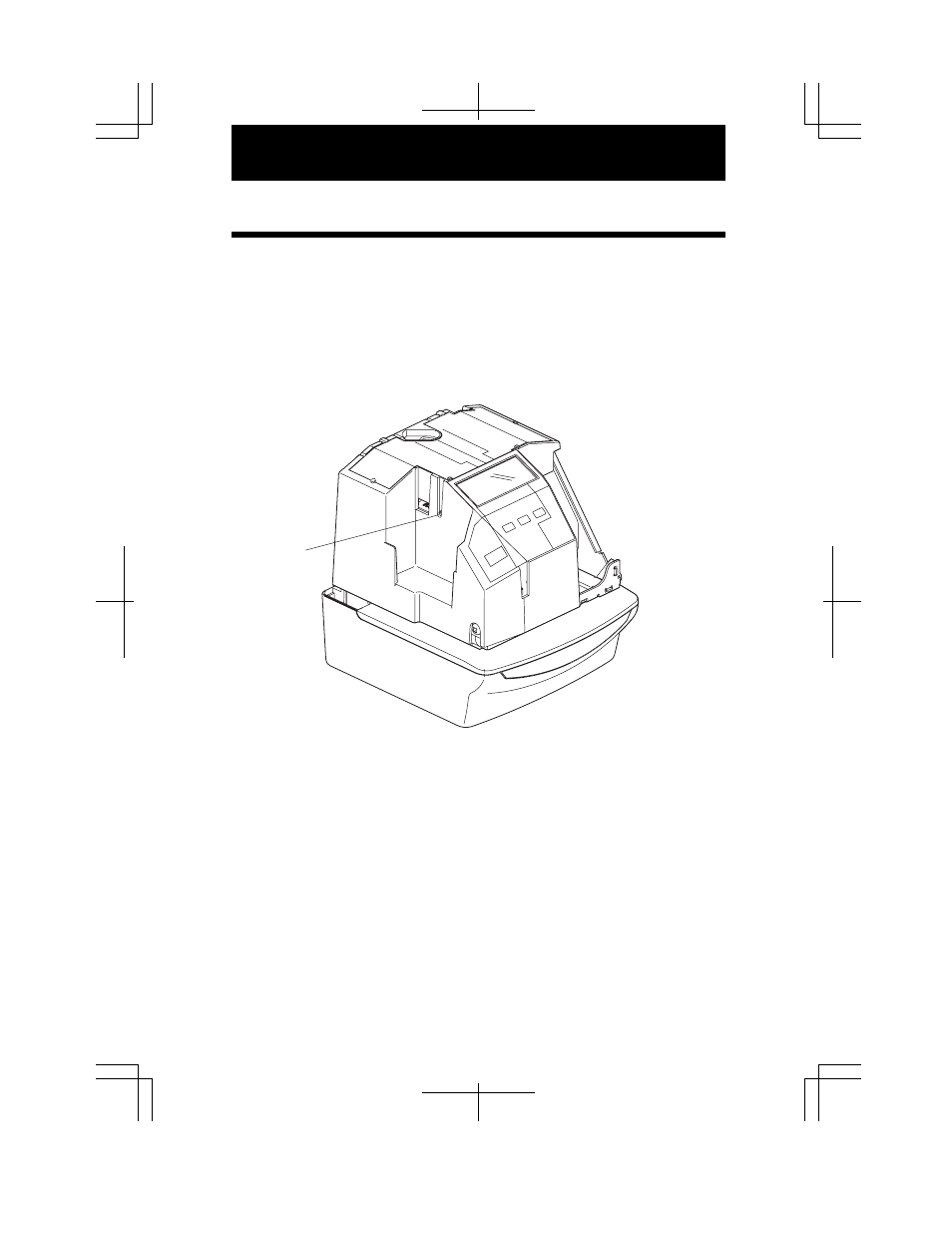
22. RE-SETTING
46
44
44
To return all setting to the factory defaults, push the reset switch with a pointed implement.
NOTICE: All your custom settings will be deleted and will revert to the factory defaults
when the reset switch is pushed. To make new settings, please refer to "Setting ···".
Reset Switch
This manual is related to the following products:
