Equus 3340 - Automotive DMM (10 MegOhm / UL) User Manual
Page 18
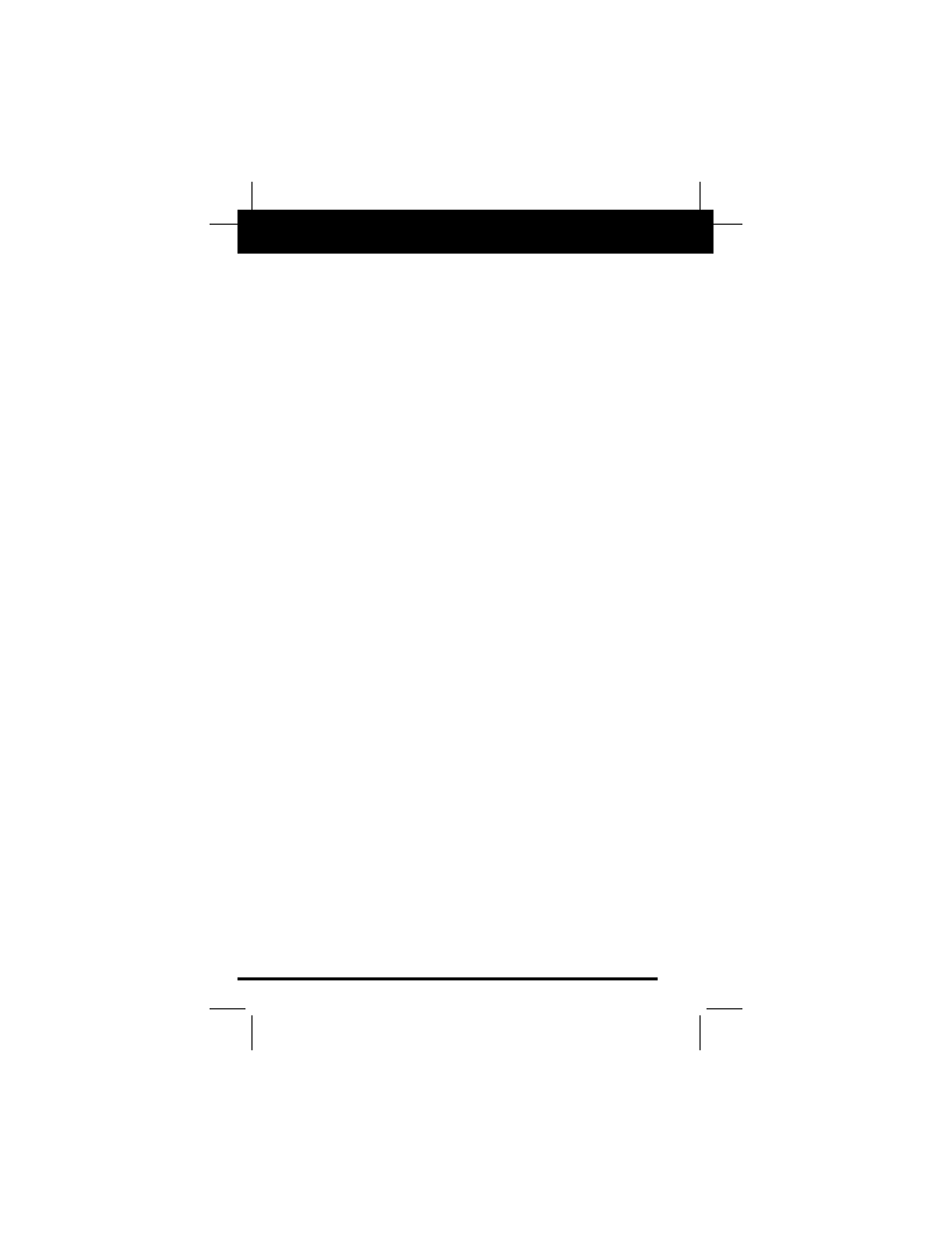
1.
With the desired value shown on the display, press and hold
the HOLD button for approximately two seconds, until the
HOLD icon shows on the display. The current value is now
“locked” in the display.
2.
Press the HOLD button again to turn the function “off.” The
HOLD icon will disappear, and the value will no longer be
“locked” in the display.
NOTE: The data HOLD function is not available for the DIODE
TEST, CONTINUITY TEST or PULSE WIDTH MEASUREMENT.
B. MINIMUM/MAXIMUM VALUE FUNCTION
The MAX/MIN function records and saves the maximum and/or
minimum readings that were achieved during a test.
1.
To record Maximum/Minimum readings, press and release
the MAX/MIN button to place the tester in MAX/MIN mode.
The MAX icon will be visible on the display. Perform the
desired test; the
maximum reading achieved during the test
will be recorded and saved in the tester’s memory.
2.
Press the MAX/MIN button again. The MIN icon will be visi-
ble on the display. Perform the desired test; the minimum
reading achieved during the test will be recorded and saved
in the tester’s memory.
•
To scroll between MAX and MIN readings that are stored
in the tester’s memroy, rapidly press and release the
MAX/MIN button.
3.
To exit MAX/MIN mode press and hold MAX/MIN button for
approximately 2-3 seconds, or until MAX/MIN icons disap-
pear from the display.
•
The tester will save the MAX/MIN readings in memory until
the MAX/MIN mode is exited or the tester is turned off.
NOTE: MAX/MIN functions is not applicable to the Diode,
Continuity or Frequency Functions.
BATTERY AND FUSE REPLACEMENT
1.
Turn the Digital Automotive Tester “OFF” and remove the
test leads.
2.
Replace the fuse or batteries as necessary:
•
For battery replacement:
Remove one screw from the battery compartment cover.
Use your finger or a small coin to remove the cover.
Remove the batteries and replace them with two AA (1-
1/2 Volt alkaline batteries.
17
