Equus 3340 - Automotive DMM (10 MegOhm / UL) User Manual
Page 17
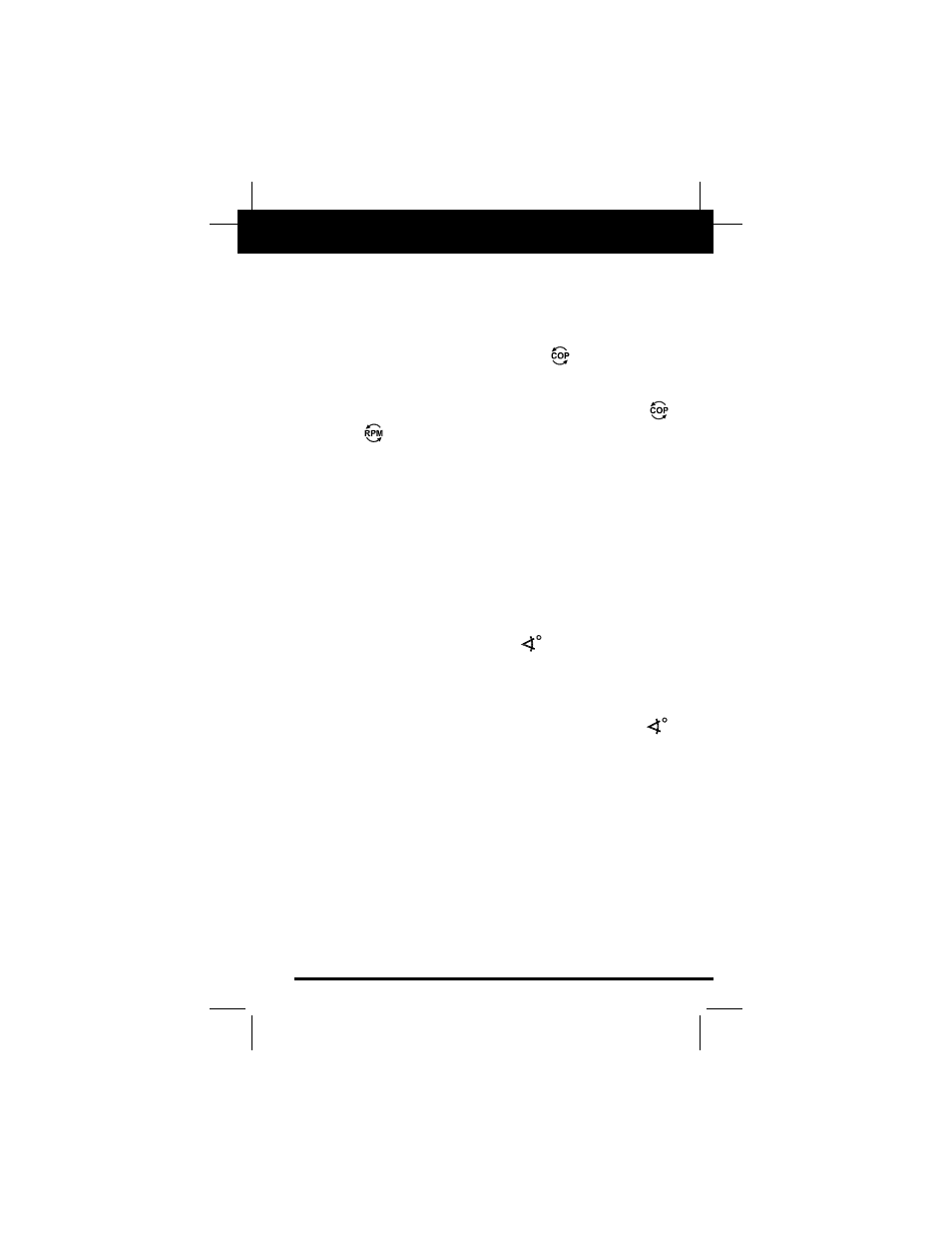
2.
Place the RED test lead onto the “Tachometer Signal port”
of the vehicle’s ignition system, or onto the negative (-) side
of the ignition coil. Place the BLACK test lead onto a good
chassis ground or the negative (-) terminal of the battery.
NOTE: If your vehicle is equipped with a COP (Coil On
Plug) system and you are using the
setting, make the
RED test lead connection to the negative (-) side of one of
the ignition coils.
3.
Set the tester’s Function/Range Selector Switch to the
or
position, as appropriate (see Controls and
Indicators, Items 13 and 14).
4.
Press the CYL button, as necessary, until the correct num-
ber of cylinders for the vehicle under test is shown on the
display.
NOTE: Cylinder selection is not applicable to COP (Coil On
Plug) systems.
5.
Start the engine and read the results on the display.
M. DWELL ANGLE MEASUREMENT
NOTE: Turn the vehicle’s engine “off” BEFORE connecting the
multimeter for DWELL ANGLE MEASUREMENT.
1.
Plug the RED test lead into the
jack of the tester; plug
the BLACK test lead into the "COM" jack.
2.
Place the RED test lead to the “BREAKER POINTS” or “-”
terminal of the ignition coil and the BLACK test lead to
“GROUND” or the “-” terminal of the battery.
3.
Set the tester’s Function/Range Selector Switch to the
position (see Controls and Indicators, Item 15).
4.
Press the CYL button, as necessary, until the correct num-
ber of cylinders for the vehicle under test is shown on the
display.
5.
Start the engine and read the results on the display.
AUXILIARY FUNCTIONS
A. DATA HOLD FUNCTION
The data HOLD function lets you “lock” the currently displayed
value into the display. The value remains on the display until the
function is turned “off.”
16
