EOTech X320 User Manual User Manual
Page 19
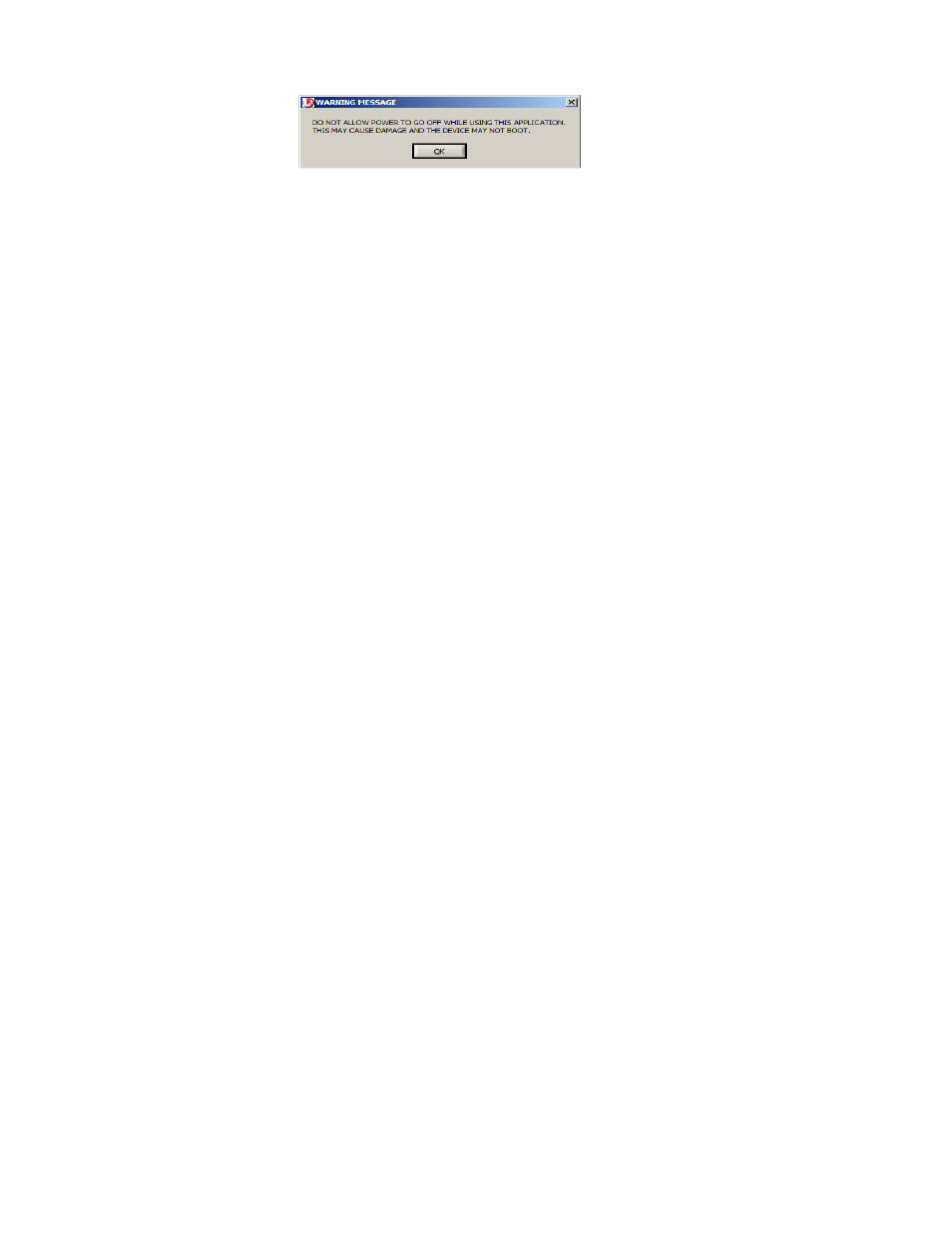
19
When starting the GUI a warning message appears on the
computer screen
It is recommended that the user insert a fresh set of batteries
or plug the camera into the optional power adapter and
remove the internal batteries when communicating with the
GUI to avoid data loss.
IF THE X320 LOSES POWER DURING
COMMUNICATION WITH THE GUI, INTERNAL
MEMORY OF THE CORE MAY BE CORRUPTED
AND THE CAMERA MAY NOT FUNCTION
PROPERLY UNTIL FACTORY DEFAULTS ARE
RESTORED.
Click OK on the warning message and the GUI panel
appears.
