EOTech X320 User Manual User Manual
Page 16
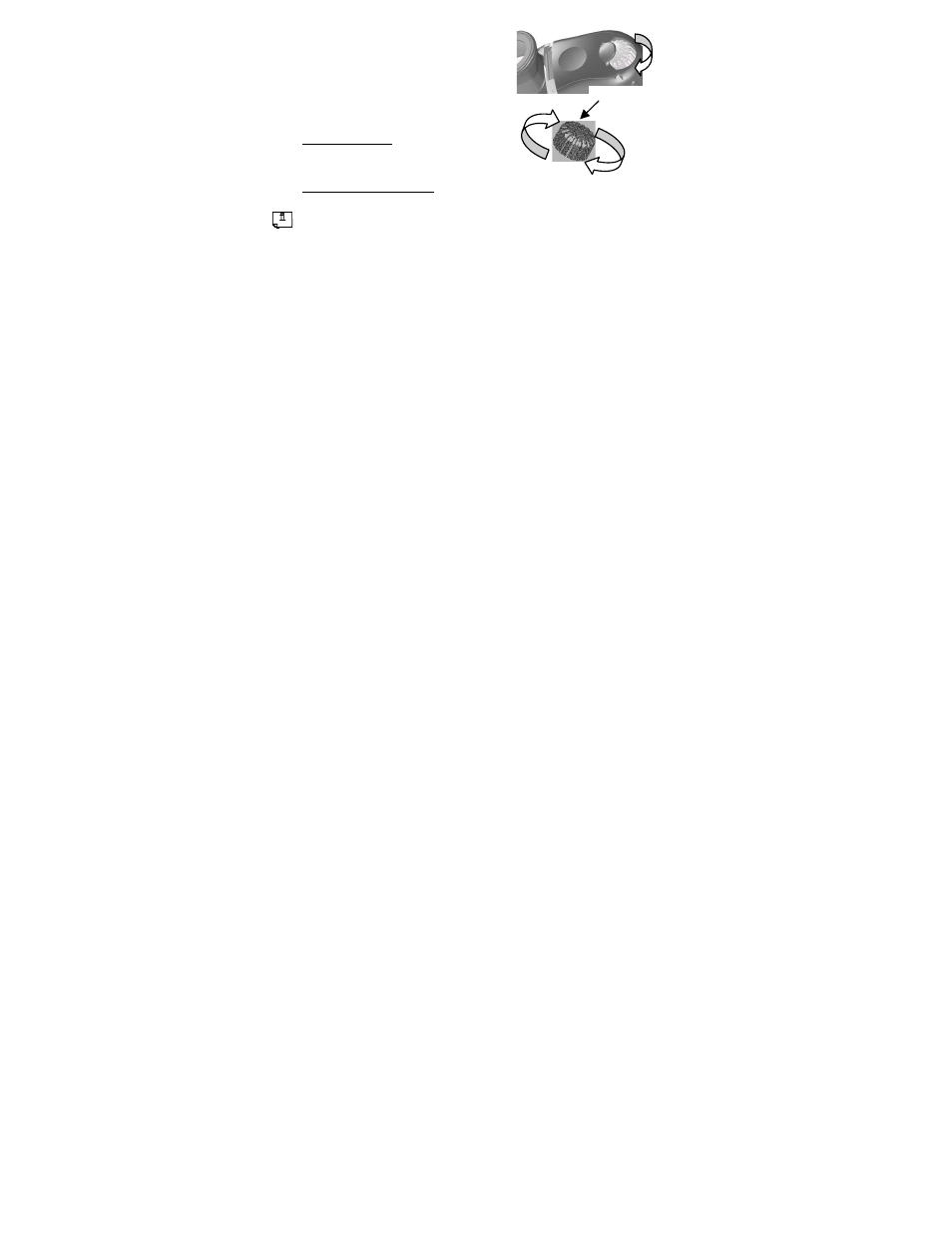
16
Adjusting the Display Brightness
Turn the User Control Switch
past the on/off detent, continuing
to increase the LCD display brightness.
Brighter LCD Display:
Turn Clockwise
Dimmer LCD Display:
Turn Counterclockwise
To maximize battery life, set the LCD Display to the minimum
brightness setting practical.
Activating User Defined Functions
The X320 has a set of user defined functions that are
activated by pressing the User Control Switch and are
configurable via the X320 Graphical User Interface (GUI
using an external computer. Customizing the camera via the
GUI is described in Section 3 of this manual.
There are three User Control Switch push modes: Short
Push, Long Push, and Extended Long Push.
⇒
Short Push – Press momentarily and release. The c
occurs when the switch is released. The default function for a
short push is electronic zoom.
⇒
Long Push – Press and hold User Control Switch for period
greater than 2/3 of a second and less than 5 seconds. Change
automatically occurs, then release the switch. The default
On
Off
Dim
Bright
Function
LCD Display to the minimum
and are
GUI)
Customizing the camera via the
There are three User Control Switch push modes: Short
The change
when the switch is released. The default function for a
Press and hold User Control Switch for period
greater than 2/3 of a second and less than 5 seconds. Change
the switch. The default
On
Off
Function
