EOTech X320 User Manual User Manual
Page 10
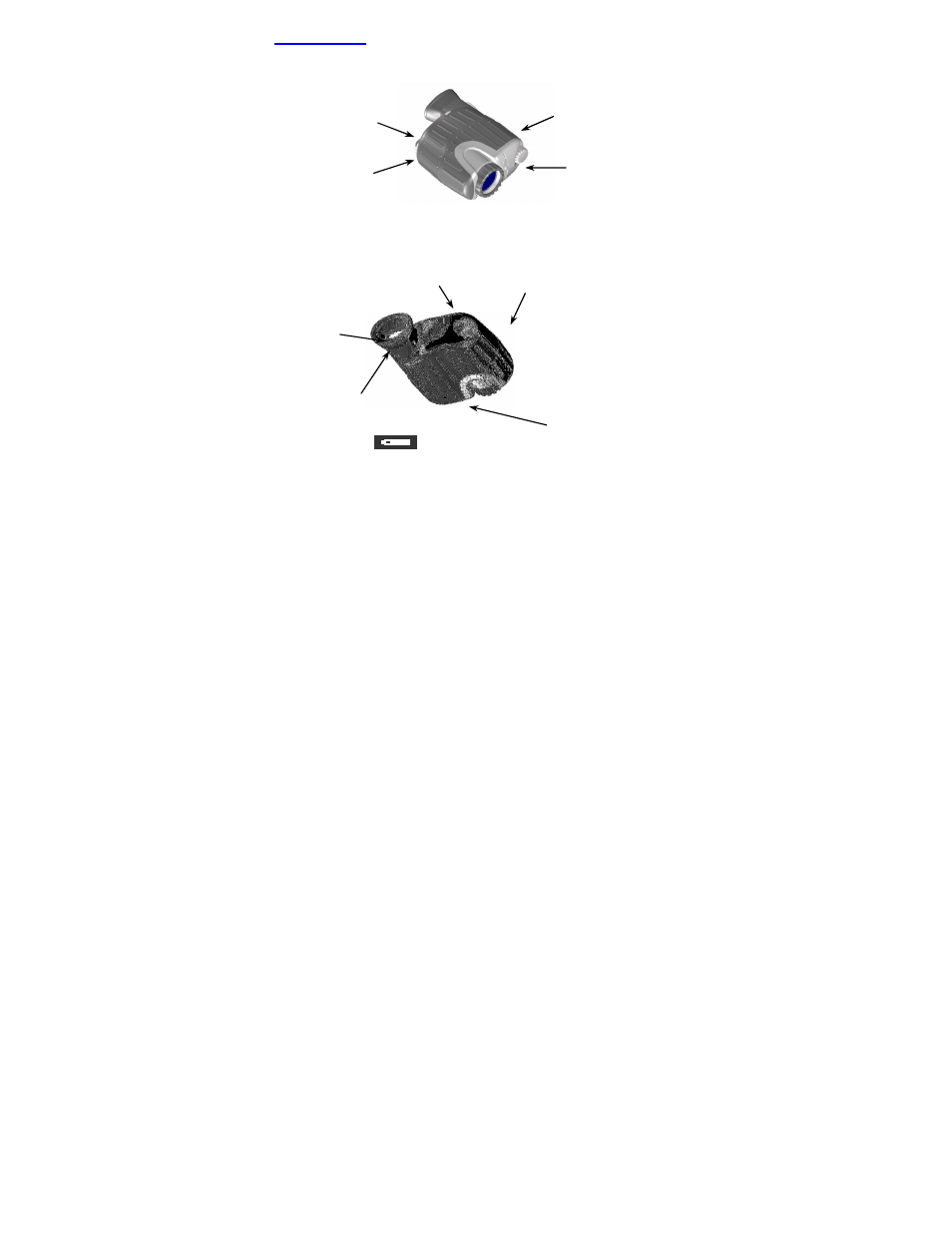
10
2. Operation
The X320 Thermal Imaging Camera
Rubber Armored
construction
Submersible to 1 meter
Floats in water
Standard AA
Lithium
Batteries
User Control Switch:
Rotate for On/Off and
display brightness
Short push for
electronic zoom
Long push for
White/Black Hot, Hot
Target Level I/II, and
Custom Color
Variable
Brightness
Display
Connect External Power,
USB, or external Video.
(
Power requires optional power
adapter
)
Model Number & Serial Number behind the external connections plug
Tripod Mount
(1/4-20 thread)
Battery Icon – indicates
battery level
Submersible to 1 meter
Standard AA
Lithium
Batteries
User Control Switch:
Rotate for On/Off and
brightness
Short push for
electronic zoom
Long push for
White/Black Hot, Hot
Target Level I/II, and
Custom Color
Model Number & Serial Number behind the external connections plug
Tripod Mount
20 thread)
