Safety instructions before starting, Connections – Clinton Electronics CE-PTZ-WP24 User Manual
Page 3
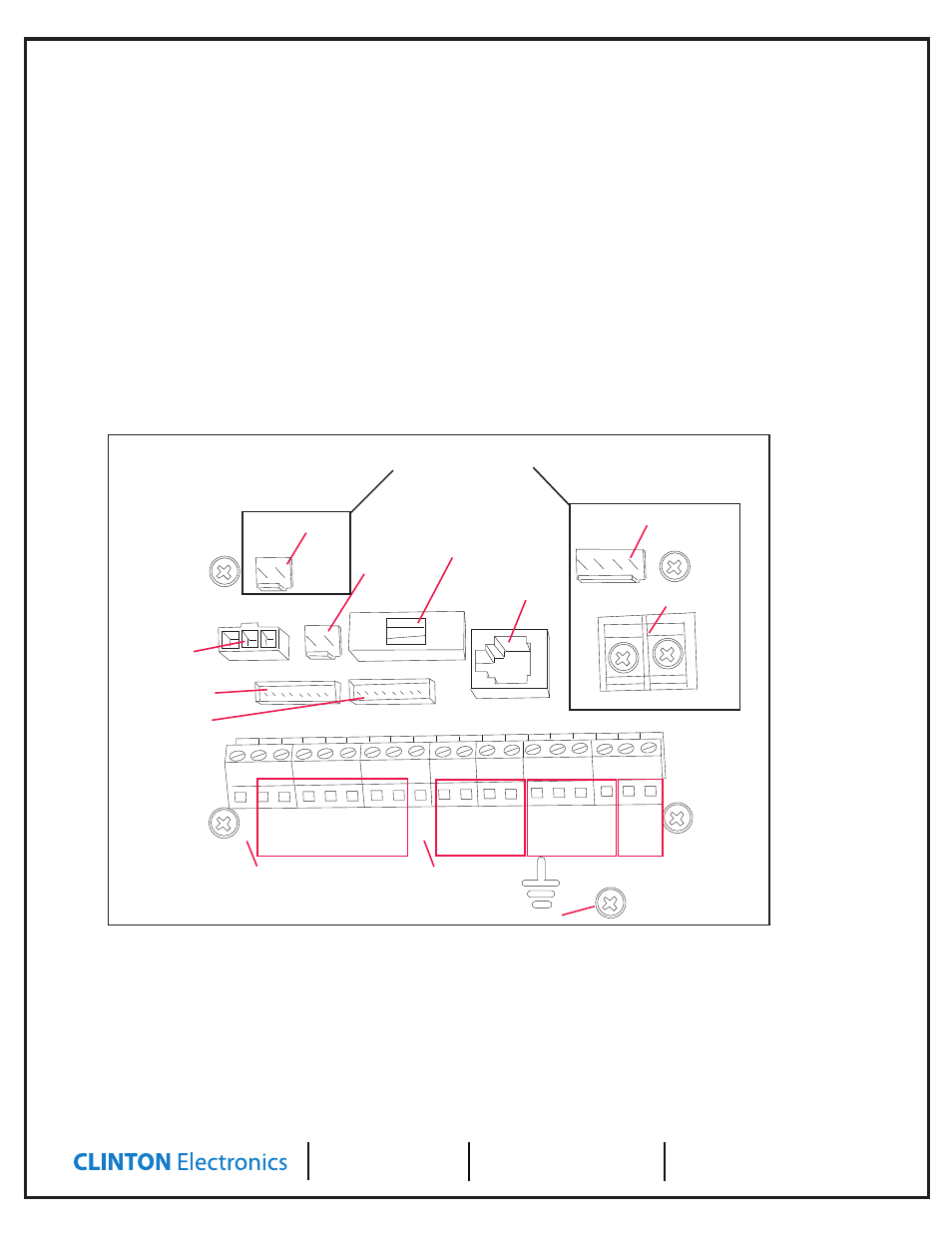
Safety Instructions before starting
(applicable only for Outdoor Power box)
• Refer all work related to the installation of this product to qualified service personnel or system installers.
• No user-serviceable parts inside. Contact qualified service personnel in case of maintenance.
• Do not strike or shake, as this may damage the appliance. It should be protected against extreme pressure, vibration, and humidity during
transportation and storage. Damages caused by improper transportation may void the warranty.
• Do not use the dome camera in an extreme environment where high temperature or high humidity exists. Use this device within -20ºC to
+70ºC (-4ºF to +140ºF) and a humidity below 90%.
• Do not expose the indoor model of dome camera to water or moisture, do not attempt to operate it in wet areas. Doing so may damage the
appliance and cause electric shock.
• Read this user’s manual carefully before operating the appliance. Make sure that local electric safety standards are followed when using or
installing the appliance.
• Do not install and operate this appliance in flammable and/or explosive environments.
• Make sure that the installation is done according to the local electricity safety regulation of your country.
• Before installation and maintenance, make sure that the appliance is disconnected from the power source.
• In a thunderstorm area or region with high inductive voltage, such as high voltage transformer stations, it is necessary to use additional
lightning-proof equipment or lightning rods for protection. Please refer to the industrial safety regulations and requests of your country.
Connections
-AC24V IN: AC input from the transformer (polarity inconsequential)
-AC24V: Power output connector to Speed Dome Camera
-H&F: Fuse-protected output for Heater & Fan
-JP2: Alarm/Aux./Com. interface 1 to Camera (Com. Input 1, Alarm Input 1-4, Aux. Input 1/ Output 1) (
Red, Pink Yellow, Green, Black, Brown, White, Blue
)
-JP2_2: Alarm/Aux./Com. interface 2 to Camera (Com. Input 2, Alarm Input 5-7, Aux Input 2/ Output 2) (
Aqua, Brown, Gray, Purple, Orange
)
-J1: RS485 to Speed Dome (RJ-11 Type)
-JP9: Wiring Connectors. Please refer to the drawing above for details.
Note: The power supply/transformer is not supplied with this unit. CE-PTZ-WP24 contains only the PCB for camera connection purpose and has no
power source function. In case of doubt, please contact dealer for further information.
AC24VIN
1 2 3 4 5 6 7 8 9 10 11 12 13 14 15 16 17 18 19
H&F
AC24V
AUX1
AUX2
COM
ALM1
ALM2
ALM3
ALM4
ALM5
ALM6
ALM7
485A +
485B -
485A +
485B -
AC24V
AC220V
AC220V
COM
JP2
JP2_2
AC24V FUSE
J1
FUSE
5X20
Alarm Inputs
485 Inputs
Ground
24V Input
Auxilary Inputs
Common
Common
220V Aux. Input
Alarm/Aux/Com
Output 1 to Camera
AC24V Output
to Camera
AC24V Aux. Input
5 x 20mm fuse
3A 250V
RS485 Communication
Output to Camera
Heater &
Fan Output
JP9
NOT USED WITH STANDARD SETUP
220V Aux. Input
Alarm/Aux/Com
Output 2 to Camera
IN
1 2 3 4 5 6 7 8 9 10 11 12 13 14 15 16 17 18 19
H&F
AC24V
AUX1
AUX2
CO
M
ALM1
ALM2
ALM3
ALM4
ALM5
A
LM
6
ALM7
485A
485B
485A
485B
AC24V
AC220V
AC220V
CO
M
JP2
JP2_2
AC24V FUSE
J1
FUSE
5X20
Outdoor Box
Model CE-PTZ-WP24
0204201792
2.12 in (54mm)
9.41 in (239mm)
.39 in (9.9mm)
7.94 in (202mm)
4.48 in (114mm)
6.10 in (155mm)
8.46 in (215mm)
6.69 in (170mm)
JP9
5.55 in (141mm)
CLINTON Electronics
6701 Clinton Road
Loves Park, IL 61111
1.800.447.3306 Sales
1.800.549.6393 Support
1.800.633.8712 Fax
www.clintonelectronics.com
