American Fibertek Net I/O N-111 User Manual
Page 38
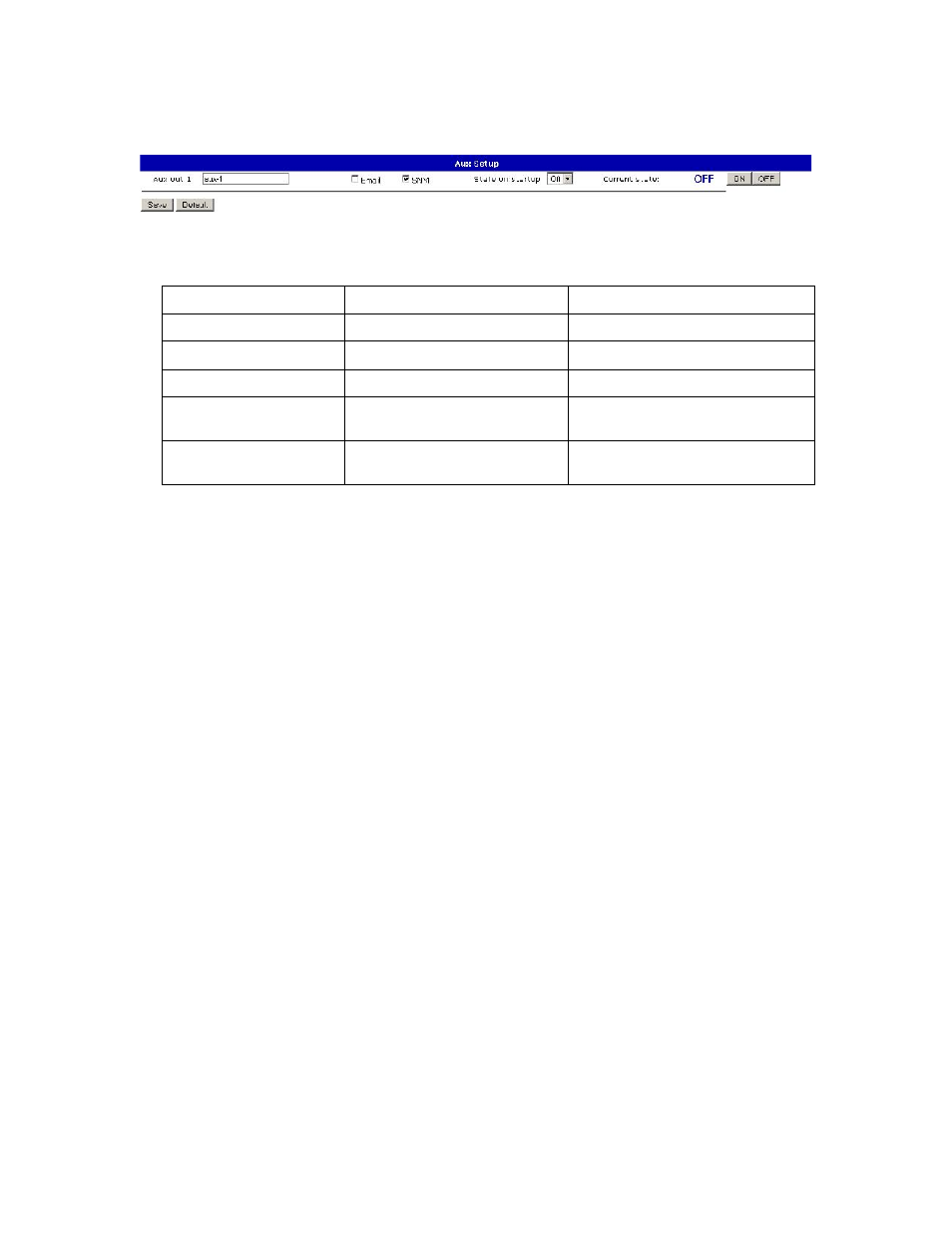
38
Aux Setup
The Aux Setup screen is used to configure the N-111’s aux contact output.
The aux out also has a user-settable text label which may be up to 15 characters long.
The aux name label is supplied along with the number when reporting the status of an
aux contact output to a Pilot server.
The aux contact can be configured to send an email message when it changes state.
Multiple aux changes which occur within 5 seconds will be combined and sent as
separate lines in a single email. Each event line in the email contains a time stamp
indicating when that event occurred, and the entire email will also include information on
the name and location of the N-TAH which sent the email.
If the unit is configured to send trap messages to a SNMP server, then a change of state
on the aux will trigger the sending of an appropriate trap message. This feature can be
individually enabled or disabled for the aux contact.
As each contact output has terminals for normally closed and normally open, there is no
setting to change the action of a contact in software.
The default behavior of the N-111 is set the output contact OFF when power is applied.
Optionally, the user can select for the relay to turn ON when power is first applied.
The Aux Setup screen indicates the current state of the aux output, showing it as ON or
OFF. These indications are updated every few seconds. Buttons are provided for each
state so that the user may manually switch the output ON or OFF through the setup
screen.
The aux contacts automatically accept commands from other devices on the network,
such as other N-111 devices, Scout or Commander devices, or other Pilot servers. This
function cannot be disabled.
Setting
Default Value
Range
Name
“aux-N”
15 characters
Off
On/Off checkbox
SNMP
On
On/Off checkbox
State on Startup
Off
Off
On
Current state
N/A
On
Off
