Asus Asteio D22 User Manual
Page 37
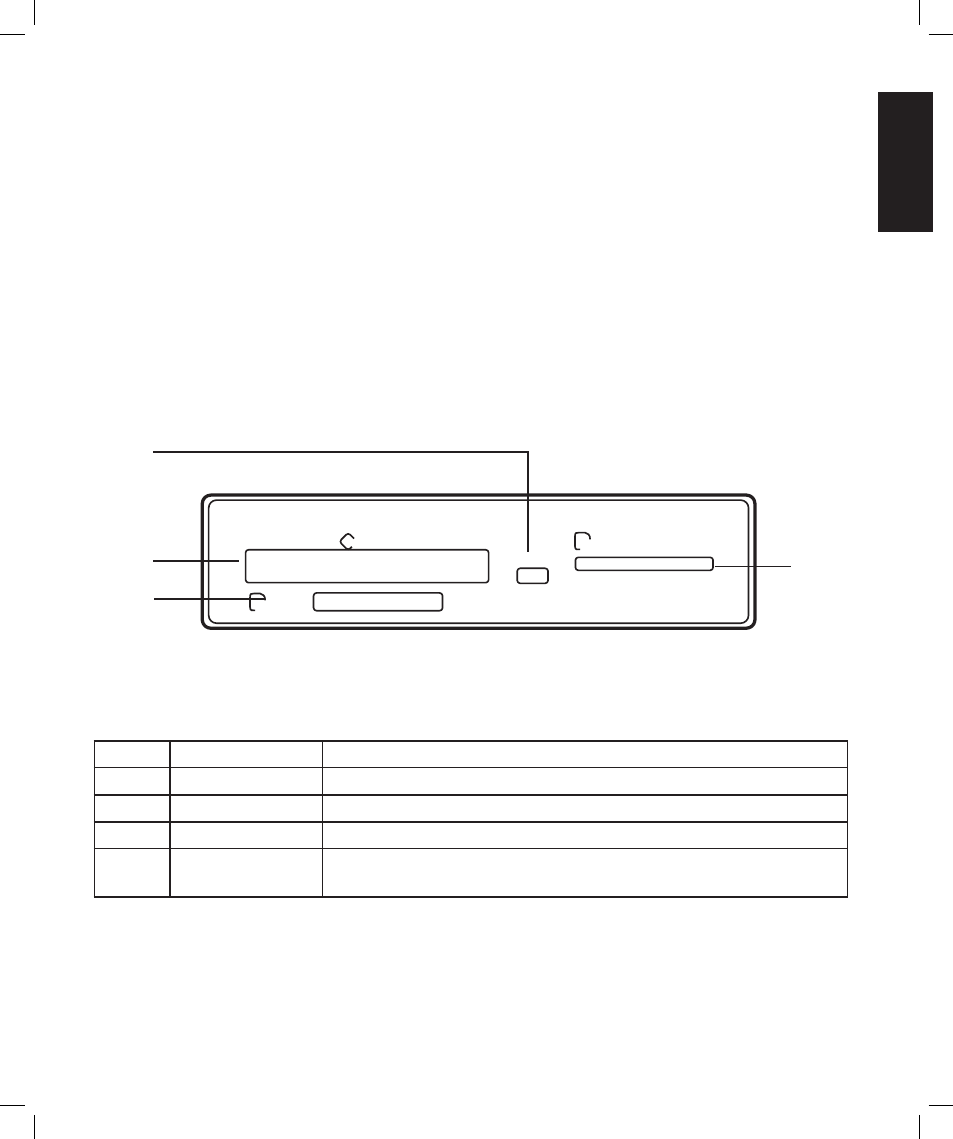
English
Asus Media Center PC 31
Using the memory card reader
Digital cameras and other digital imaging devices use memory cards to store digital picture or media
files. The built-in memory card reader on the front panel of your Media Center PC allows you to read
and write to a variety of memory cards drives.
You can place media in one or more of the card slots and use each media independently. Place only
one memory card in a slot at one time. Each card slot has its own driver letter and icon which are
displayed on the My Computer screen.
Refer to the illustration below to familiarize yourself with the memory card reader slots.
Memory card insertion guide
C F
M S / P R O
W / R
M M C . S D
A
C
D
B
Item
Name
Description
A
Activity LED
Indicates data is being read or written
B
CF slot
Supports MD, CF Type I/II
C
MS/MS PRO Slot
Supports MS/MS-Pro, MS duo, MS pro duo
D
MMC/SD slot
Supports SD, mini SD (Micro SD through adapter), MMC, MMC4.x, RS
MMC, RSMMC4.x (MMC mobile through adapter)
