14 asus media center pc, English – Asus Asteio D22 User Manual
Page 20
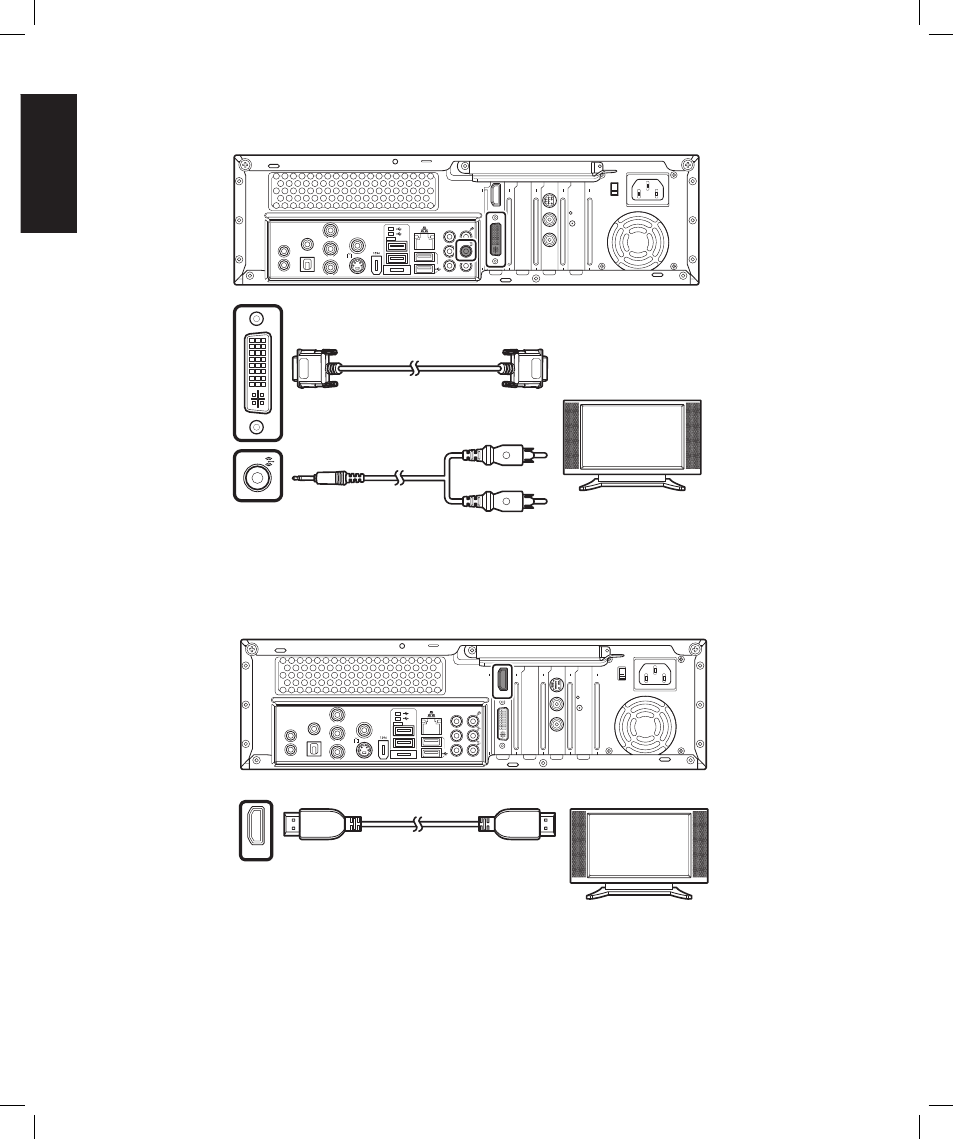
English
14 Asus Media Center PC
If your TV has a DVI connector, connect a DVI cable to the DVI connector on the TV and to the
DVI connector on the back of your Media Center PC.
15
2 . 0
2 . 0
2 . 0
E - S ATA
V I D E O O U T
R E A R
C E N T E R
H D M I
V I D E O - I N
S I D E
S / P D I F
Y
P b
P r
I R 1
I R 2
S / P D I F
s
T V 1
T V 2
If your TV has a HDMI connector, connect a HDMI cable to the HDMI connector on the TV and to
the HDMI connector on the back of your Media Center PC.
H D M I
15
2 . 0
2 . 0
2 . 0
E - S ATA
V I D E O O U T
R E A R
C E N T E R
H D M I
V I D E O - I N
S I D E
S / P D I F
Y
P b
P r
I R 1
I R 2
S / P D I F
s
T V 1
T V 2
H D M I
This manual is related to the following products:
