Utilizzo hardware del pc, Utilizzo della tastiera senza fili, Utilizzo tasti speciali della tastiera – Asus Asteio D22 User Manual
Page 157: Asus media center pc 25, Italiano, Pulsante collegamento
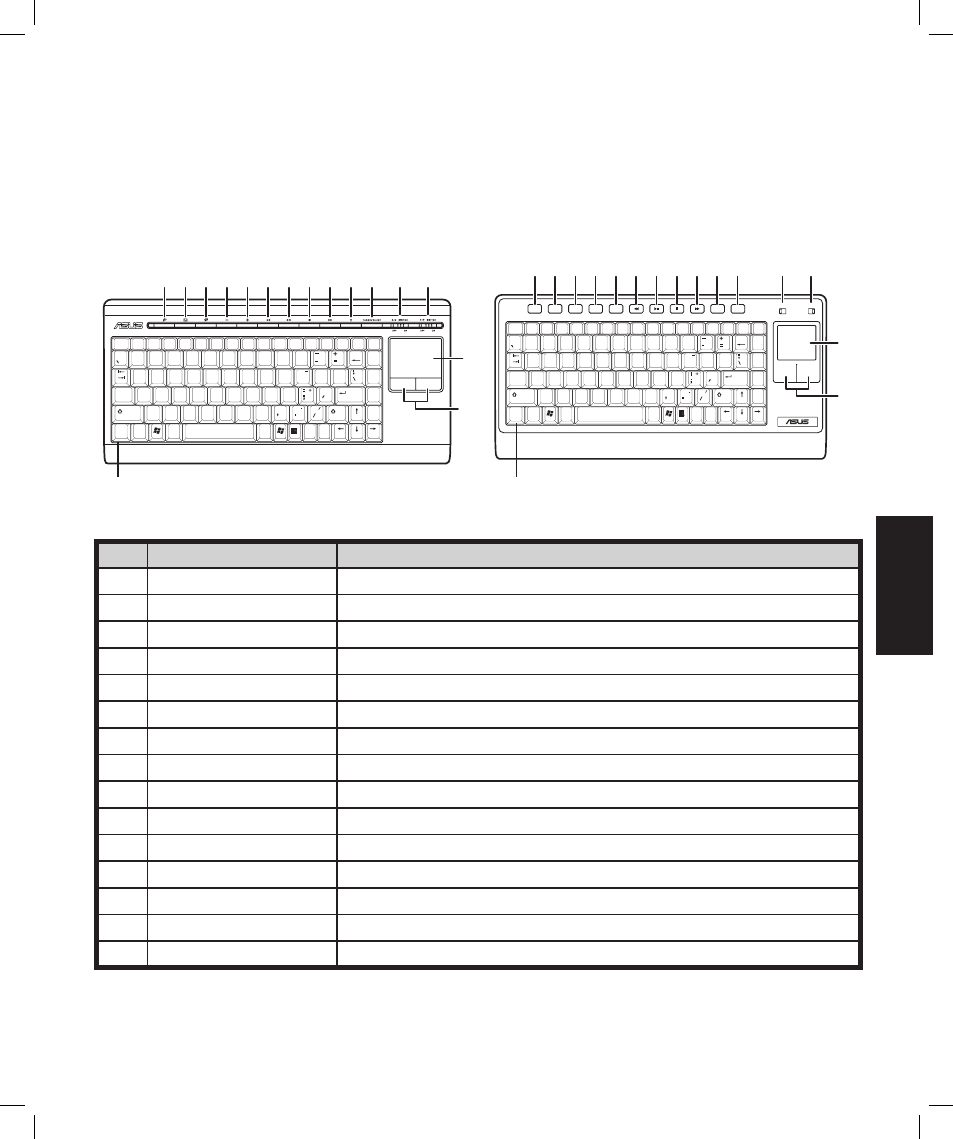
Italiano
Asus Media Center PC 25
Utilizzo hardware del PC
Utilizzo della tastiera senza fili
Media Center PC include una tastiera senza fili con integrato un ricevitore/trasmettitore. E’ inoltre
presente un indicatore luminoso nell’angolo in alto a destra della tastiera per indicare l’attività.
Utilizzo tasti speciali della tastiera
Fare riferimento alla tabella qui sotto per familiarizzare con le funzioni dei tasti speciali.
Funzione
Descrizione
1.
Internet
Premere per aprire il browser Internet.
2.
Premere per aprire il programma e-mail.
3.
Muto
Premere per disabilitare l’audio.
4.
Volume -
Premere per alzare il volume.
5.
Volume +
Premere per abbassare il volume.
6.
Riavv. (Rewind)
Premere per riavvolgere un file multimediale.
7.
Play/Pausa
Premere per riprodurre o bloccare un file multimediale.
8.
Stop
Premere per interrompere un file multimediale.
9.
Avanzam. (Forward)
Premere per l’avanzamento veloce di un file multimediale.
10.
Espulsione
Premere per espellere il cassetto del disco.
11.
Turbo/Silenzioso
Premere per passare dalla modalità Turbo / Silenzioso e viceversa
12.
Pulsante Alim. Tastiera
Accende/spegne la tastiera.
13.
Pulsante Touch pad
Abilita/disabilita la funzione touch pad.
14.
Touch pad
Consente di muovere il mouse trascinando il dito sulla superficie.
15.
Tasti sin./destro
Funzionano come i tasti sin/destro di un normale mouse.
Esc
Tab
F1
F2
F3
F4
F5
F6
F7
F8
F9
F10
F11
F12
Num
Lock
Caps
Lock
ID Fn
Link
PrtSc
SysRq
Scroll
Lock
Back
Space
Pause
Break
Home
PgUp
PgDn
Enter
End
Shift
~
!
@
#
$
^
&
(
)
*
*
%
0
9
9
8
8
7
5
4
3
2
1
Q
7
4
6
5
2
3
1
6
0
Shift
Ctrl
Alt
W
E
R
T
Y
U
I
O
P
A
S
D
F
G
H
J
K
L
Z
X
C
V
B
N
M
Alt
Ins
Del
"
<
>
?
{
[
}
]
1
2
3
4
5
6
7
8
9 10 11
12
13
14
15
Pulsante collegamento
OFF ON
K/B Switch
T/P Switch
OFF ON
WWW
Esc
Tab
F1
F2
F3
F4
F5
F6
F7
F8
F9
F10
F11
F12
Num
Lock
Caps
Lock
ID Fn
Link
PrtSc
SysRq
Scroll
Lock
Back
Space
Pause
Break
Home
Vol -
Vol +
Mute
Eject
Sleep
PgUp
PgDn
Enter
End
Shift
~
!
@
#
$
^
&
(
)
*
*
%
0
9
9
8
8
7
5
4
3
2
1
Q
7
4
6
5
2
3
1
6
0
Shift
Ctrl
Alt
W
E
R
T
Y
U
I
O
P
A
S
D
F
G
H
J
K
L
Z
X
C
V
B
N
M
Alt
Ins
Del
"
<
>
?
{
[
}
]
1
2
3
4
5
6
7
8
9 10 11
12
13
14
15
Pulsante collegamento
Nota:
Le tastiere mostrate qui sopra sono utilizzate solo per scopi illustrativi. Le tastiere in dotazione
possono differire .
