Chapter 3 – Asus GRYPHON Z87 User Manual
Page 80
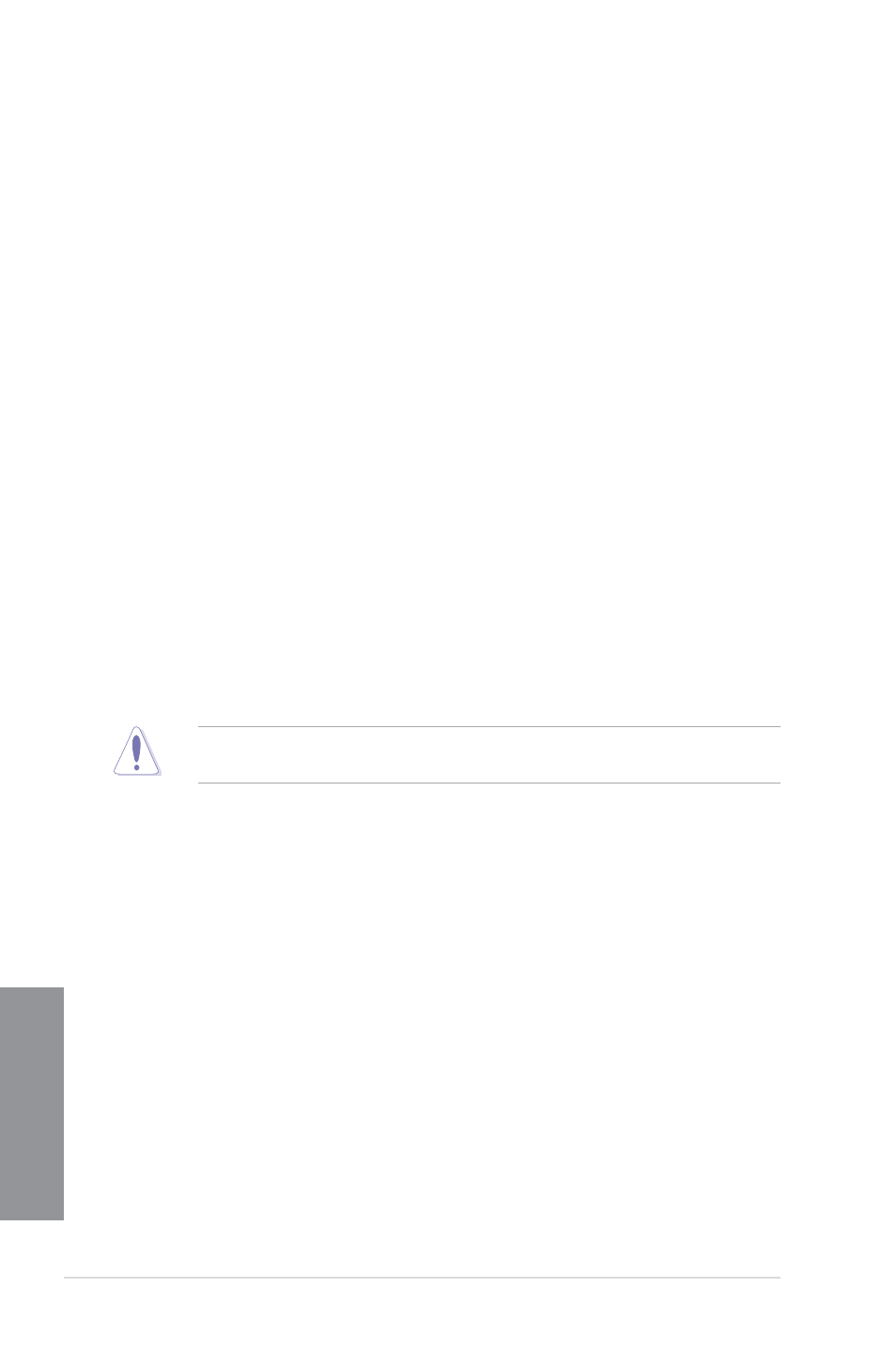
3-12
Chapter 3: BIOS setup
Chapter 3
Memory Frequency [Auto]
Allows you to set the memory operating frequency. The configuration options vary with the
BCLK/PCIE Frequency item settings.
CPU Graphics Max. Ratio [Auto]
[Auto]
Allows you to automatically optimize the CPU Graphics Ratio depending on
the system loading.
[Manual]
Allows you to set a value for an optimal CPU Grapics Ratio. Use the <+> or
<-> keys to adjust the CPU graphics ratio. The minimum value depends on
the installed CPU.
OC Tuner [As Is]
OC Tuner automatically overclocks the frequency and voltage of CPU and DRAM for
enhancing the system performance and accelerates the iGPU performance to the extreme
according to the integrated graphics loading.
Configuration options: [As Is] [Ratio Only] [BCLK First]
EPU Power Saving Mode [Disabled]
Allows you to enable or disable the EPU power saving function.
Configuration options: [Disabled] [Enabled]
DRAM Timing Control
The subitems in this menu allow you to set the DRAM timing control features. Use the <+> or
<-> keys to adjust the value. To restore the default setting, type [auto] using the keyboard and
press the
Changing the values in this menu may cause the system to become unstable! If this
happens, revert to the default settings.
Primary Timings
DRAM CAS# Latency [Auto]
Configuration options: [Auto] [1] – [31]
DRAM RAS# to CAS# Delay [Auto]
Configuration options: [Auto] [1] – [31]
DRAM RAS# PRE Time [Auto]
Configuration options: [Auto] [1] – [31]
DRAM RAS# ACT Time [Auto]
Configuration options: [Auto] [1] – [63]
DRAM COMMAND Mode [Auto]
Configuration options: [Auto] [1] – [3]
Secondary Timings
DRAM RAS# to RAS# Delay [Auto]
Configuration options: [Auto] [1] – [15]
