7 install duct cover and utensil rods, 8 install filters, 9 finalize installation – GE ZV750SPSS User Manual
Page 13
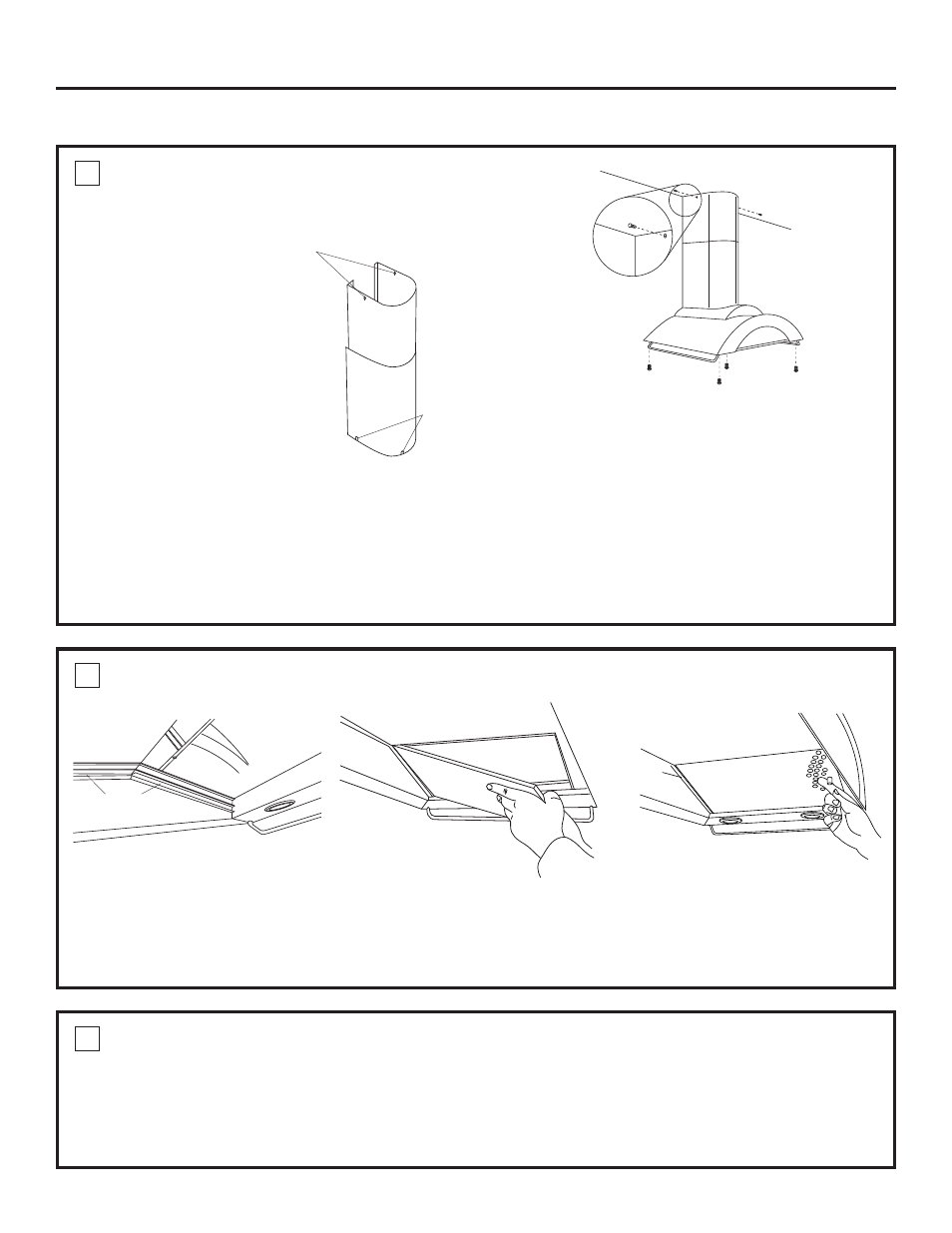
13
Installation Instructions
INSTALLATION – VENTED TO THE OUTSIDE
7 INSTALL DUCT COVER AND
UTENSIL RODS
Assemble the duct covers
as shown.
For this vented installation,
place upper duct piece
inside the lower duct piece.
The inner duct cover venting
holes should be positioned
toward the bottom end and
should not be visible.
• Insert the assembled duct
covers into the impression
on the top of the hood.
• Extend the inner duct
cover upwards to meet
the ceiling and bracket.
(The vent holes should not
be visible in this installation.)
• Secure the duct cover to the bracket with the 2 small
duct cover screws provided.
• Install the side utensil rods as shown with screws
provided.
,QVWDOORSWLRQDODFFHVVRU\=;6366
(if needed to reach taller ceiling heights)
• Separate the supplied duct cover into pieces. Discard
the lower (outer) section.
• Slide the new ZX7510SPSS duct cover onto the original
upper section. Be sure that the longer section is outside
the shorter original section. The notches will be at the
bottom and the screw holes at the top as illustrated.
• Secure the duct cover to the bracket with the 2 small
duct cover screws provided.
Mounting Screws
Bottom
Notches
8 INSTALL FILTERS
• Remove protective film on filters.
• Tip the filter into the lower channel at the rear of the
opening, push back, lift and pull the knob forward until
the filter rests on the channel.
• Install all three metal grease filters.
• Turn power on. If the filter light on the control
panel glows, adjust the right-side filter in the
channel to engage the switch arm.
Lower charcoal
filter channel
Lower
filter slots
9 FINALIZE INSTALLATION
• Remove protective film covering the control panel
on the front face of the hood and any remaining
packaging materials.
• Make sure the filters are seated properly when
installed and the filter light is not on.
• Be sure fan and lights operate correctly. Refer to
the Owner’s Manual for operating instructions and
Problem Solver.
