Hard disk drive, Video display, Hard disk drive 3 – Apple iMac User Manual
Page 34: Video display 3
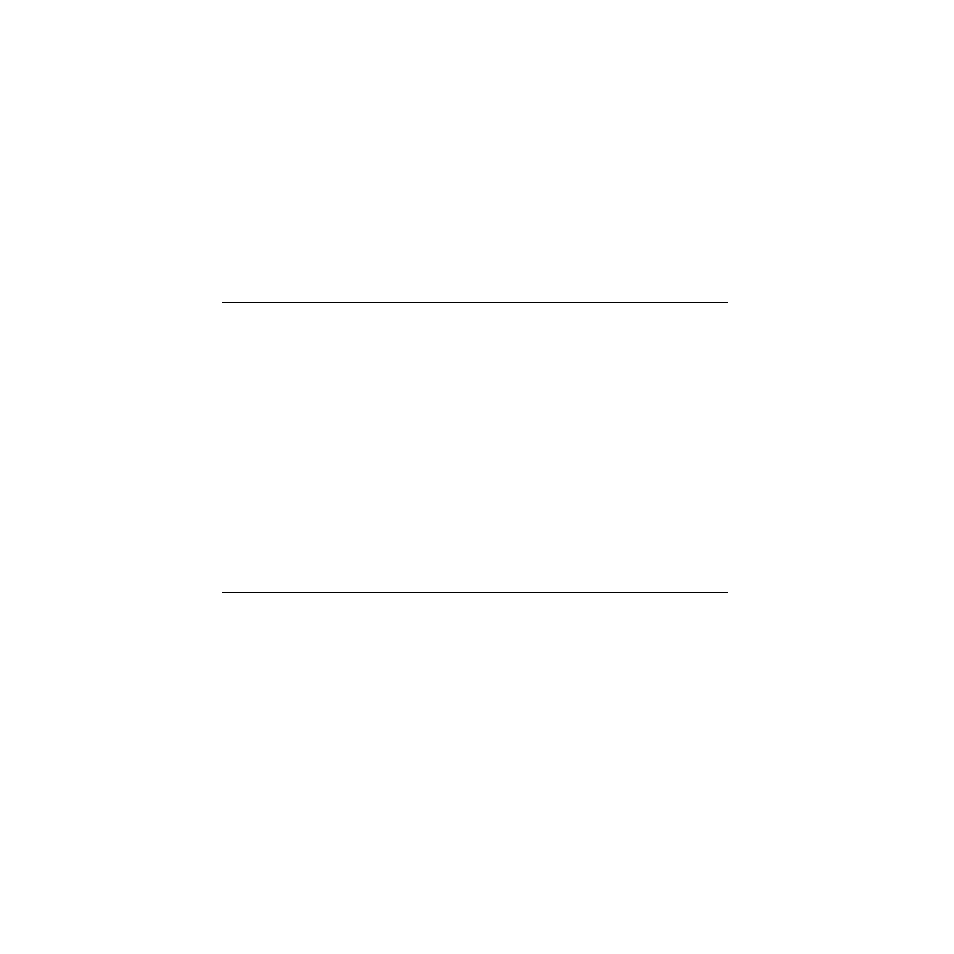
C H A P T E R 3
Devices and Ports
34
Hard Disk Drive
The mechanism inside the Apple USB mouse is similar to that in the Apple
Desktop Bus Mouse II. The mouse ball is removeable for cleaning; the ring that
allows access to the ball can be locked by inserting an unfolded paper clip into a
small hole and turning the ring clockwise.
Hard Disk Drive
3
The iMac computer has an internal hard disk drive. The drive uses the extended
IDE (integrated drive electronics) interface, which is also referred to as the ATA
interface. The implementation of the ATA interface on these computers is a
subset of the ATA/IDE specification, ANSI proposal X3T10/0948D, Revision 3
(ATA-3).
The software that supports the internal hard disk is the same as that in previous
Macintosh PowerBook models with internal IDE drives and includes DMA
support. For the latest information about that software, see Technote #1098, ATA
Device Software Guide Additions and Corrections, available on the world wide web
at
The web page for Technote #1098 includes a link to a downloadable copy of
ATA Device Software Guide.
Video Display
3
The built-in video display uses a 15-inch CRT (13.8-inch viewable diagonal).
The CRT uses shadow-mask technology and has a dot pitch of 0.28 mm. The
display is multi-scan and supports three resolutions. Table 3-2 lists the
resolutions and the pixel depths supported with either the standard 2 MB of
SGRAM or with expanded SGRAM.
