Establishing an internet connection, Dynamic vs. static ip addresses – Airlink PinPoint EDGE/GPRS User Manual
Page 8
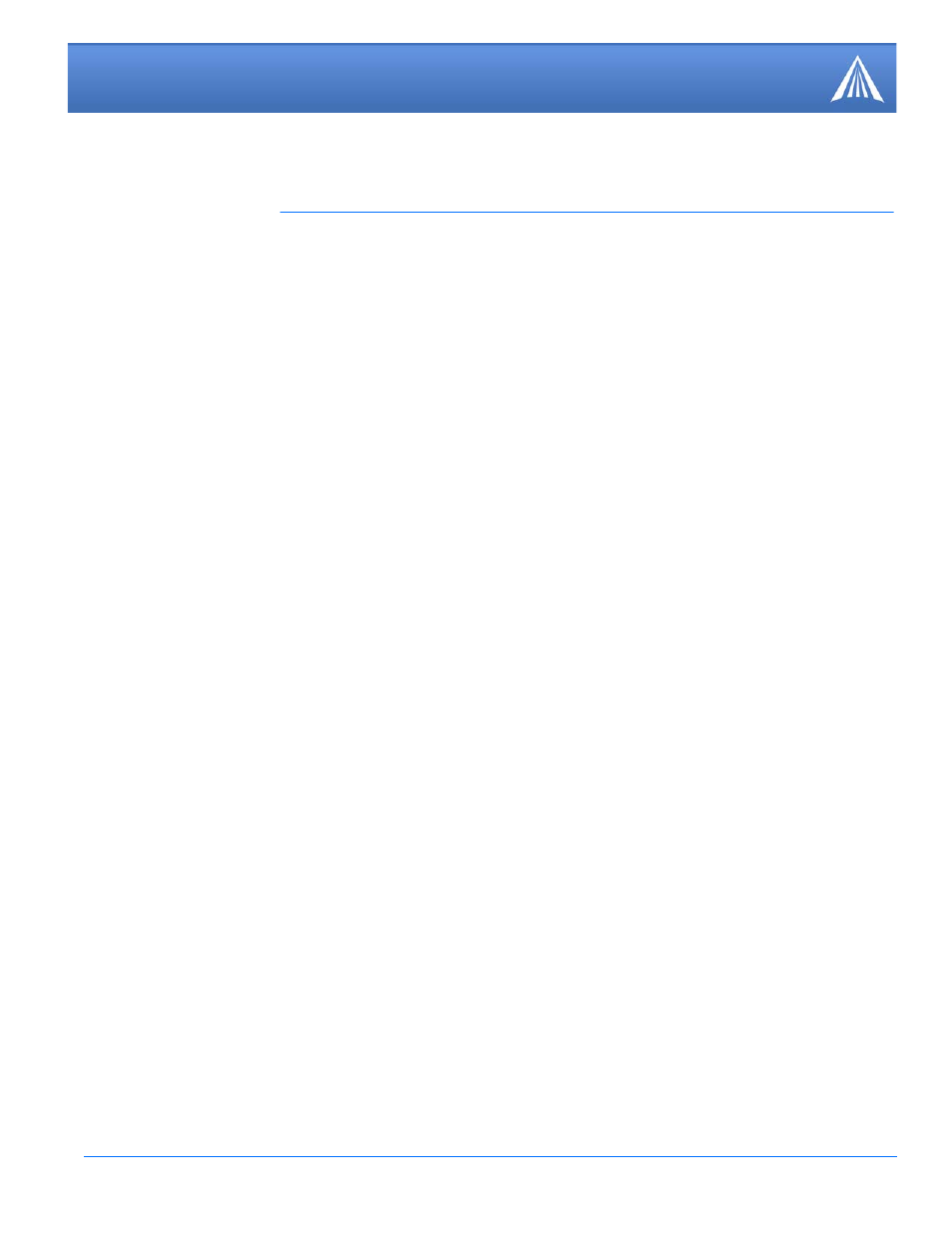
PinPoint EDGE/GPRS - User Guide, version 2.32
2
Introduction to PinPoint EDGE/GPRS
Establishing an Internet Connection
The PinPoint uses Your Wireless Service Provider as an ISP (Internet Service Provider) to connect
you to the Internet.
Steps of a connection:
Dynamic vs. Static IP Addresses
As stated above, when your PinPoint registers on Your Wireless Service Provider’s network, it
receives an IP address. There are two types of addresses on networks: dynamic and static.
•
Dynamic addresses are assigned on a “need to have” basis. Your PinPoint might not always
receive the same address each time it connects with Your Wireless Service Provider.
•
Static addresses are permanently assigned to a particular account and will always be used
whenever your PinPoint connects to the Internet. The IP address will not be given to anyone
else.
Most ISPs (cellular included) use dynamic IP addresses rather than static IP addresses since it
allows them to reuse a smaller number of IP addresses for a large number of customers. A
dynamic IP address is suitable for many common Internet uses, such as web browsing, looking up
data on another computer system, or other client functions (such as data only being sent out or only
being received after an initial request).
1.
When your PinPoint is powered on, it automatically searches for cellular service using EDGE/
GPRS.
2.
Your PinPoint establishes a PPP (Point to Point Protocol or “dial” up connection) link to Your
Wireless Service Provider’s network, also called registering on the network, and receives an IP
address.
3.
When your PinPoint has received its IP address from Your Wireless Service Provider, then it is
ready to allow you to connect to the Internet.
FIGURE 2.
Using the PinPoint to connect to the Internet
If you need to contact your PinPoint, a device connected to the modem, or a host system using the
modem from the Internet, you need to have a known IP (such as one which is static) or domain
name (an IP address which is converted by a DNS server into a word based name). If you have a
dynamic IP address for your modem, you can use a Dynamic DNS service (such as IP Manager,
page 14) to translate your IP address into to a domain name.
