Left-edge swipe, Using touch screen gestures (select models only), One-finger slide – HP Pavilion Sleekbook 14-b015dx User Manual
Page 37: Using touch screen gestures
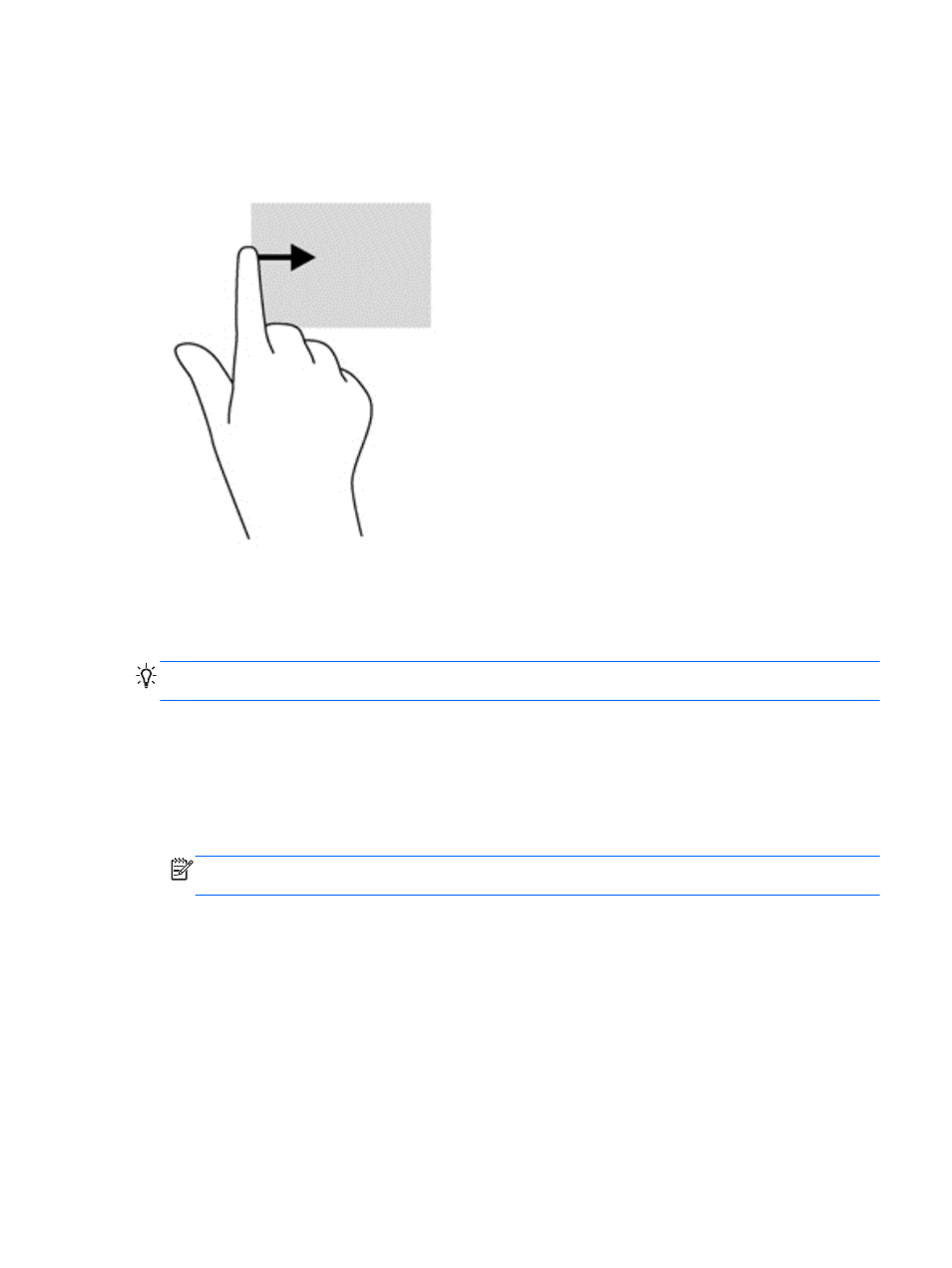
Left-edge swipe
The left-edge swipe reveals your open apps so that you can switch to them quickly.
●
Swipe your finger gently from the left edge of the TouchPad to switch between apps.
Using touch screen gestures (select models only)
A touch screen computer allows you to control items on the screen directly with your fingers.
TIP:
On touch screen computers, you can perform the gestures on the screen or on the TouchPad.
You can also perform on-screen actions with the keyboard and mouse.
One-finger slide
The one-finger slide is mostly used to pan or scroll through lists and pages, but you can use it for
other interactions, too, such as moving an object.
●
To scroll across the screen, lightly slide one finger across the screen in the direction you want to
move.
NOTE:
When many apps are displayed on the Start screen, you can slide your finger to move
the screen left or right.
●
To drag, press and hold an object, and then drag the object to move it.
Using touch screen gestures (select models only)
27
